Chamasoft allows you to void a transaction after recording. This is deleting of a record which was previously created and is very important in case of a error during recording.
To void a record, you must first list the records.
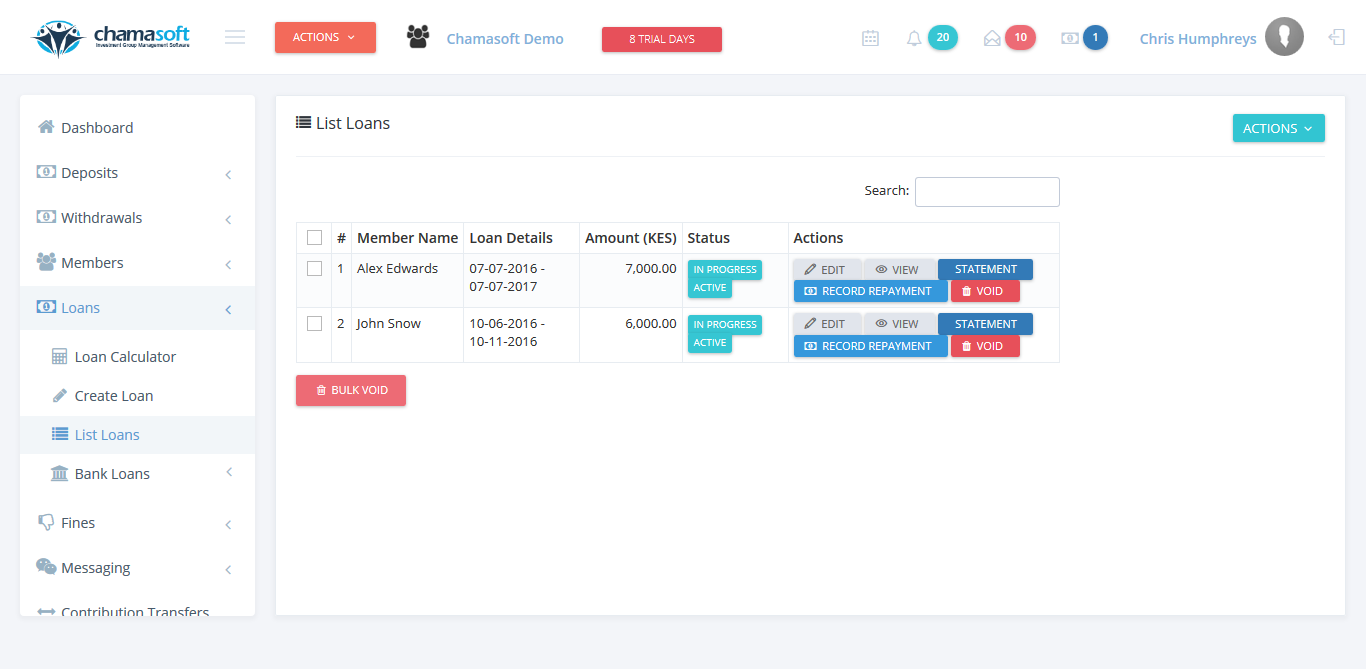
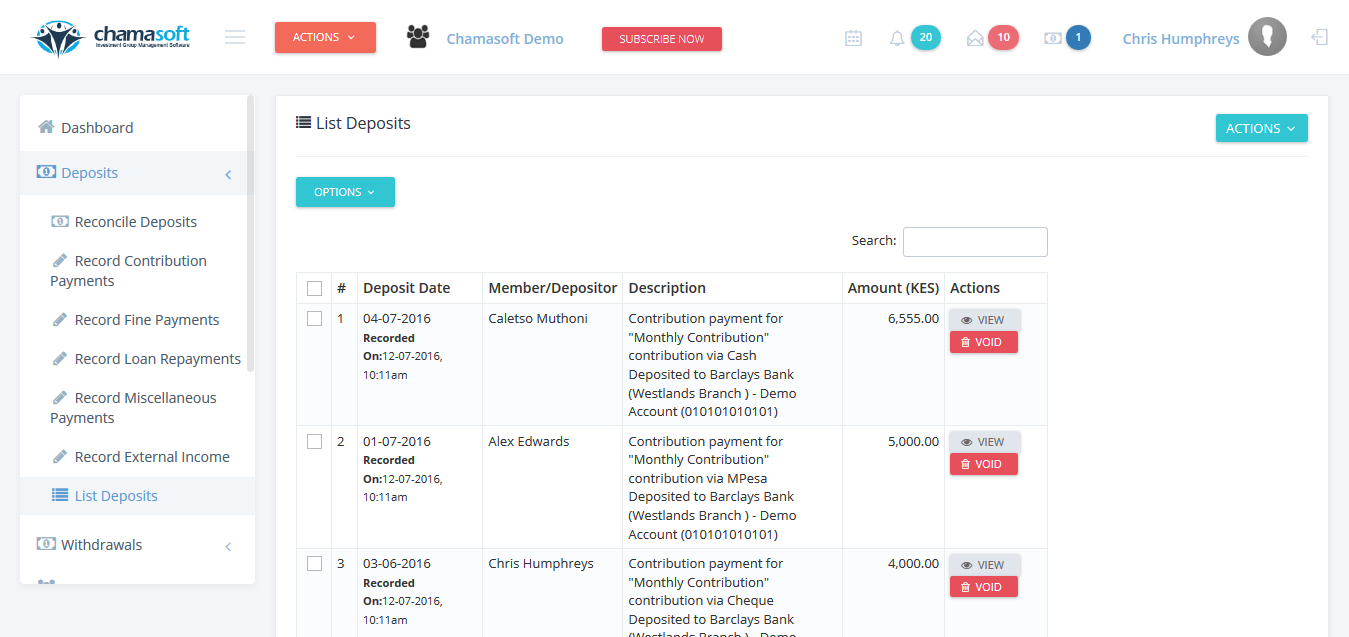
Choose the record you wish to void click on the VOID button to to delete the record
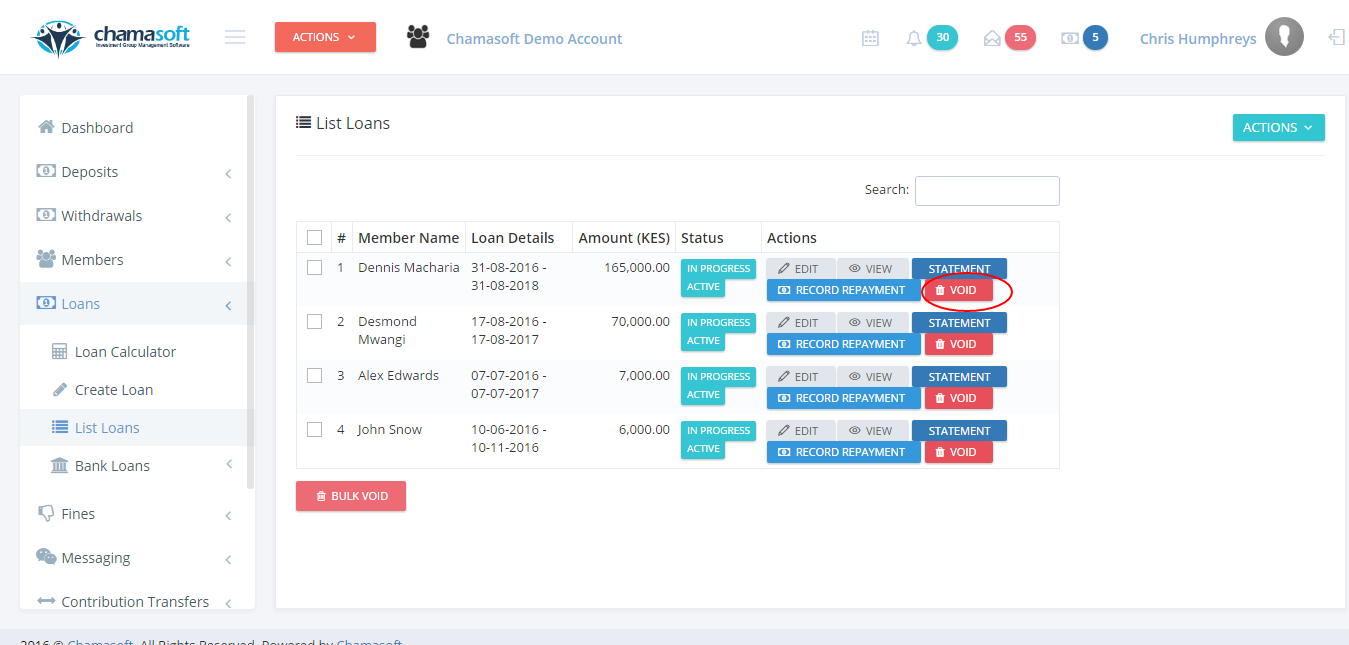
To void multiple records, tick on the boxes corresponding to the records you wish to to delete.
Then click on BULK VOID.
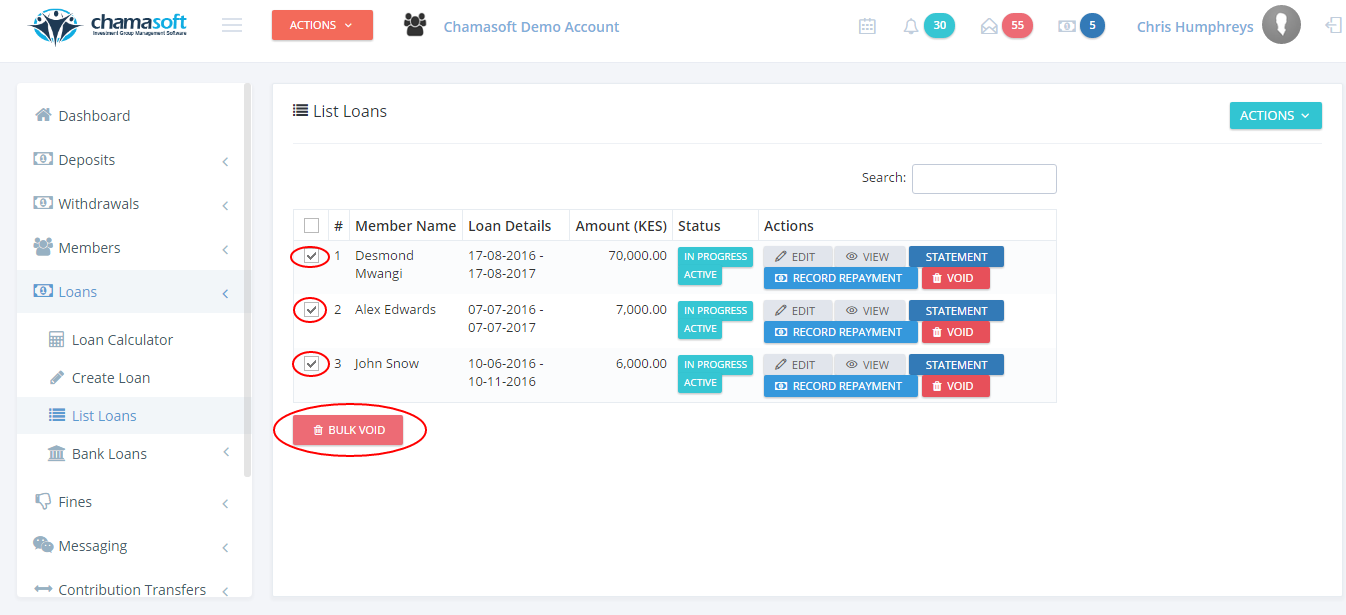
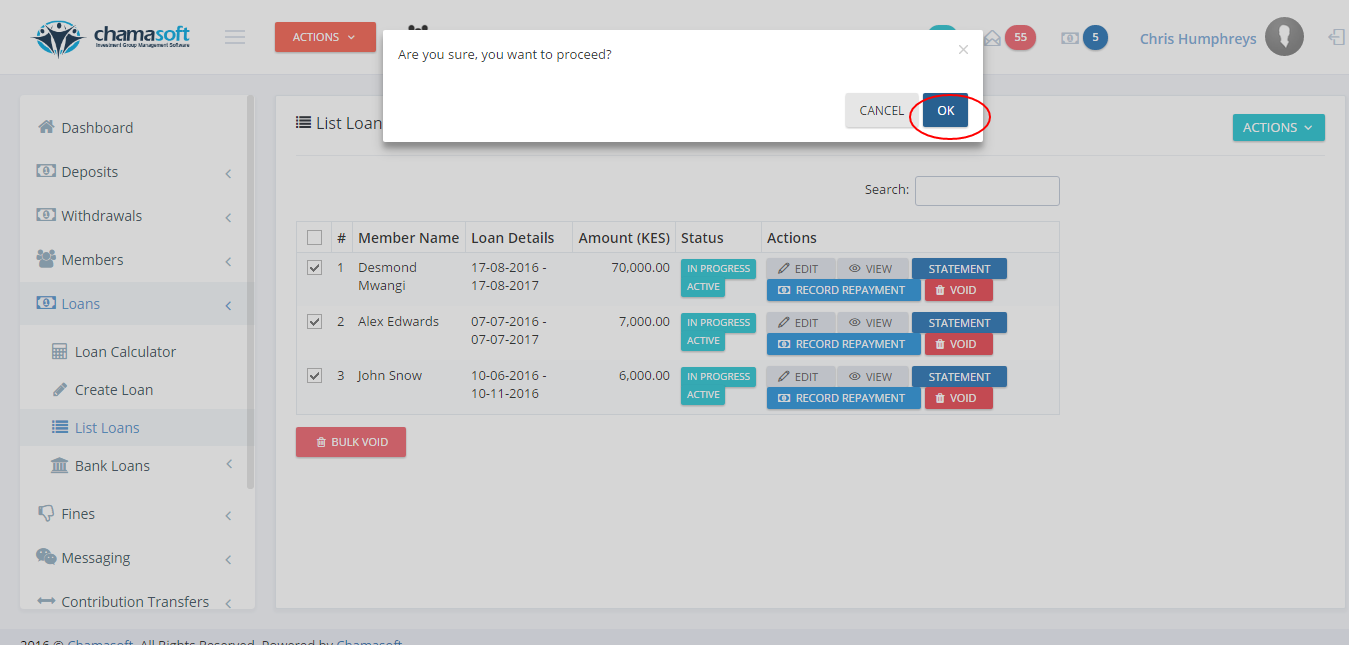
A warning appears, Click on OK to proceed
You have successfully voided a record.
