Great news! We have finally integrated with Co-operative bank to allow you to transfer funds easily from Chamasoft wallet to your Co-operative bank account, and vice-versa.
a) Funds transfer to a bank account – Account to account transfer within same group
To transfer your funds to your Co-operative bank account, kindly follow the steps below:
- Login to your Chamasoft Group
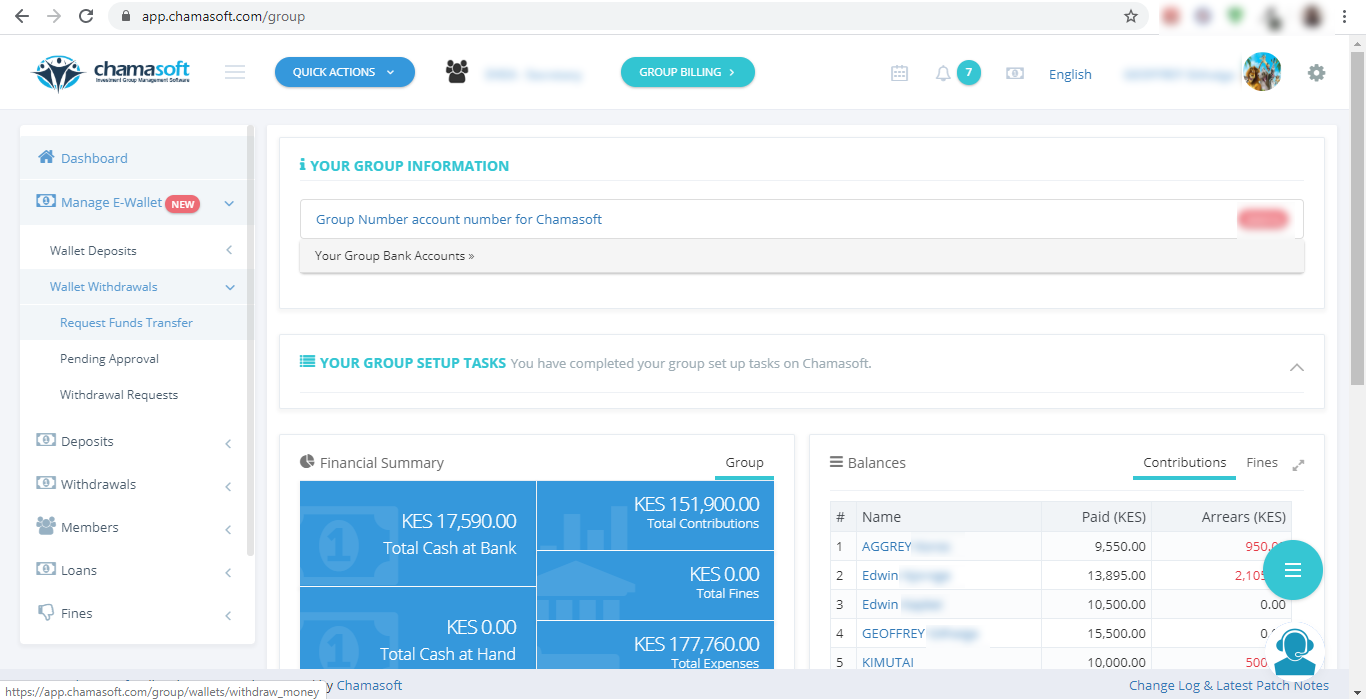
- From the menu, navigate to Manage E-Wallet > Wallet Withdrawals > Request Funds Transfer, and select Account Transfer (Wallet to Bank) option.
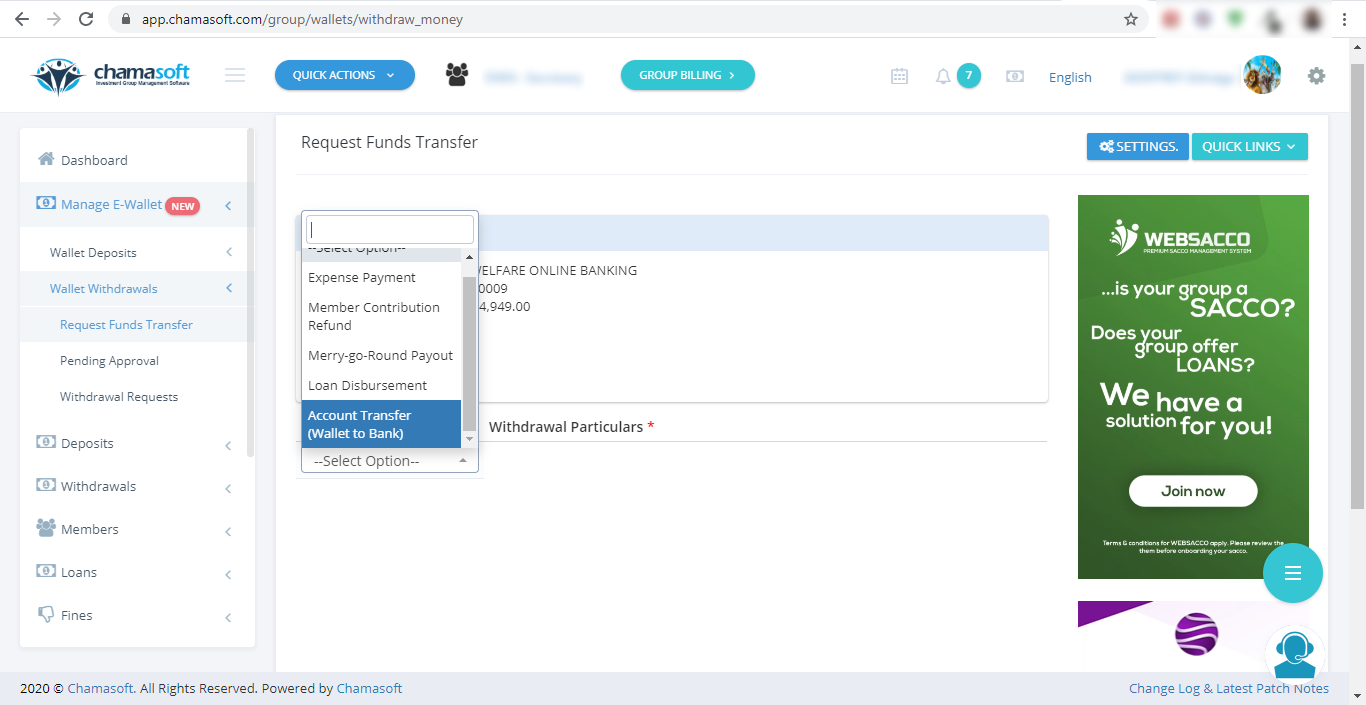
- Select Bank Account to transfer to.
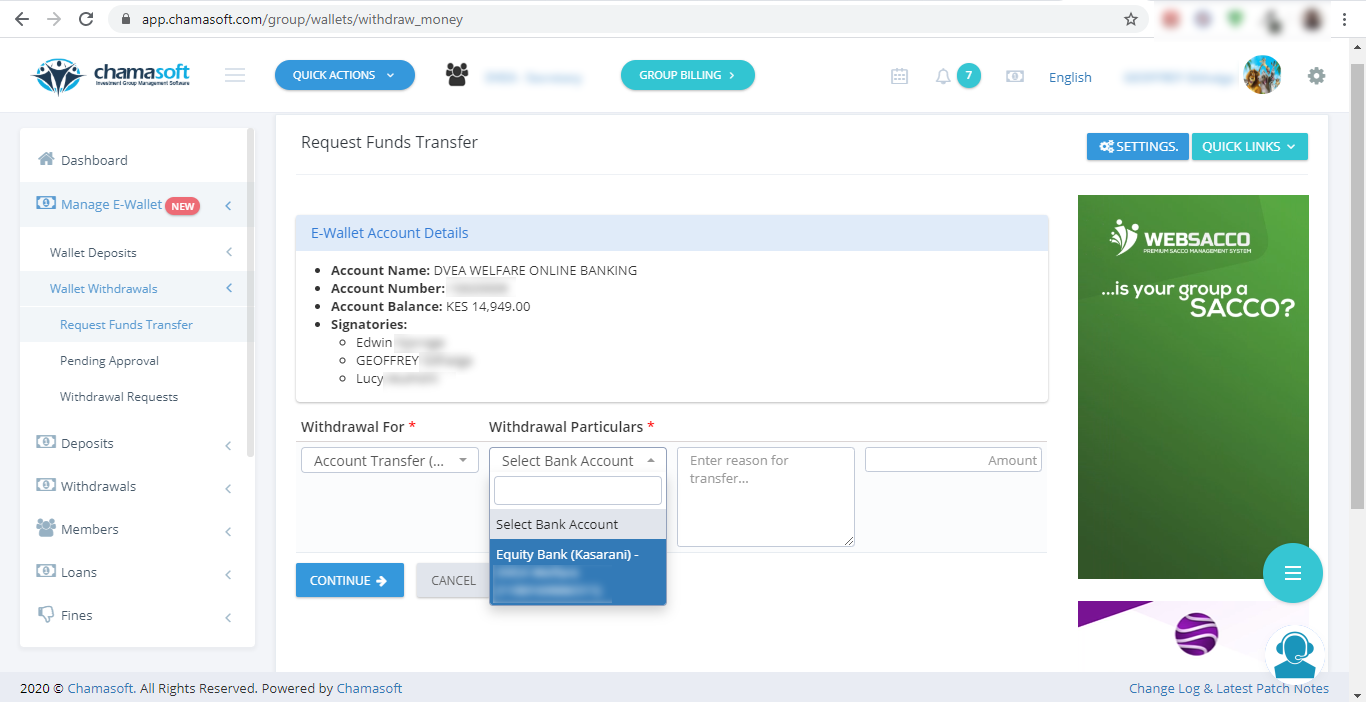
- Add a description for the withdrawal, and specify the amount to withdraw.
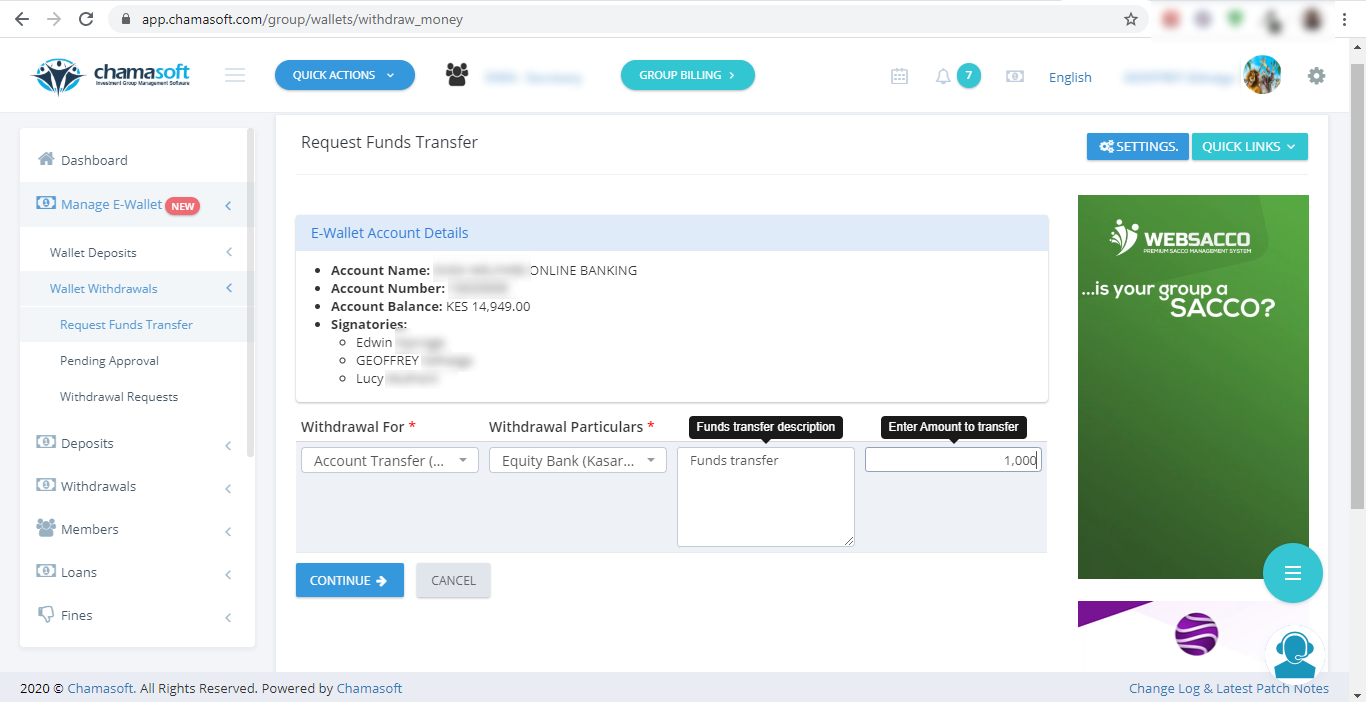
b) Funds transfer for – Expense payment, Contribution refund, Merry go round or Loan disbursement
To transfer funds for the above, kindly follow the steps below:
- From the menu, navigate to Manage E-Wallet > Wallet Withdrawals > Request Funds Transfer, and select Expense Payment option
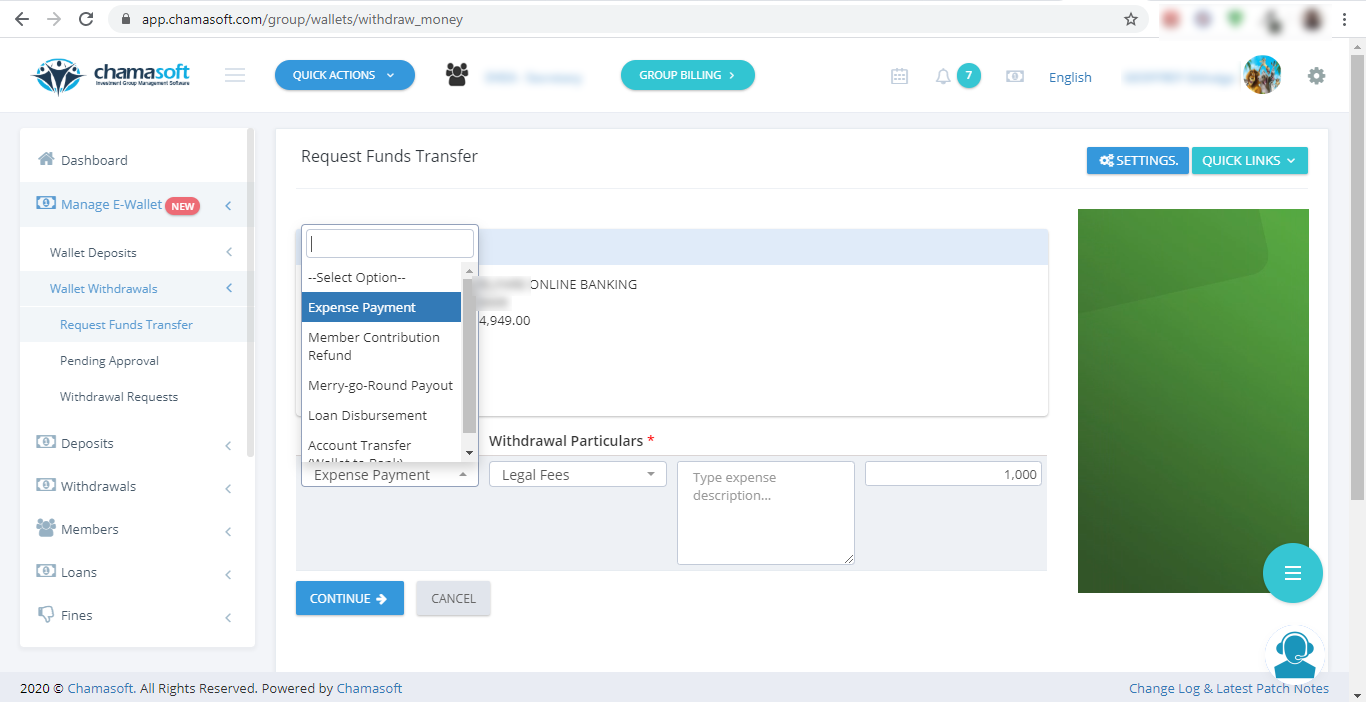
- Select Bank Account option.
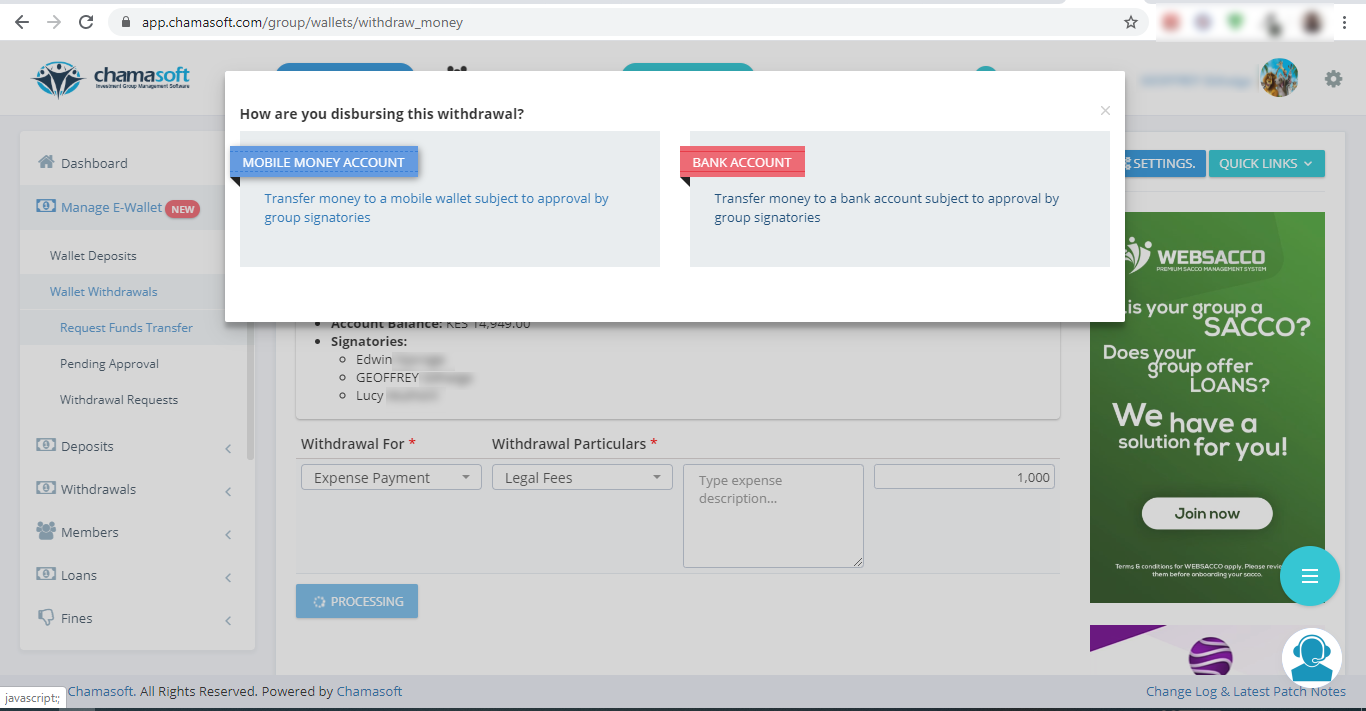
- Select a recipient or create a new one to complete the transaction.
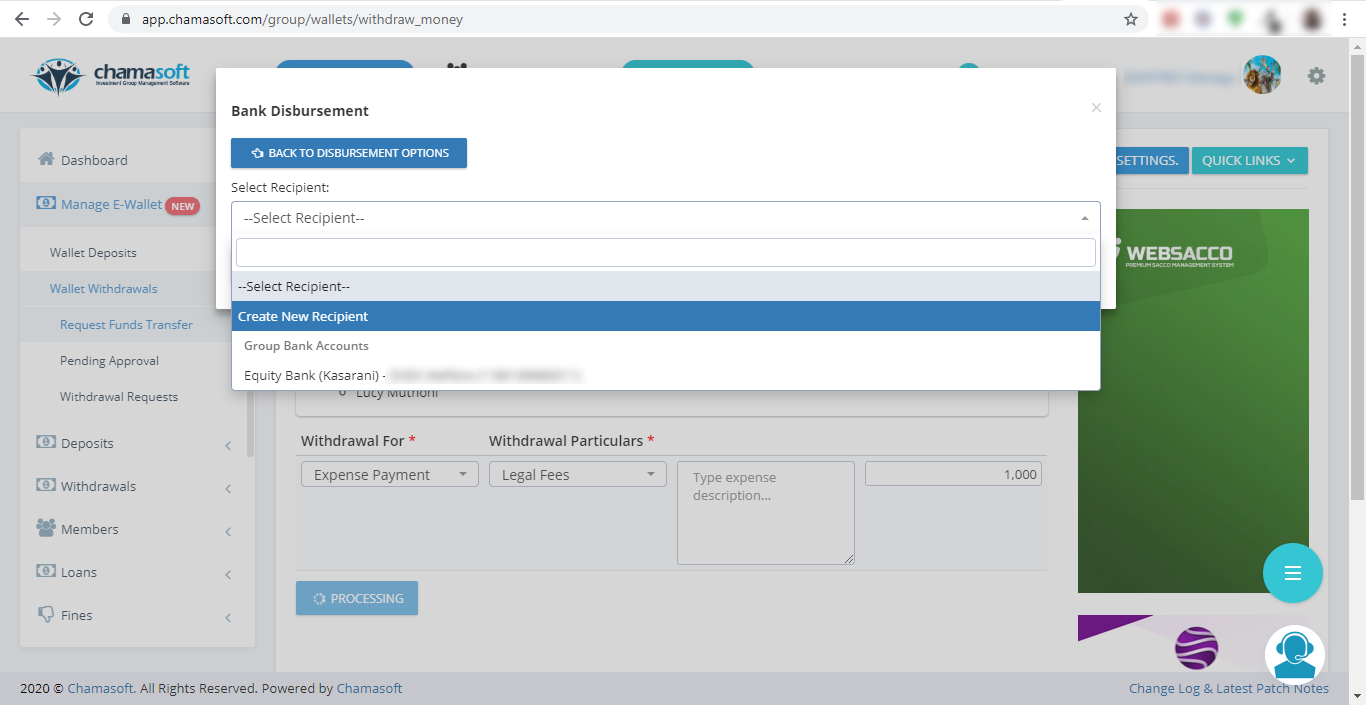
Enjoy this new feature.
