Currently this feature is only available to customers who have Equity Bank Accounts.
How to connect your account.
Step 1.
Visit your bank branch and request them to move your account to Chamasoft Scheme code.
Step 2.
On the dashboard, click on the icon as shown below.
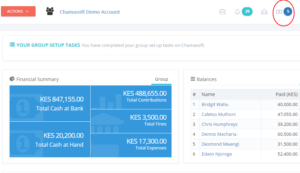
Step 3.
A list of all connectable accounts appears.From the list, click on the account that you wish to connect.
An interface appears as shown.
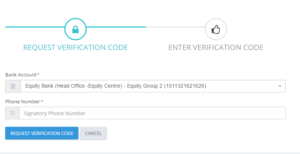
At the phone number panel, enter the phone number which matches with the signatory phone number at the Bank.
After sending the request, the platform will show one of two responses:
1. FAILED! This is because the phone number entered does not match the phone number used as the signatory
for that Bank Account.
2. It processes you to the next step.
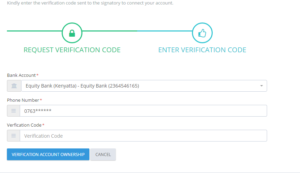
Here the system sends you a onetime Pin e.g. Your One time pin is C2FC422C.
NB: This One Time PIN expires within ten minutes.
Enter your One Time Pin, and then click on Confirm Account to finalize the process.
