How to;
On the side bar menu, select Fines module as shown below.
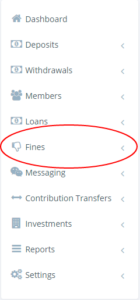
Select Fine Members from the drop down menu as shown below.

To create a new fine category, click on the Add New Fine Category button as shown below.
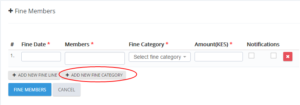
A pop up interface appears.
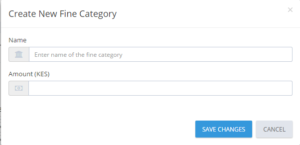
Fill in the details specifying the name and fine amount and click on Save Changes to save the new fine category.
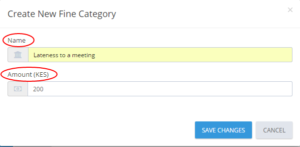
After saving the changes, you will be redirected back to the fine members interface, where you can access the newly set category.
