The person who registered the group on the platform is the one who will receive the feeds. If they want the feeds to be sent to different members they can switch this by editing the primary contact.
After the primary contact has been set, we will prompt you to go through the process of account validation as shown below.
On the dashboard, click on the icon as shown below.
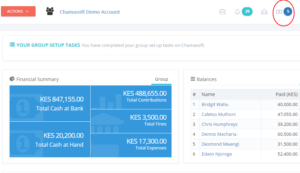
A list of all connectable accounts appears.From the list, click on the account that you wish to connect.
An interface appears as shown.
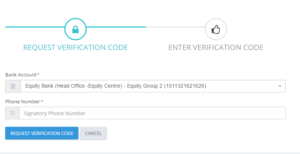
There is also an allowance to send the alerts via email to selected members.
Click here and learn more on how to connect your account.
