While on the dashboard, click on the menu icon as shown below.

This releases a settings menu.
On the menu, select edit group profile as shown below.

This will redirect you to the edit group profile window as shown below.
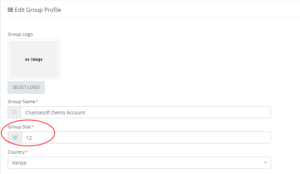
On the window, navigate to the group size panel and set your preferred group size.
