Backdating is the process of updating all your previous records.
Chamasoft offers an easy solution to import all records from your previous method of bookkeeping (excel sheets/notebooks) with the backdating module. This feature is especially tailored to suit you when you sign up your group account (for the first time) and wish to update all your existing records.
Make sure you have completely set up your group account before you start the backdating process.
- On the left hand side menu, click on Back-date Your Group Finances.
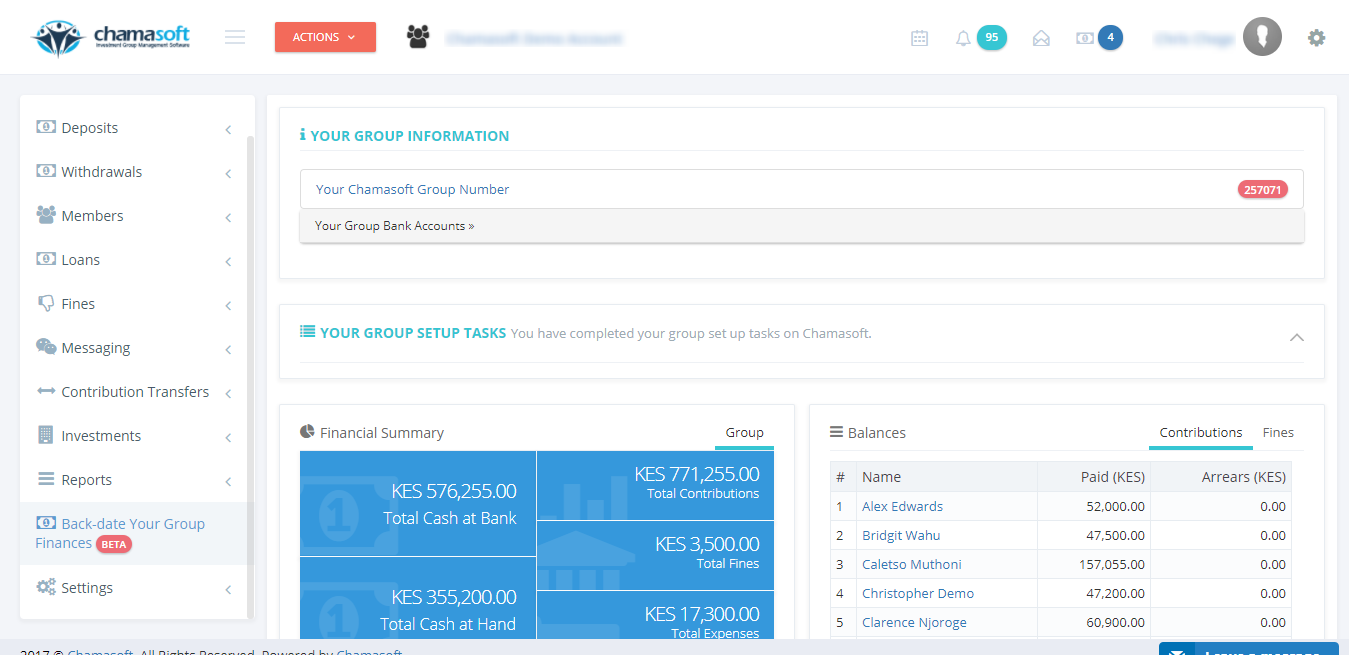
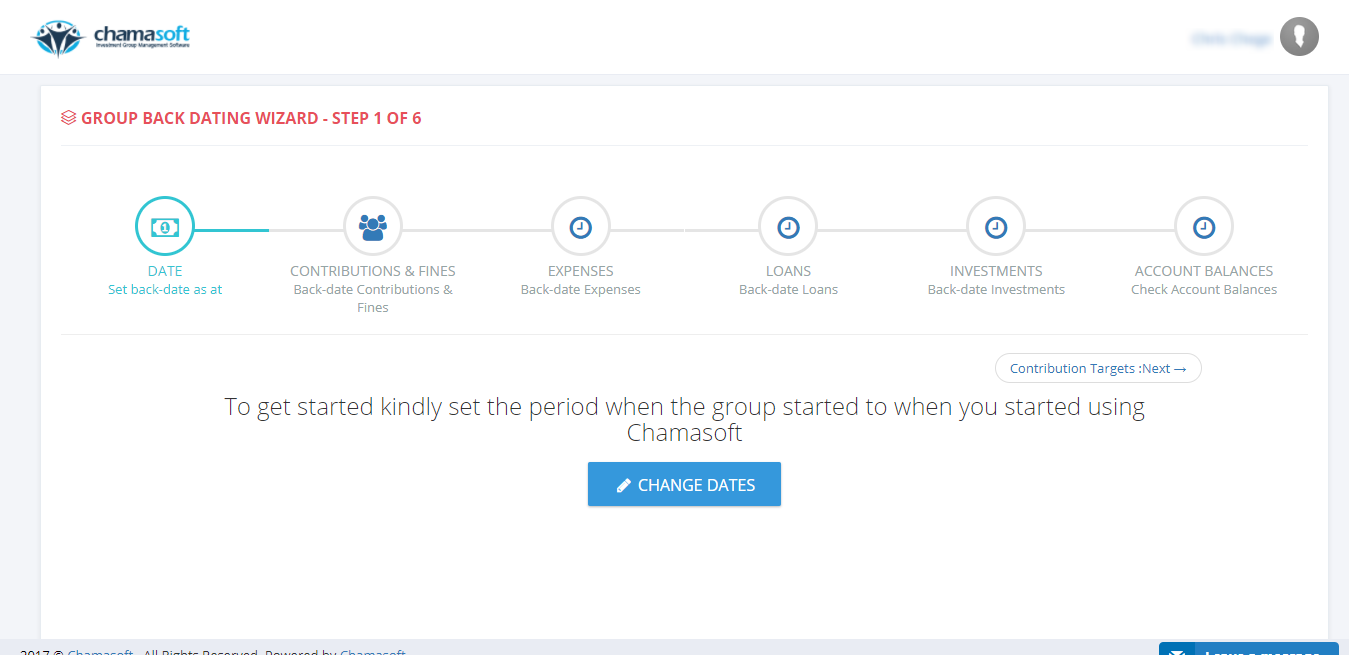
2. Select the date the group was formed and the date you started using Chamasoft.
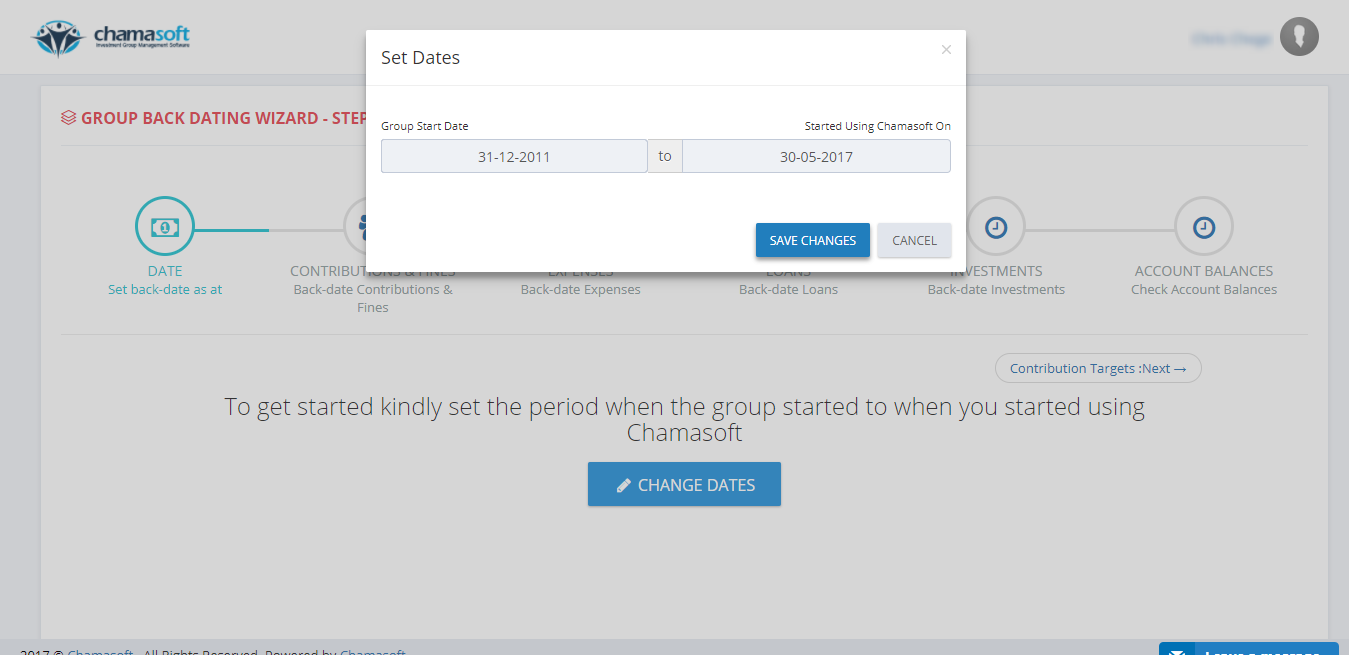
3. Enter the total contribution, refund and fine for each member since the group inception date.
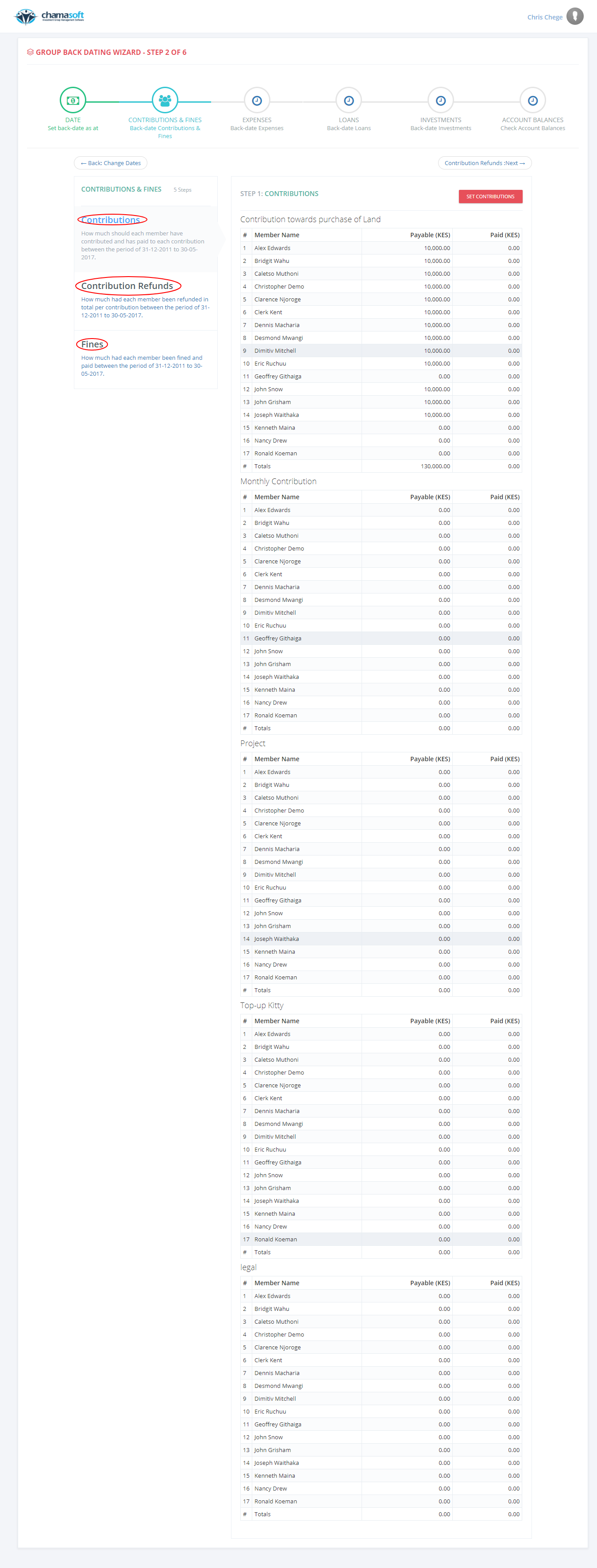
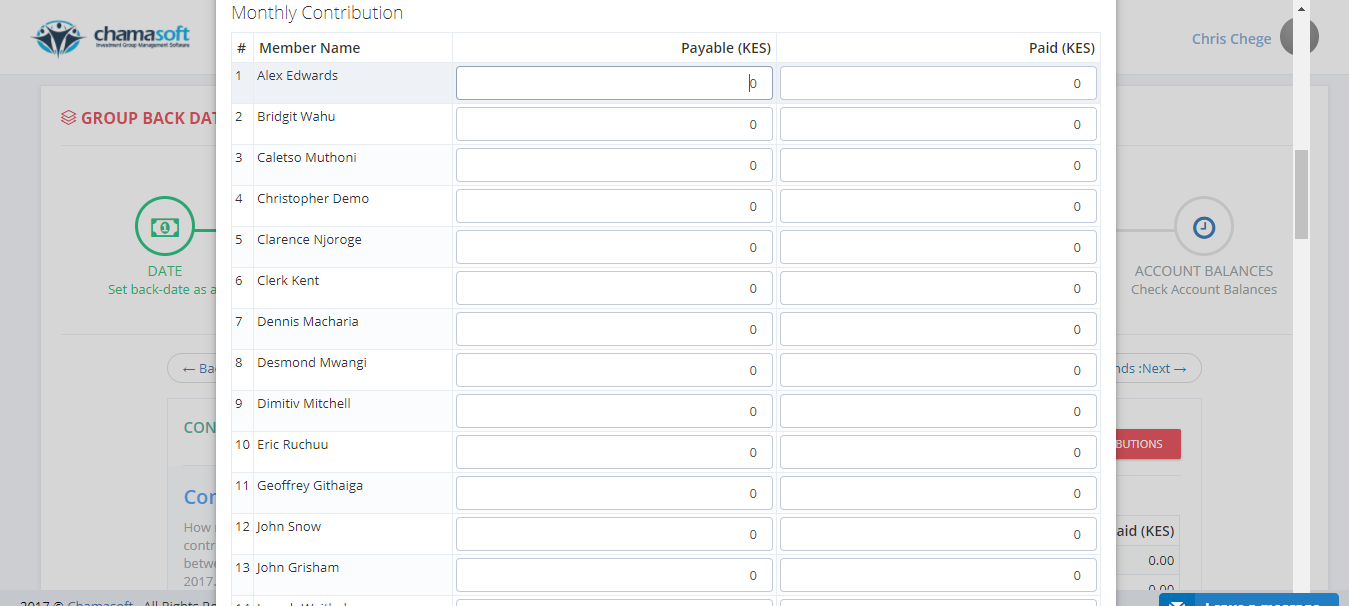
4. Enter the total expenses.
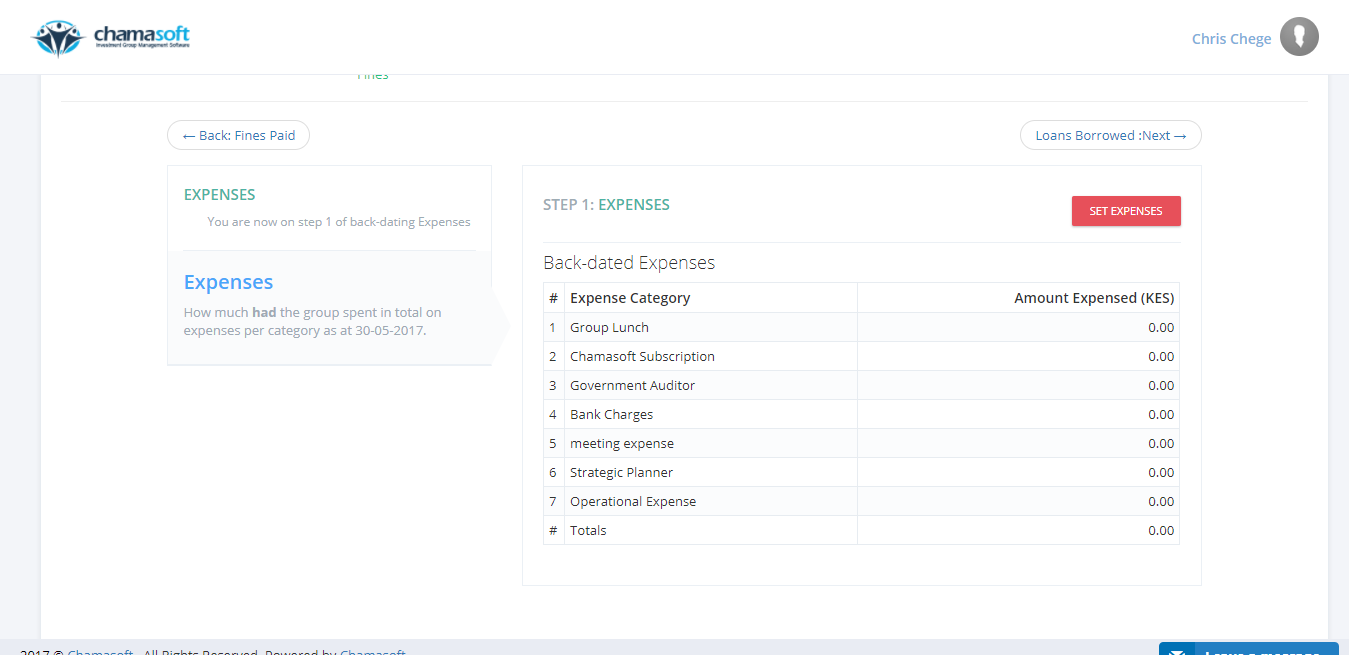
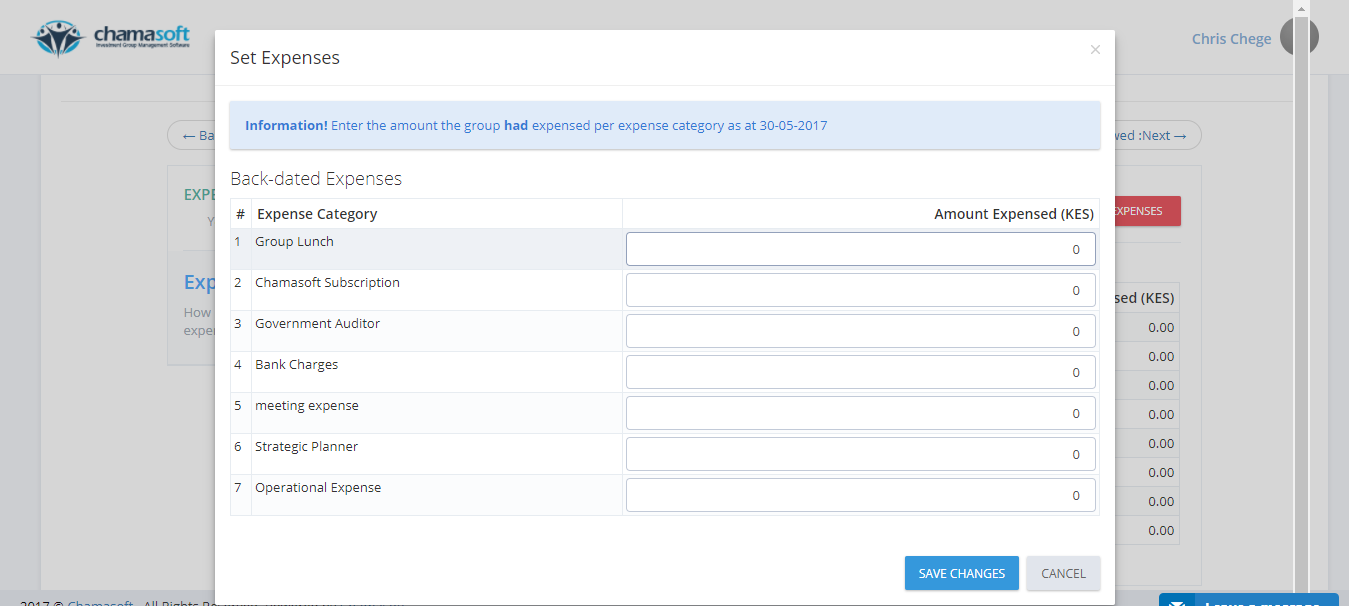
5. Enter the total loans borrowed and paid for each member followed by total group loans borrowed and paid.
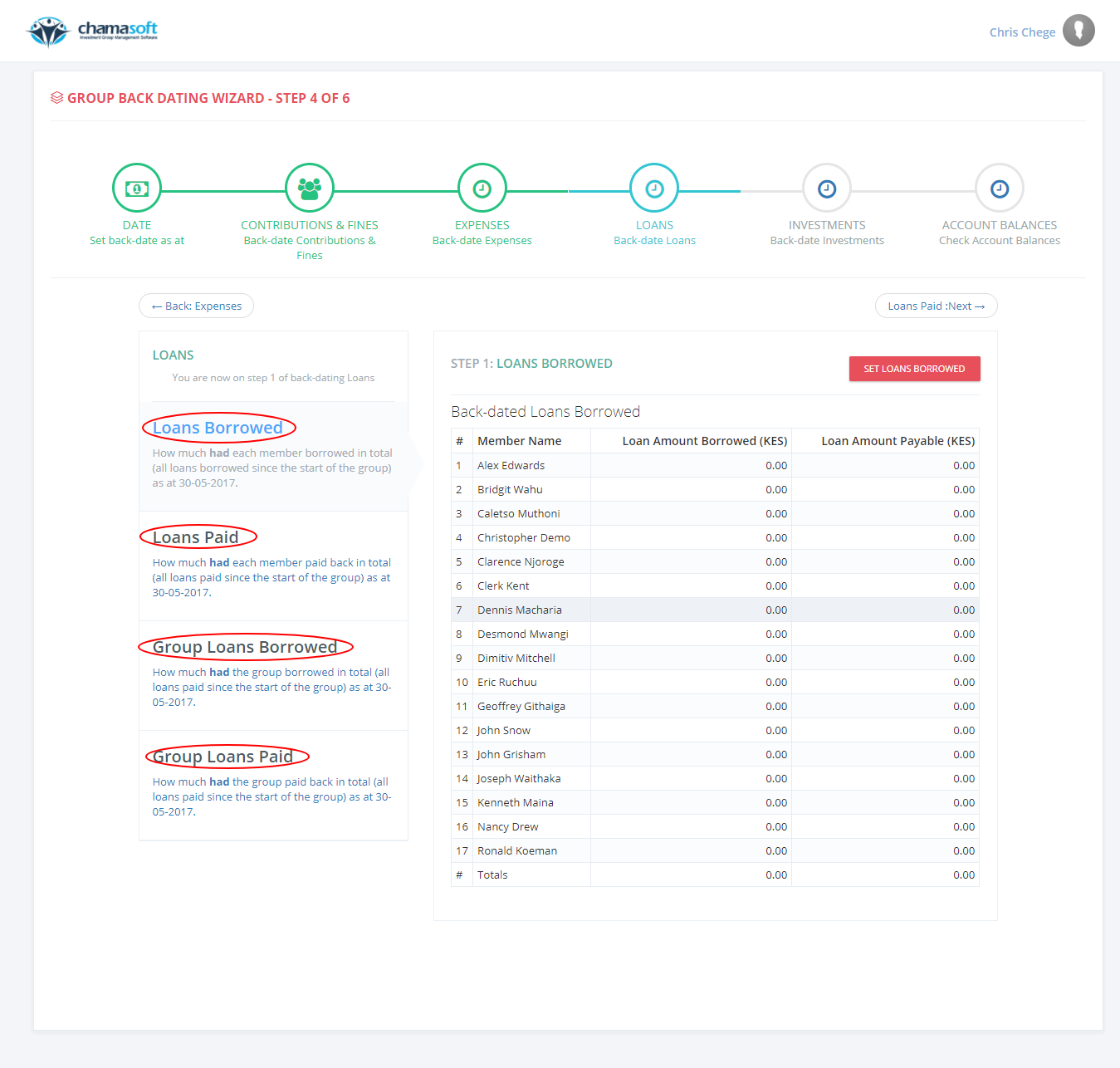
6. Enter the total stock bought and sold, money market investments, assets, and total group income.
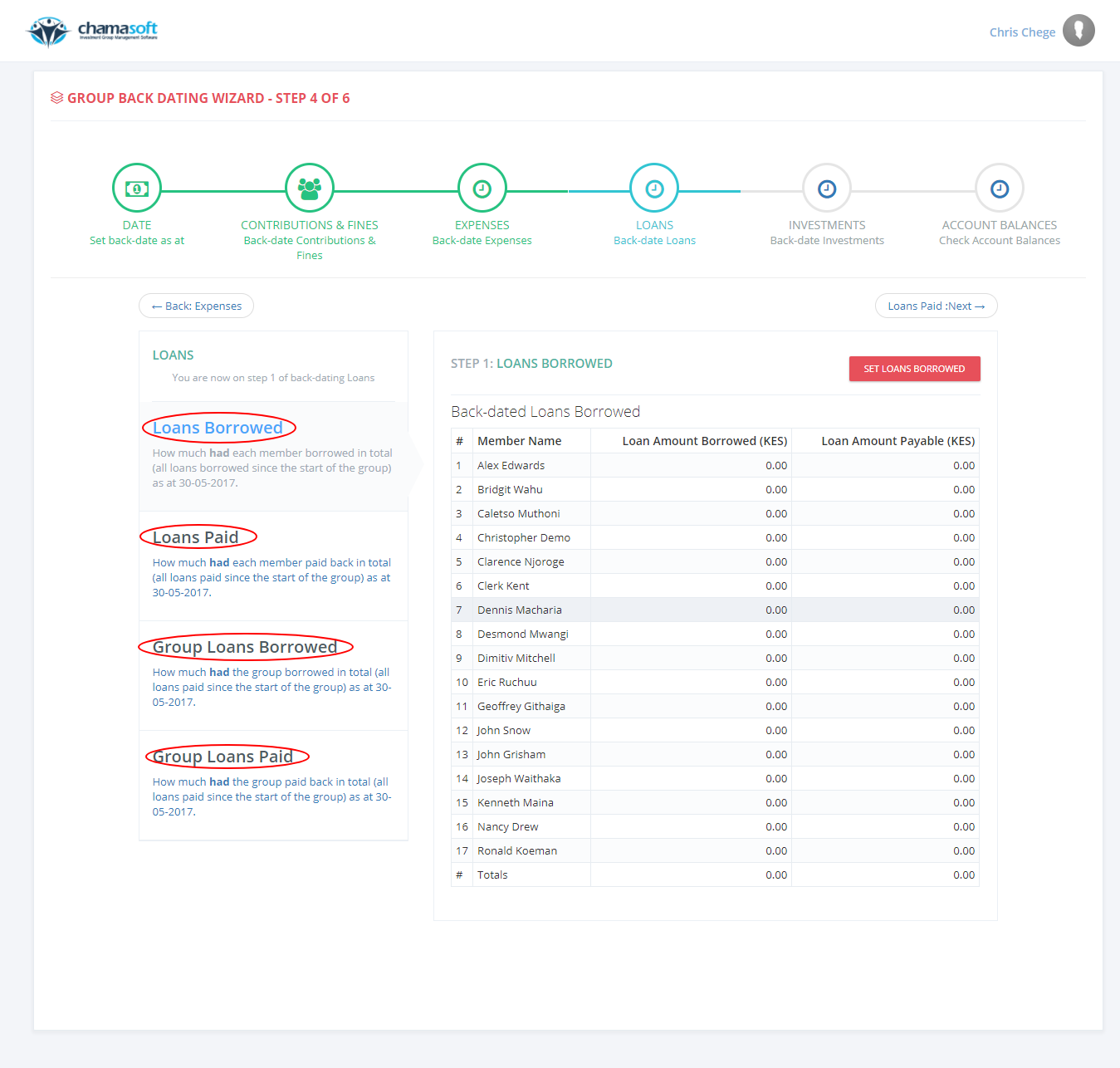
7. Enter the balances for all your accounts and save.
You have successfully backdated your group account.
