This module enables a third party to run the affairs of an investment group.
This comes in handy where an investment group has outsourced the running of the investment group to a third party e.g. an accountant.
This third party is normally not a member of the investment group, but acts as an account manager.
How to create an account manger;
1.On the side bar menus,click on the settings tab.
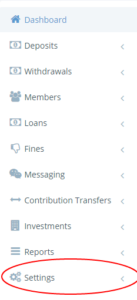
2. A drop down menus appears, proceed and select Group account managers the select Add group account managers.
Settings>Group Account Managers>Add Group Account Managers.
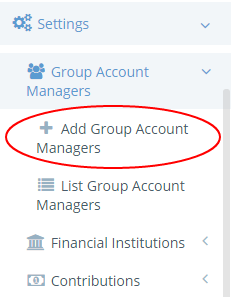
3.An interface appears as shown below.
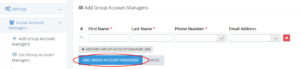
Fill in the account managers`s name, phone number, email address and click on add new group account manager to finalize.
Immediately, an invite is sent to the account manager,with guidelines on how to log in.
NB:
An Account Manager has the same access level as a group administrator i.e. he has the rights to view and edit member records and information.
