Chamasoft allows you to edit and change your contribution. This can be very helpful in case of an error during the creation of the setting.
To edit a contribution;
Go to; settings>Contributions>List Contributions.
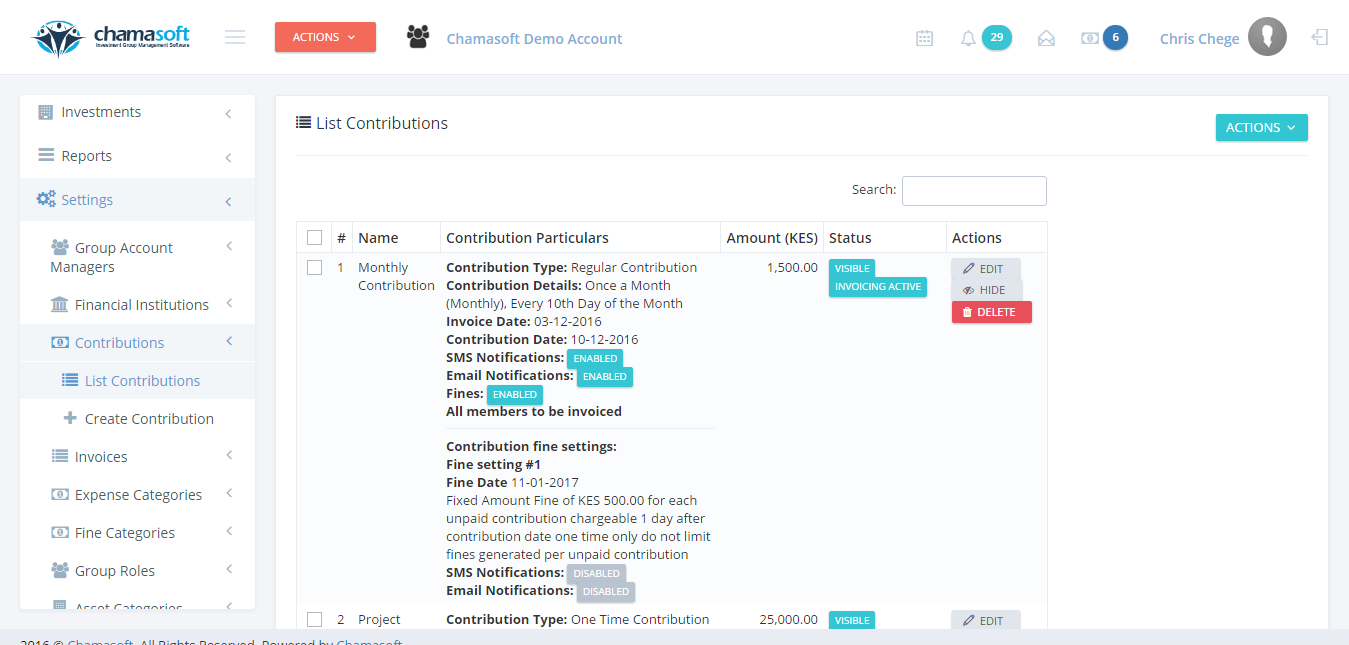
Scroll to the contribution you wish to change and click on EDIT under actions.
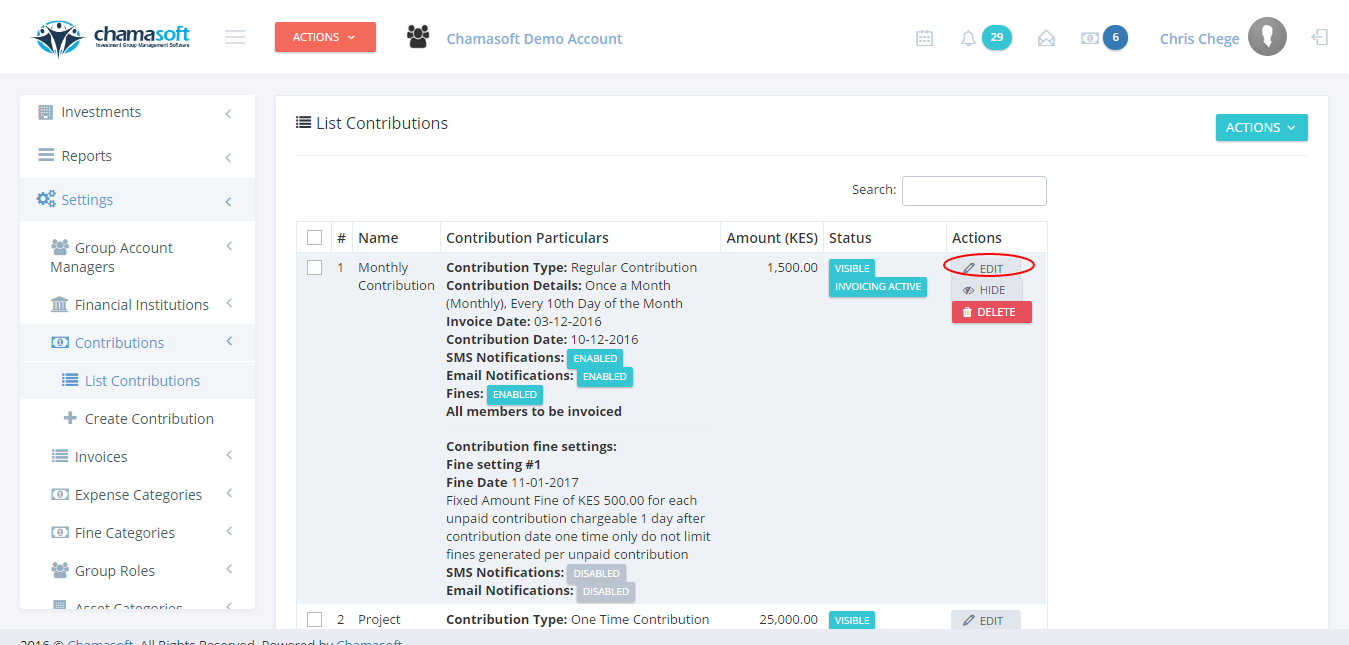
Edit the entries you wish to change and click on SAVE CHANGES.
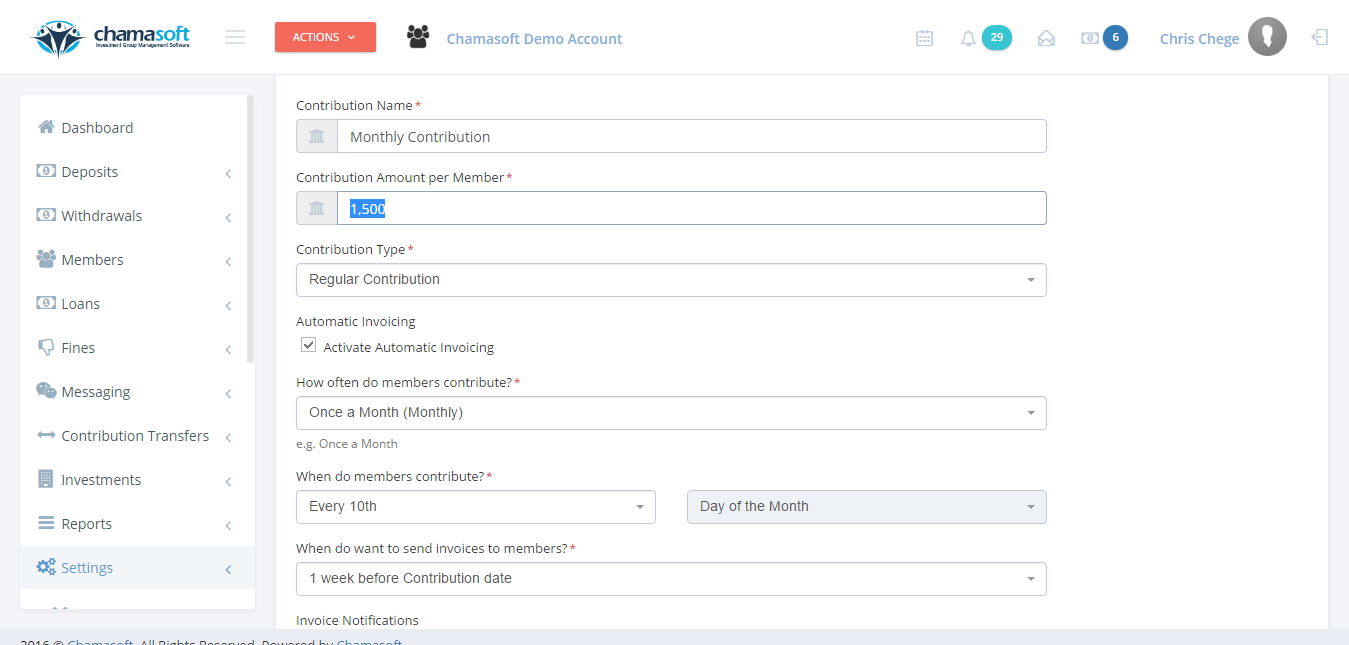
You have successfully edited a contribution.
