Chamasoft allows you to read all the notifications of all the details of your account transactions. This is made possible by a notification panel which displays the notifications.
To get notifications;
Go to Messaging>Notifications
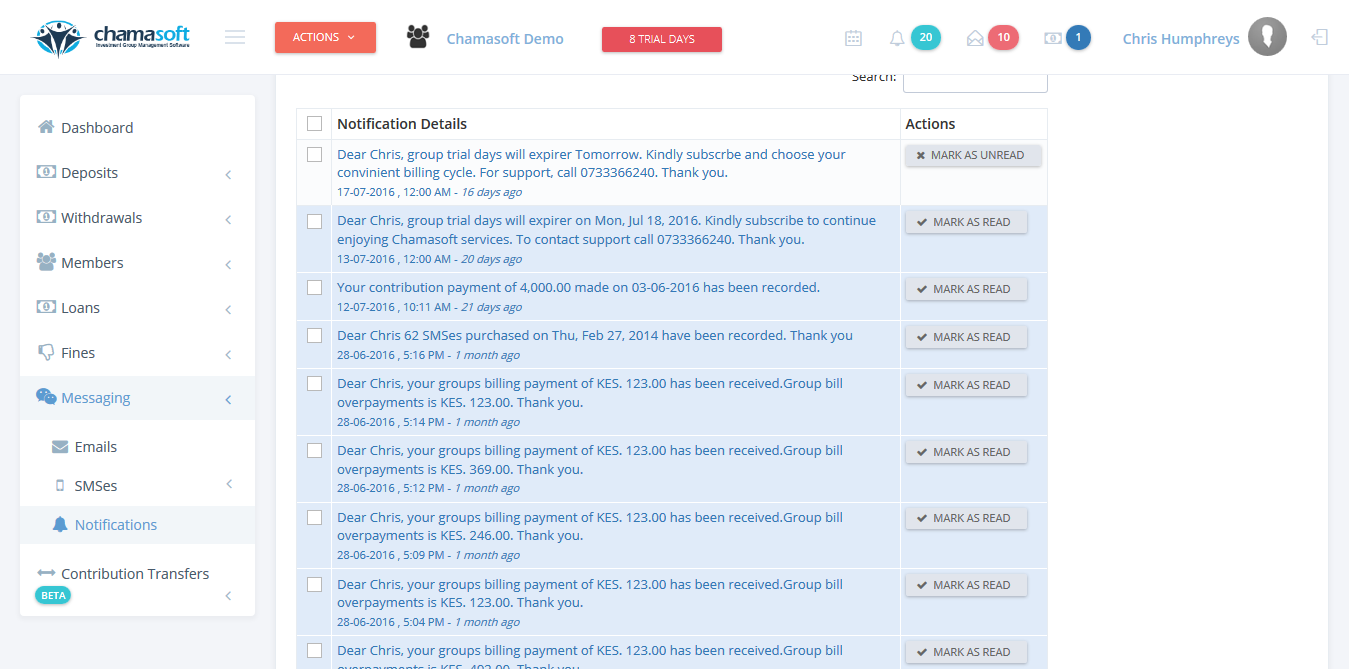
All your messages will be displayed here. Click on on message to read the details.
