Chamasoft allows you to set opening balance for all the members. This feature allows you to backdate all the member balances to the system before joining Chamasoft. After back-dating the records from the books, the balances should reflect to the system as the opening the new balance.
To set opening balances,
- Go to Settings>Invoices>Create Invoice.
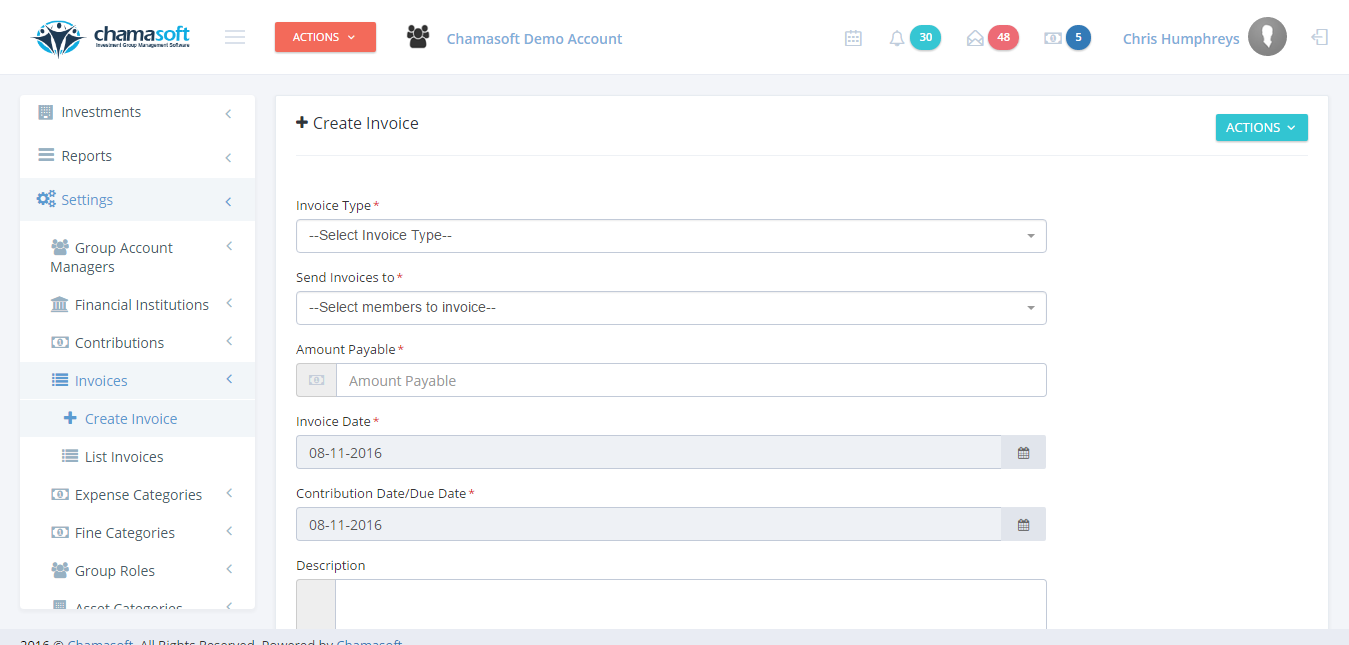
2. Select the invoice type. This is mainly a contribution invoice which will reflect as the total contribution from all previous periods.
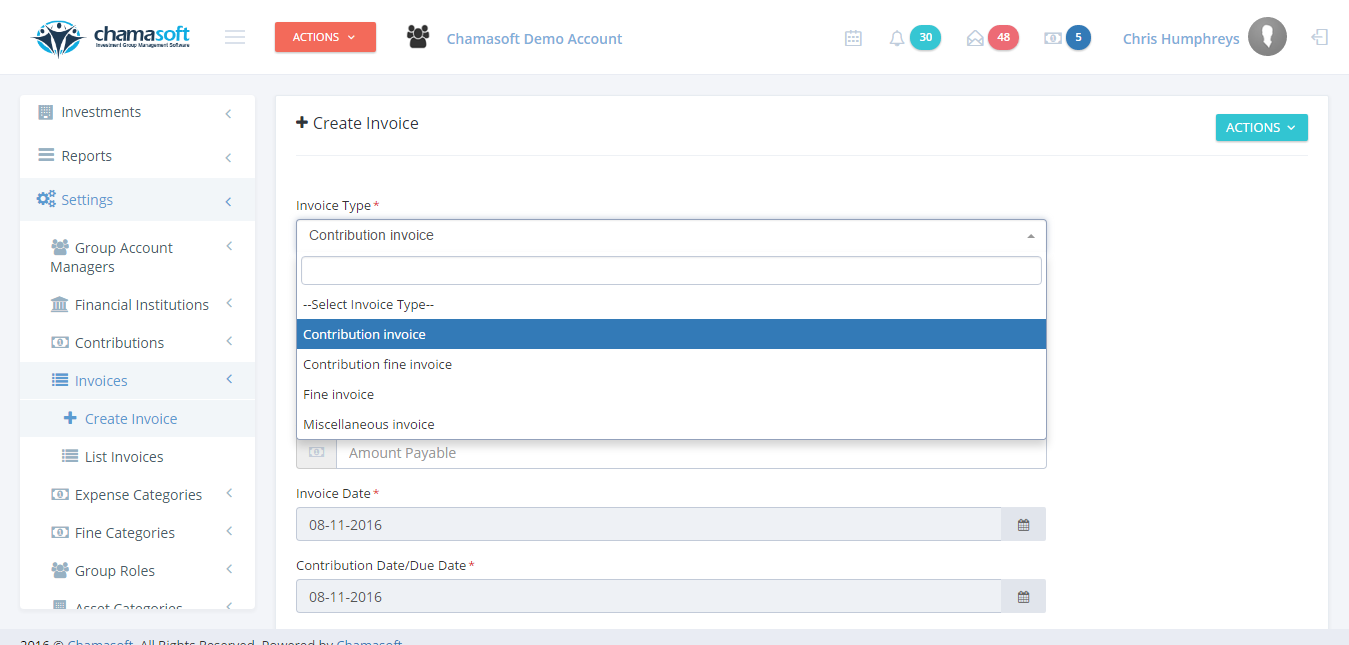
3. Select a contribution from your contributions list (created here).
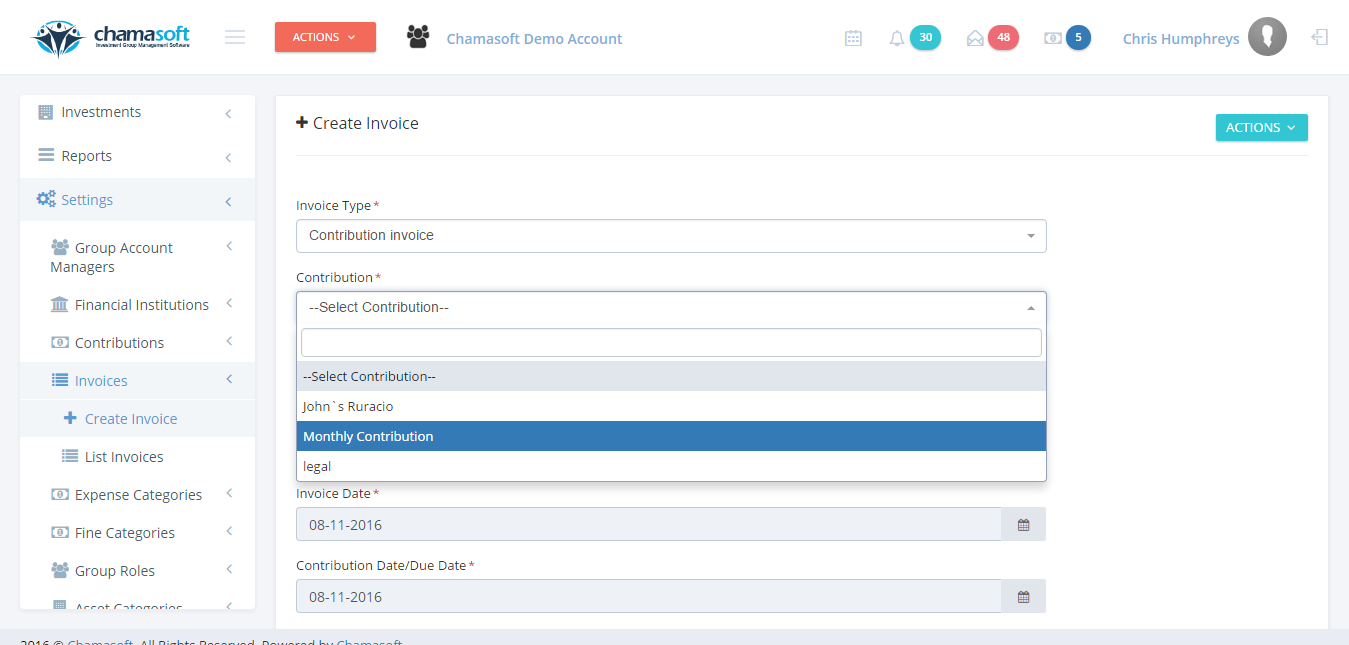
4. Select the members to be invoiced. Here you should select one member or all members with a similar amount balance.
Note: You can only select many members if they have the same account balance. Otherwise you should record every other balance independently.
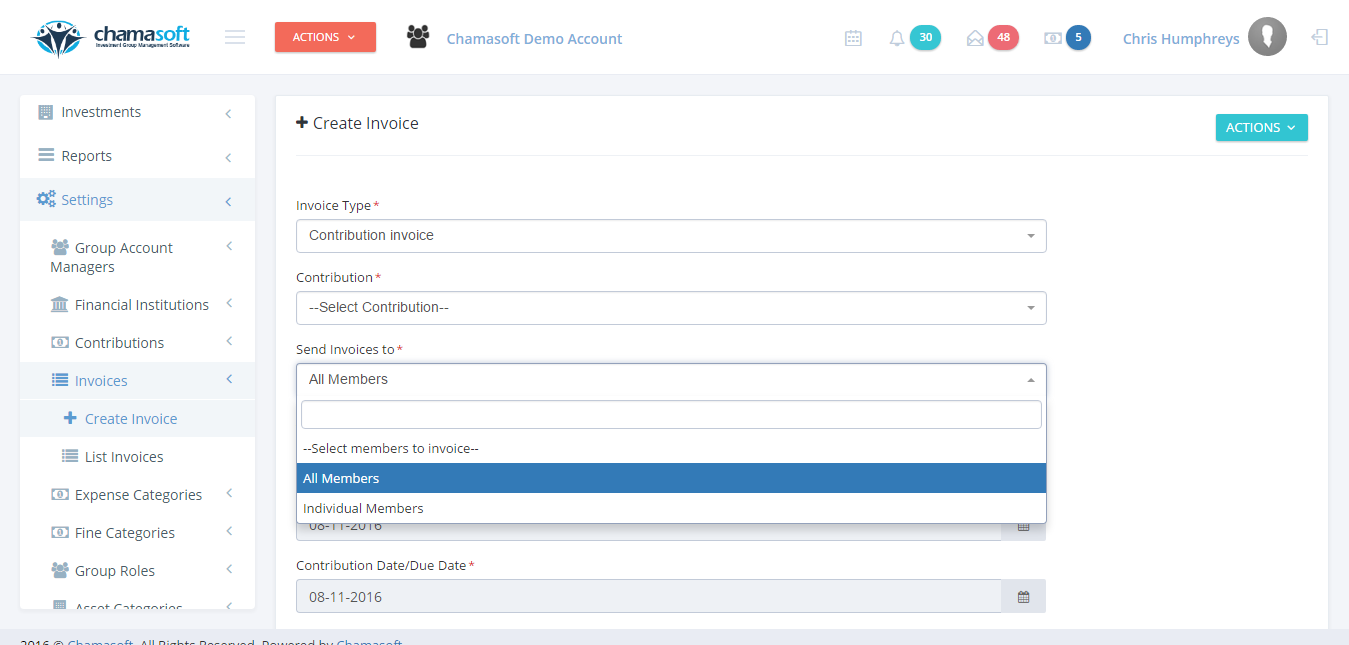
5. Enter the amount to be recorded and the dates. This amount should be the total sum of all the contributions.
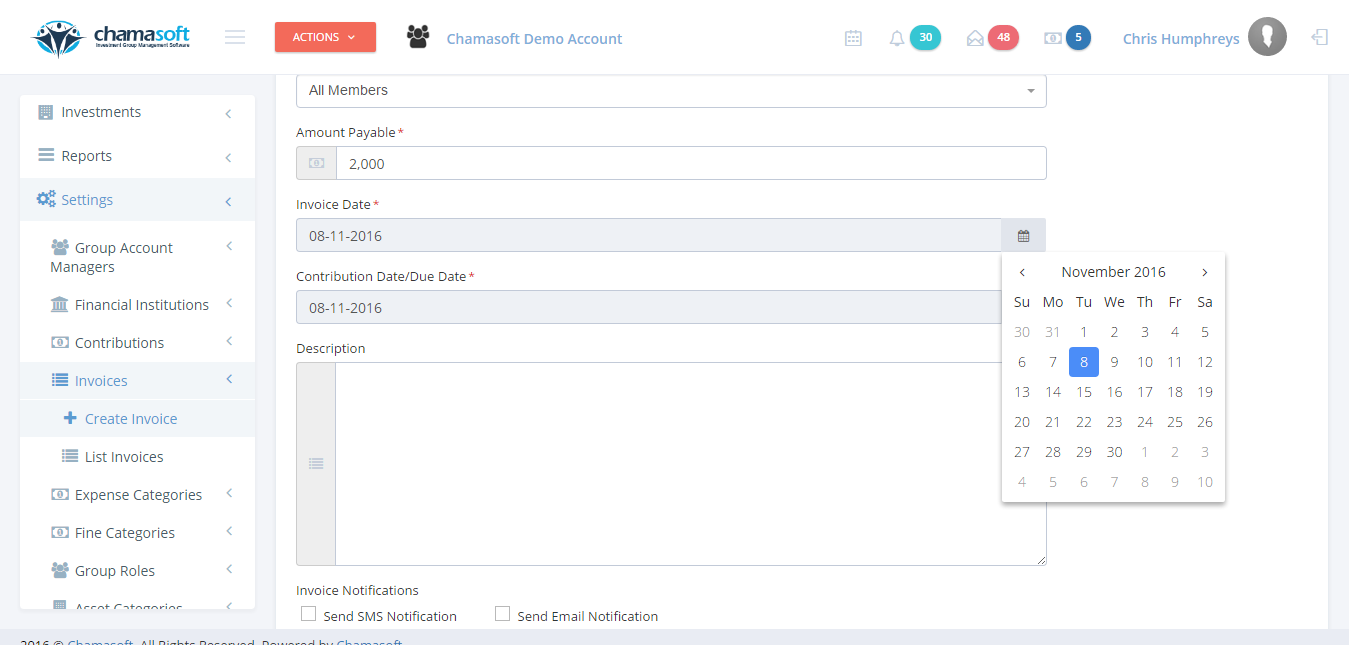
6. Click on save changes to record the balance.
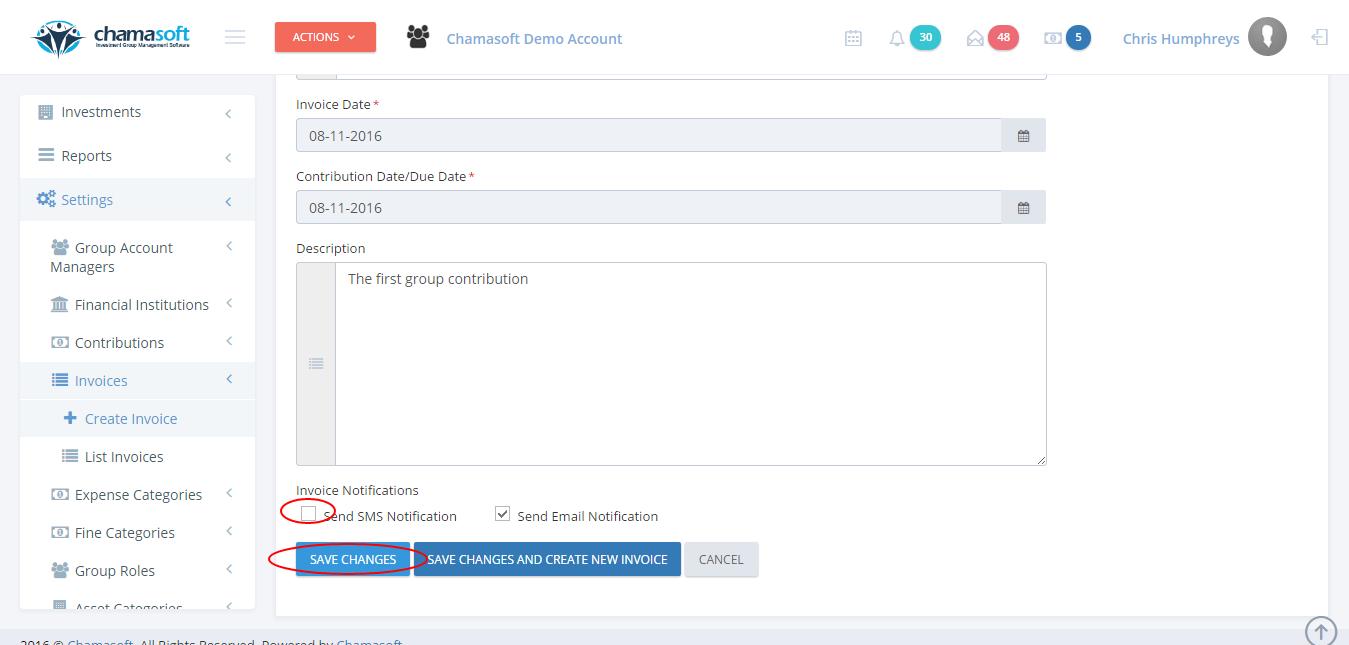
You can also write a brief description of the invoice and send notifications to members (optional). To send notifications to the members, tick on the box as shown above.
Repeat this to all the members with different account balances.
You have successfully created a backdated balance.
