Yes!! Chamasoft allows you to change and update member information.
Go to; Members>Membership Management>List Members here
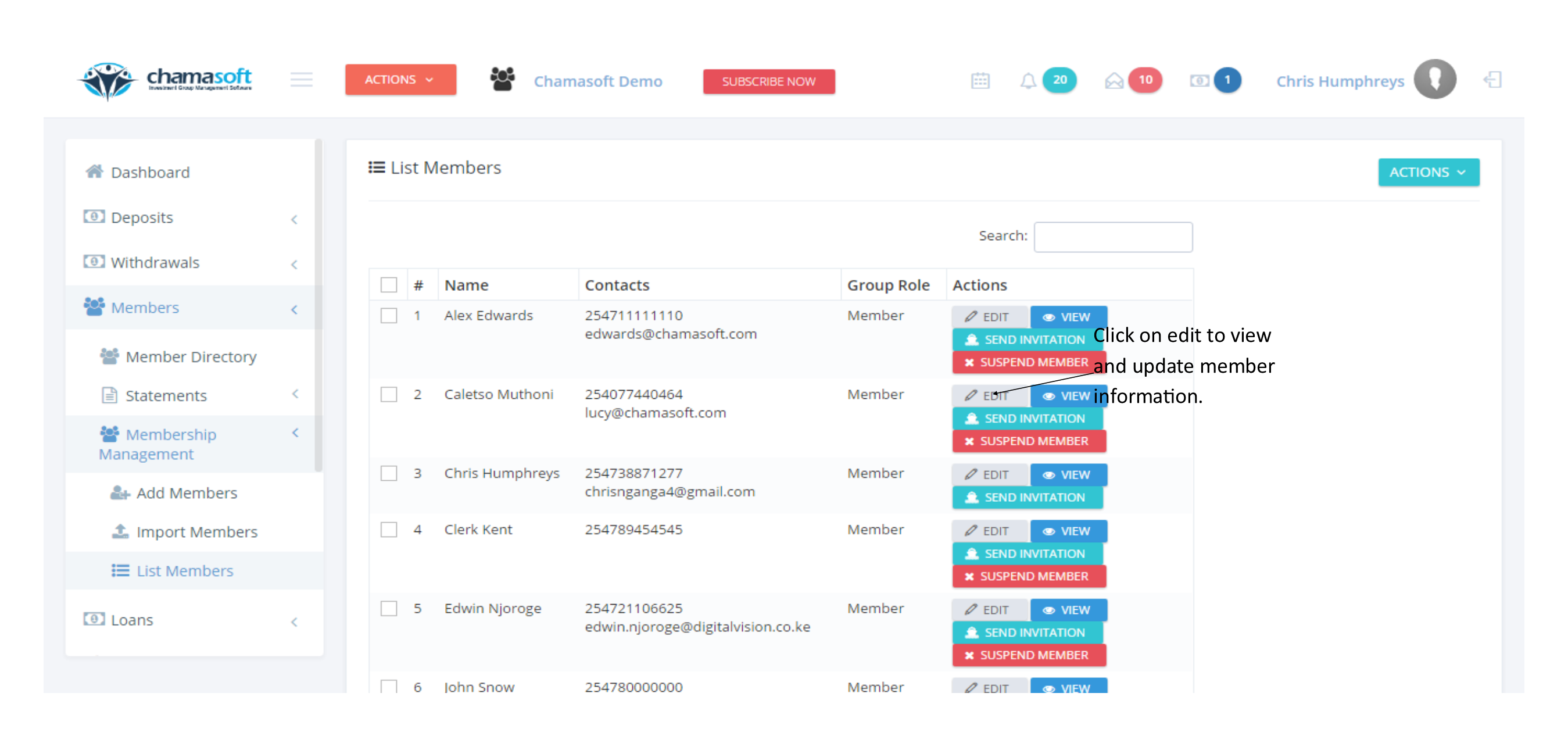
While on the member list, click on edit to view to the specific member details.
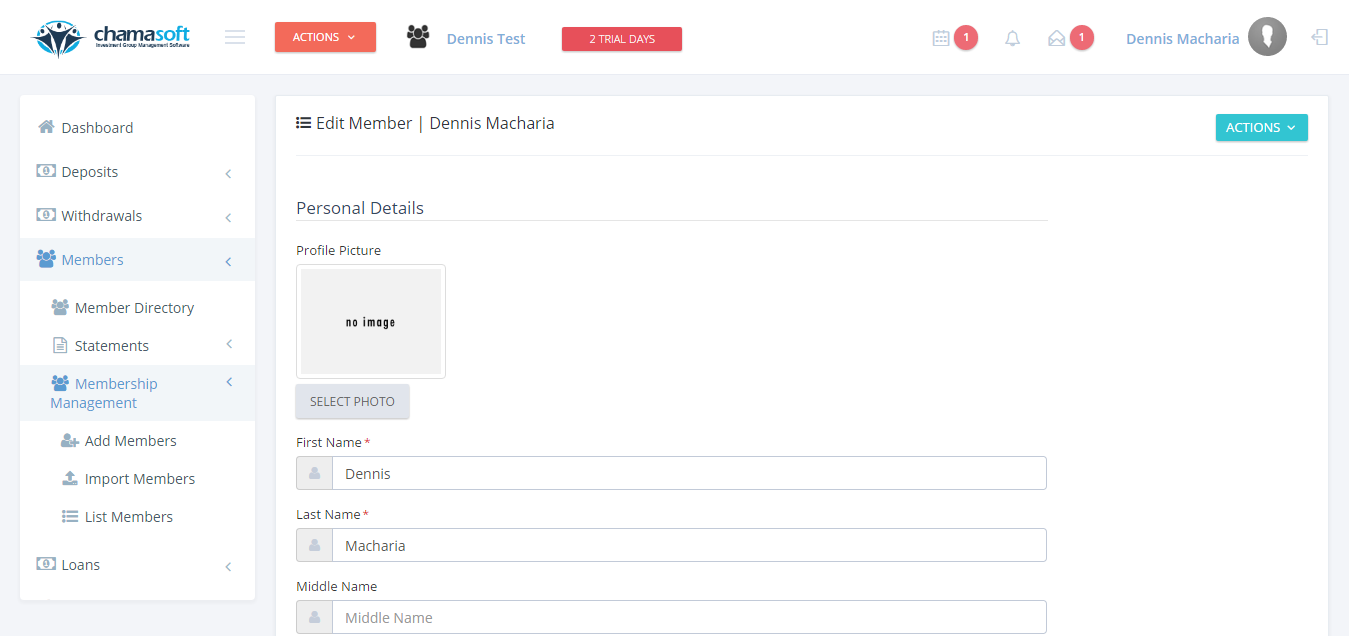
After updating the member details, click on SAVE CHANGES to save.
You have successfully updated member
