Chamasoft auto-generates a contribution summary of all the expenses on the group. This shows a summary of the group expense categories.
To view expenses summary;
Go to; Reports>Expenses Summary
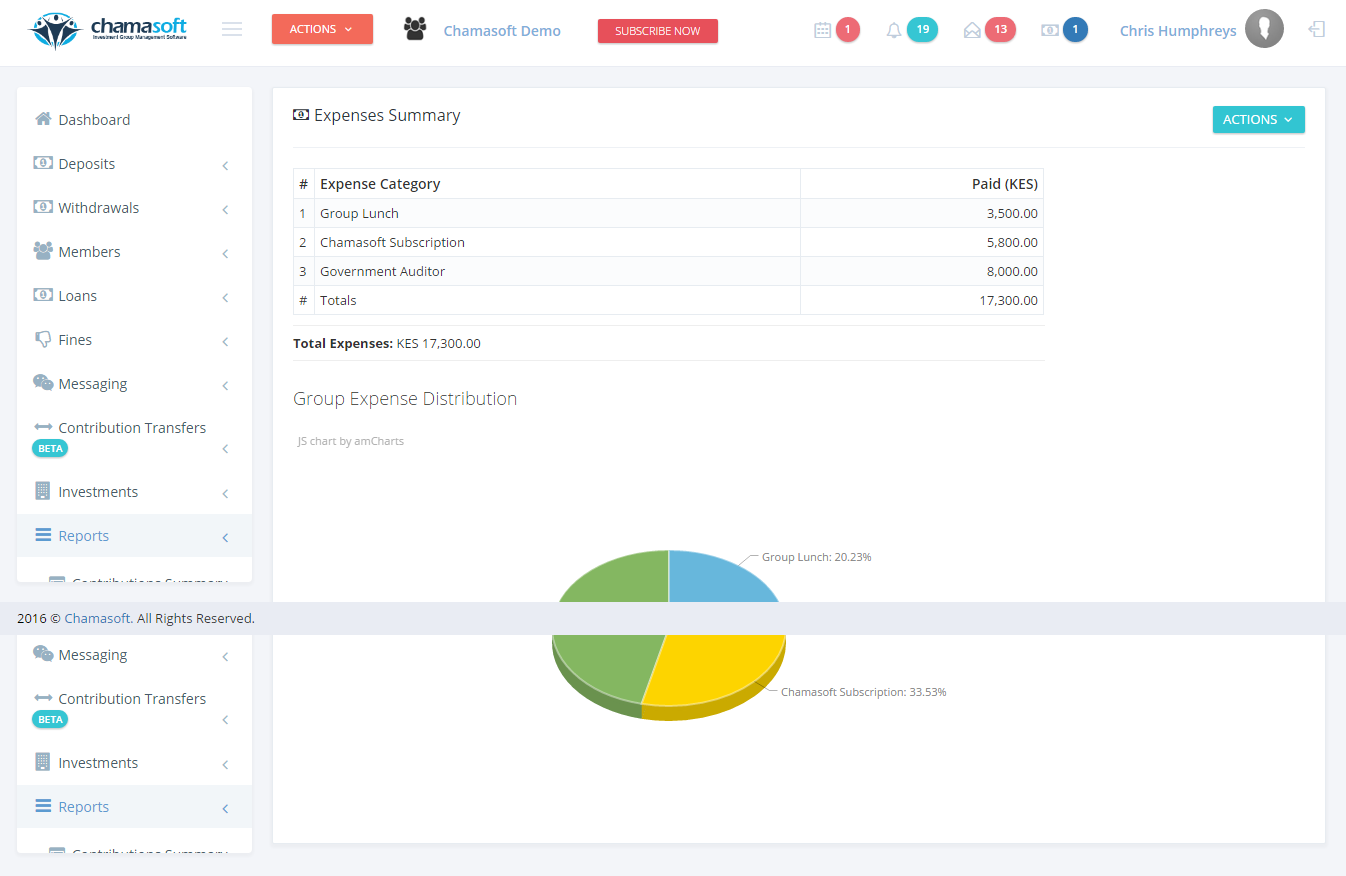
Here you can view all the expenses that have taken place in the group.
It also shows a pie chart of all the expenses.
