Chamasoft allows you to find a specific member in the group list. This can be very useful when you wish to view certain member from a long list of members.
You can directly point to that member by searching their name.
On the dashboard, select Members. A drop-down menu appears. Select list members.
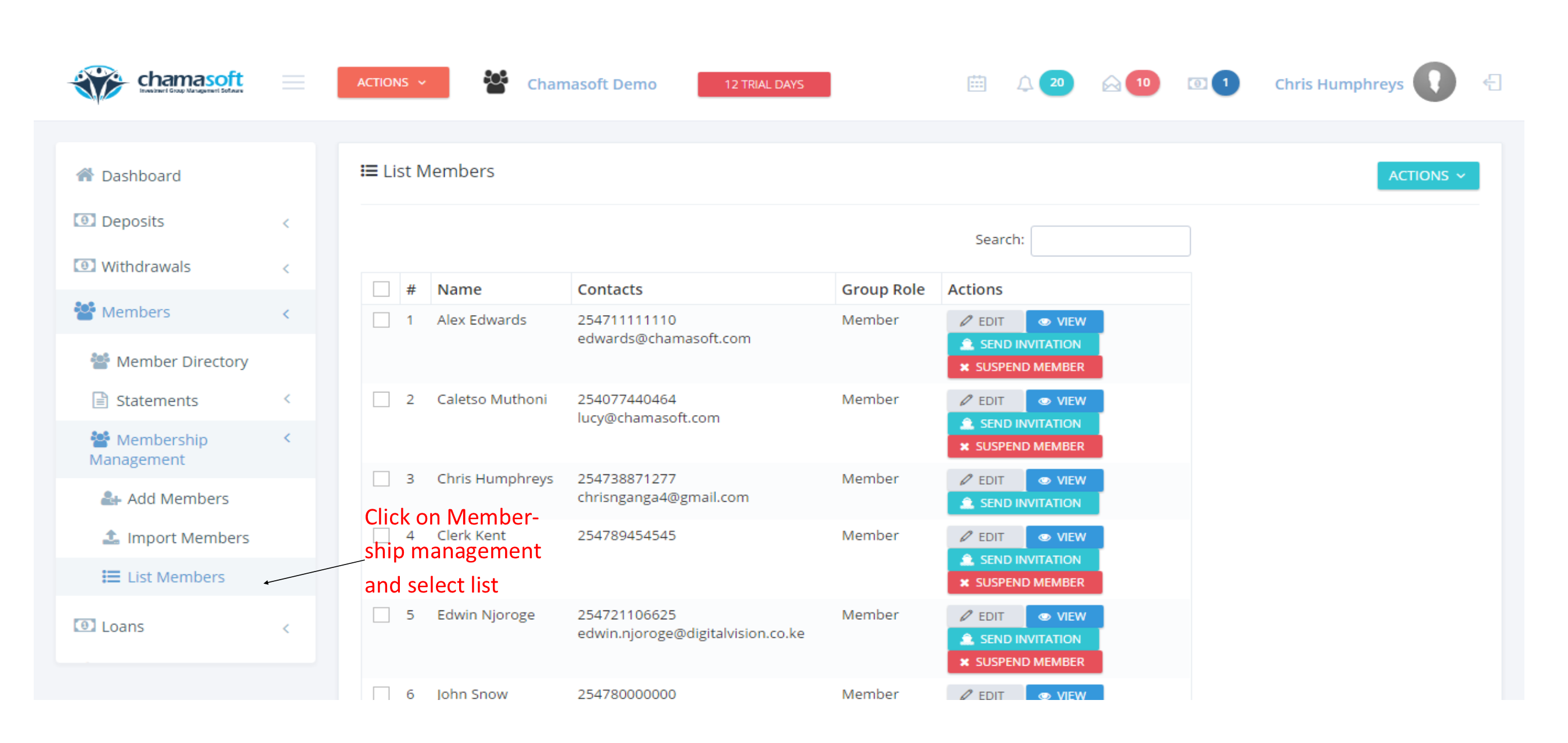
A list of all the registered members appears as shown below:
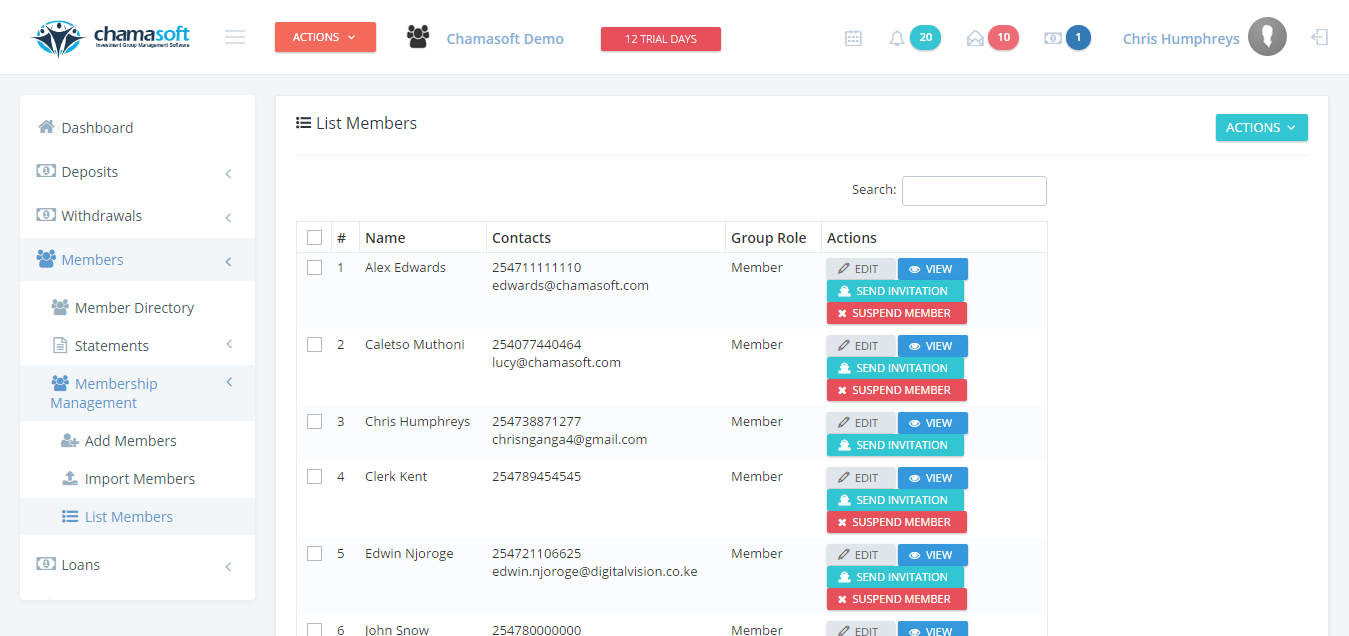
Input the name of the specific member you wish to view on the search bar to filter their group account
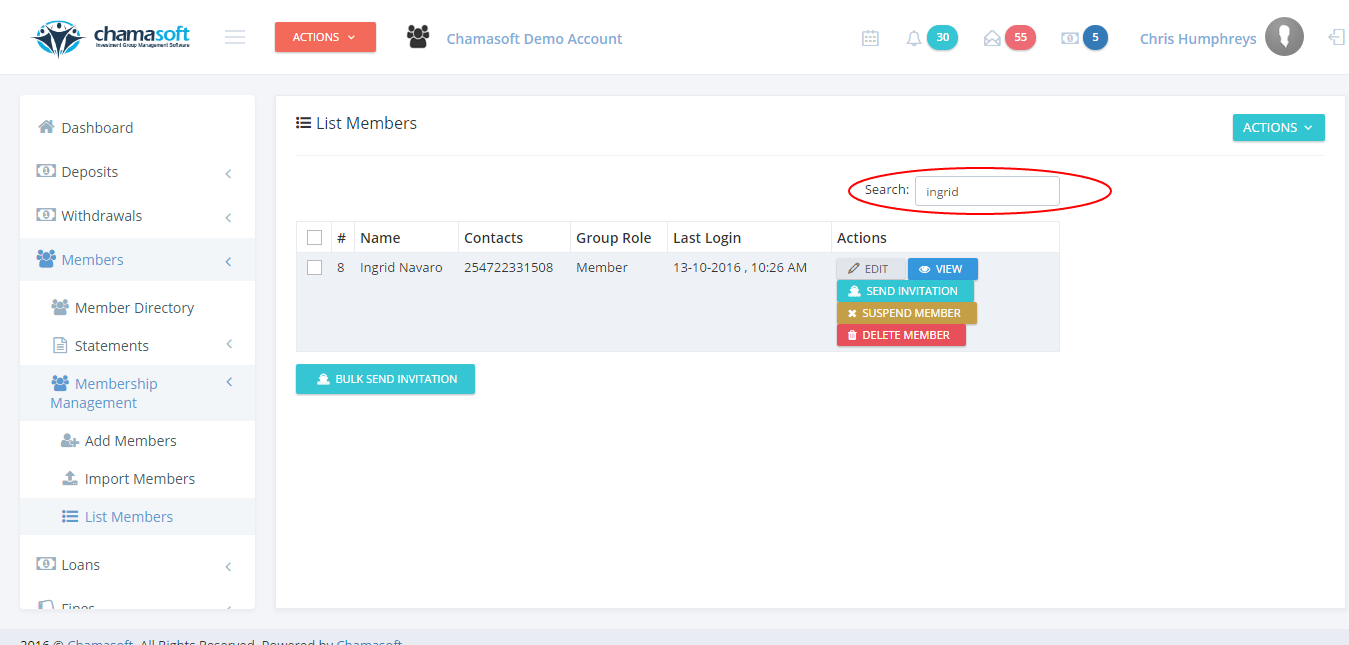
you can now click on VIEW button to view and edit their profile.
