Chamasoft auto-generates a contribution summary of all the fine on the group.This shows the members fine summary and the total group fines.
To view the fines summary;
Go to Reports>Fines Summary
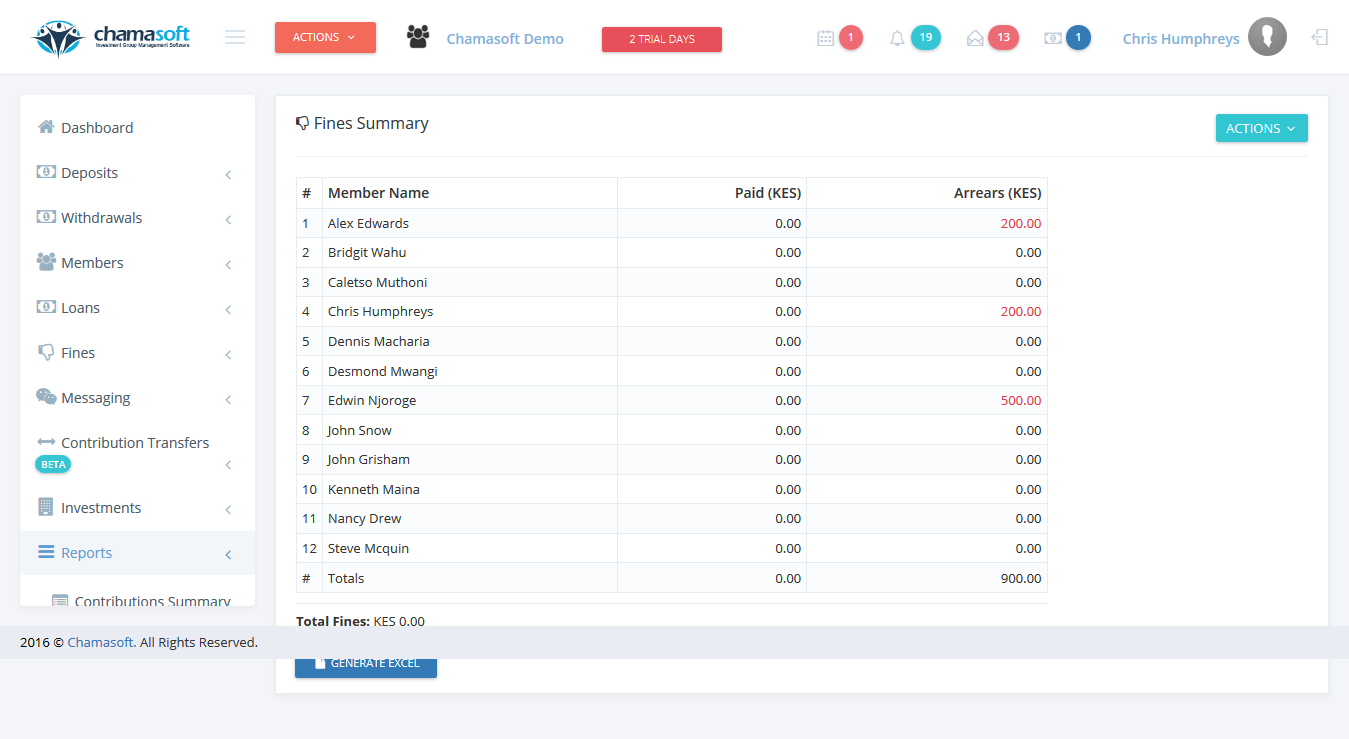
Here you can view all the fines that have taken place in the group.
