Chamasoft auto-generates a statement of all group transactions. This shows a detailed description of all the group transactions.
To view the income statement;
Go to Reports>Income Statement
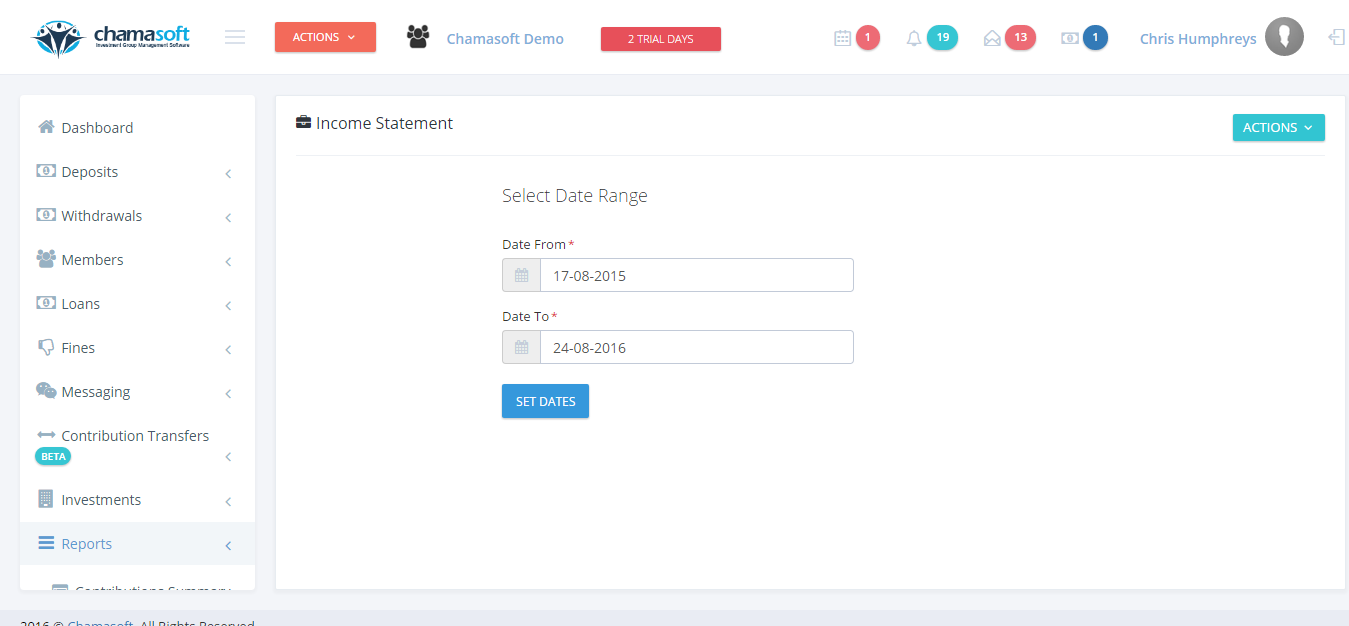
Kindly set the range of the date upon which you wish to view the income statement and click on SET DATES
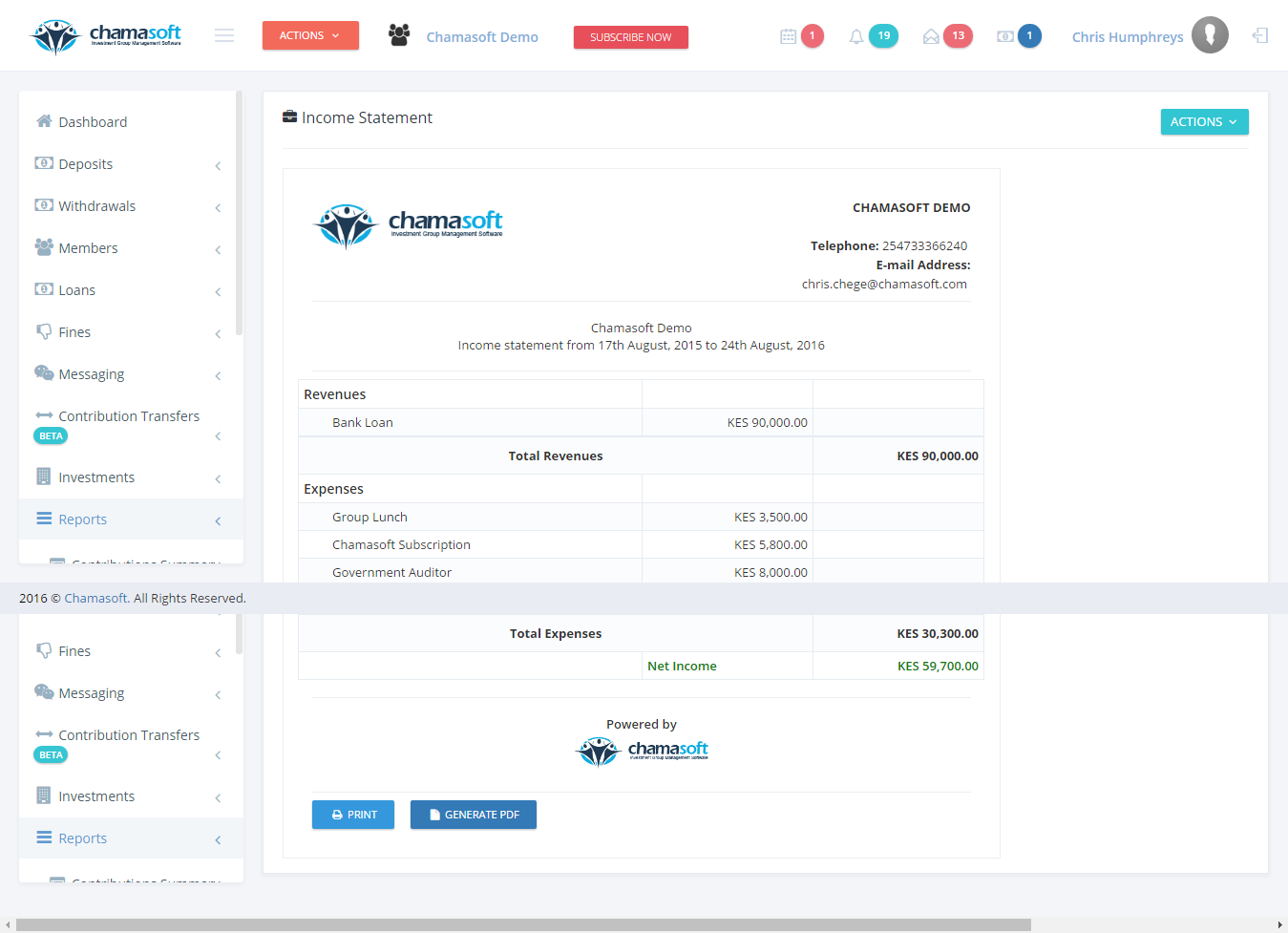
Here you can view all the income in the group in a given period of time.
