Chamasoft enables you to add a bank account of your choice for your group.This enables you to keep track of all transactions within the account.
To add a bank account, follow the simple steps
- Navigate to Settings>Financial Institutions>Banks>Create Group Bank Account
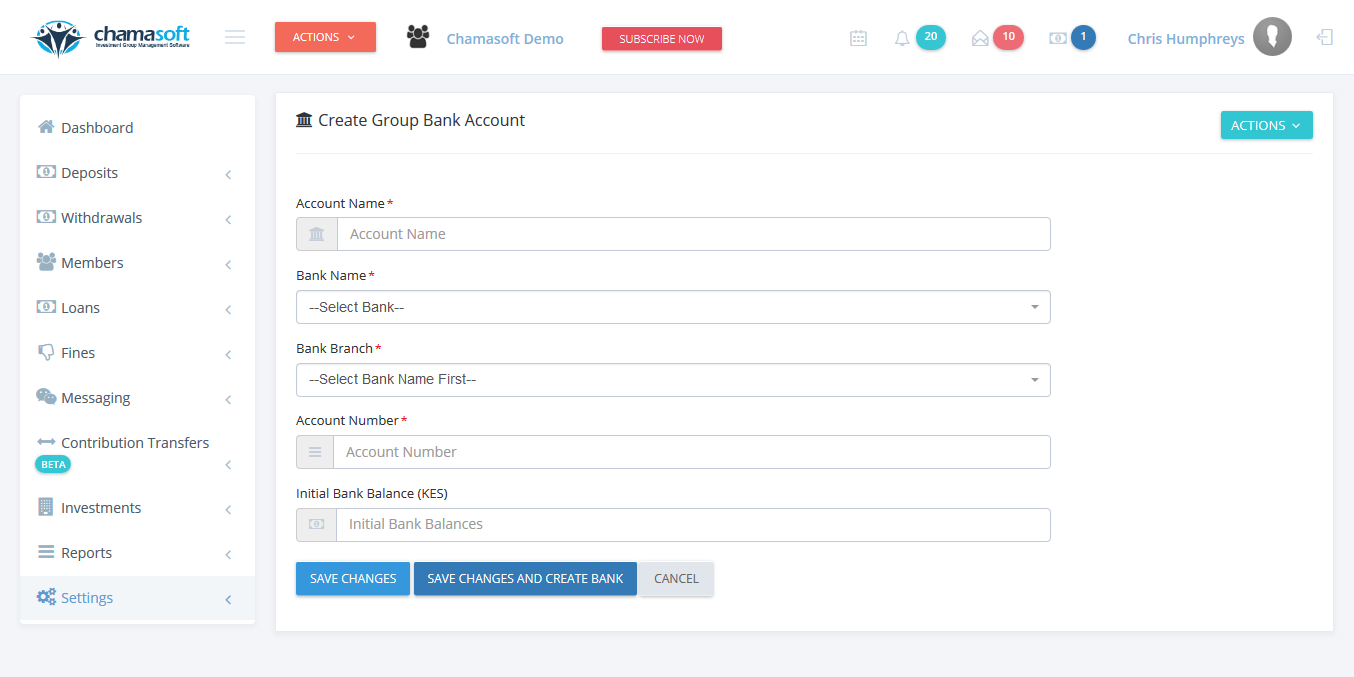
fig 1: Create Group bank account - Enter the bank Account Name, Bank Name, select the Branch and enter the Account Number followed by the Initial Bank Balance. Click on SAVE CHANGES to save.
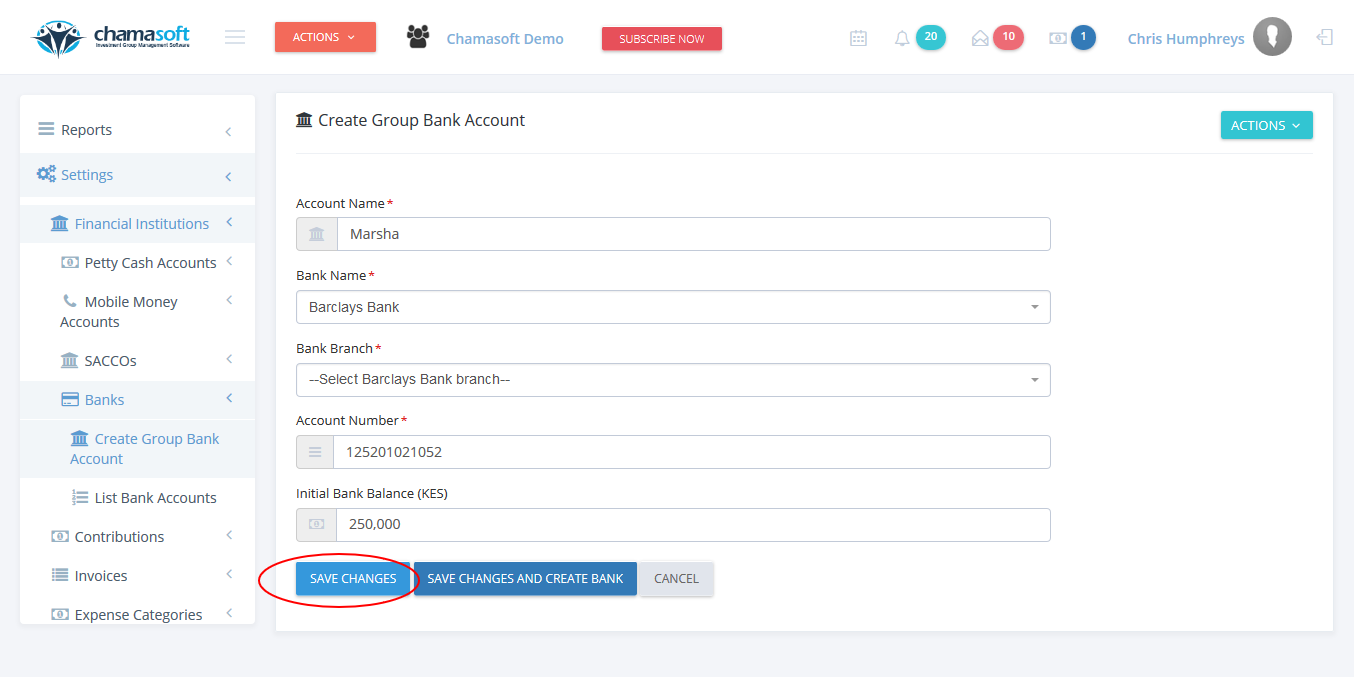
fig 2: saving bank account You will get a message saying that bank account was successfully added.
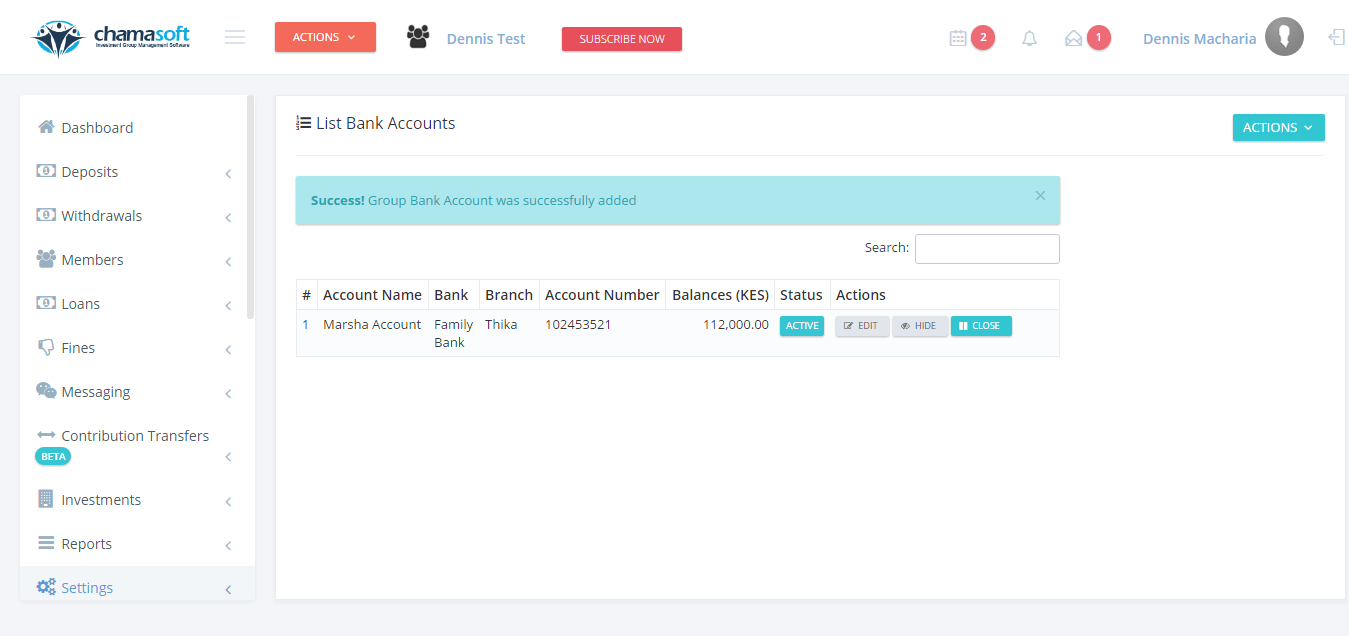
fig 3: Bank account successfully added
Congratulations you have successfully added a Chamasoft group bank account.
