On the side bar menu, click on the investments tab as shown below.
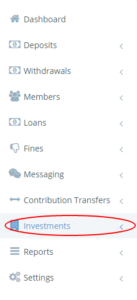
Once selected, a drop down menu appears.
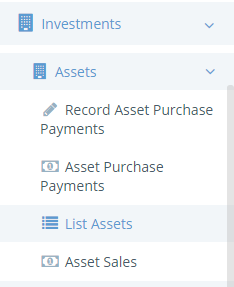
On the menu select assets, the select List assets.
Path to follow;
Dashboard>Investments>Assets>List assets
Once selected, a page with all assets appears as shown below.

To sell an asset, click on the sell asset tab as shown below.

Once selected a form pops up as shown below.
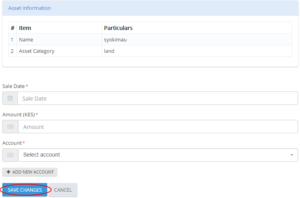
Fill in the details on the form and select Save Changes to finalize the sale of an asset.
