Chamasoft allows you to create invoices. The main aim of invoices is to back-date records. This is updating of all the previous records of the group to the system (Chamasoft) mainly from excel sheets. Unlike contributions invoice (which are sent automatically and regularly), these invoices are created manually.
To create an invoice;
- Go to Settings>Invoices>Create Invoice.
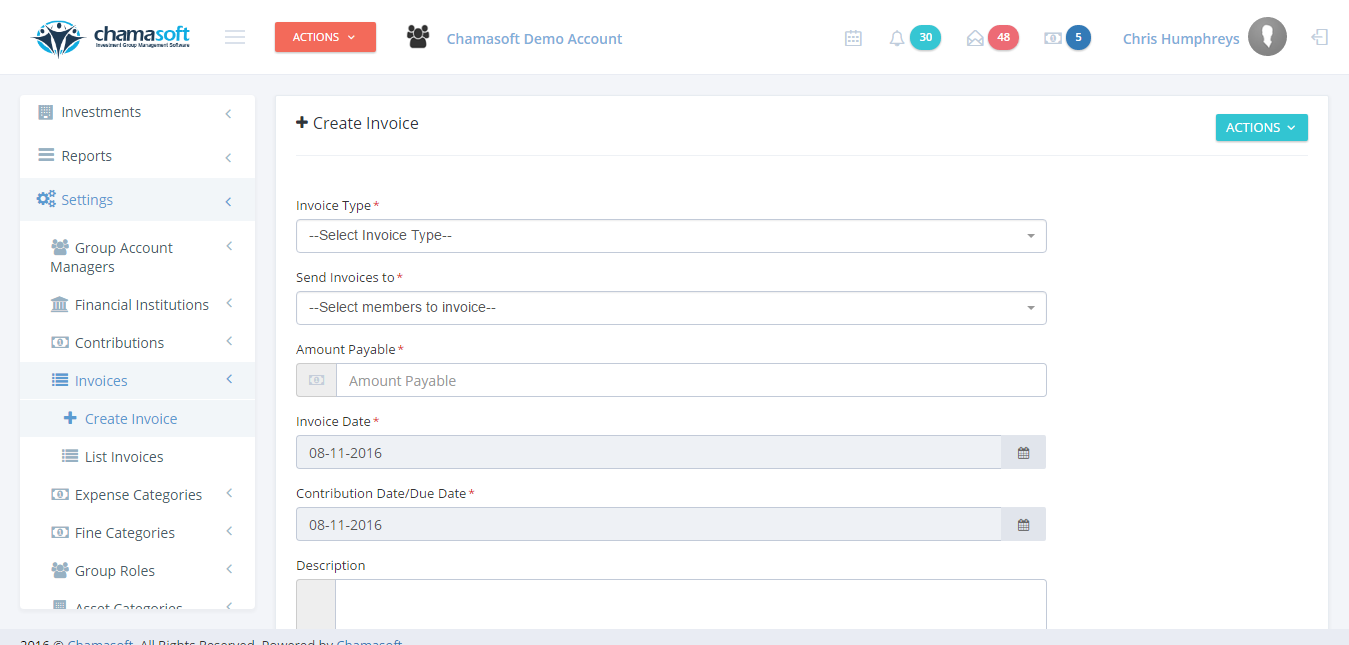
2. Select the invoice type. This can be a contribution invoice, fine invoice, miscellaneous invoice etc. depending on your group.
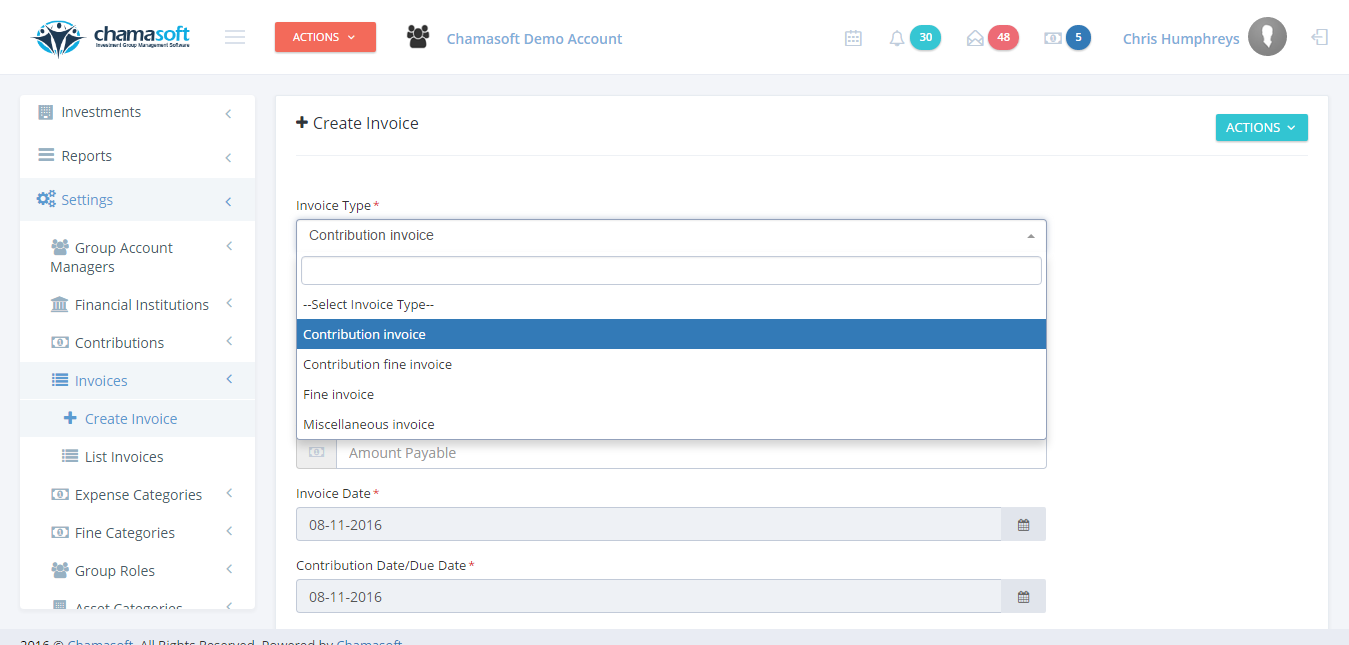
3. Select a contribution from your contributions list (created here)
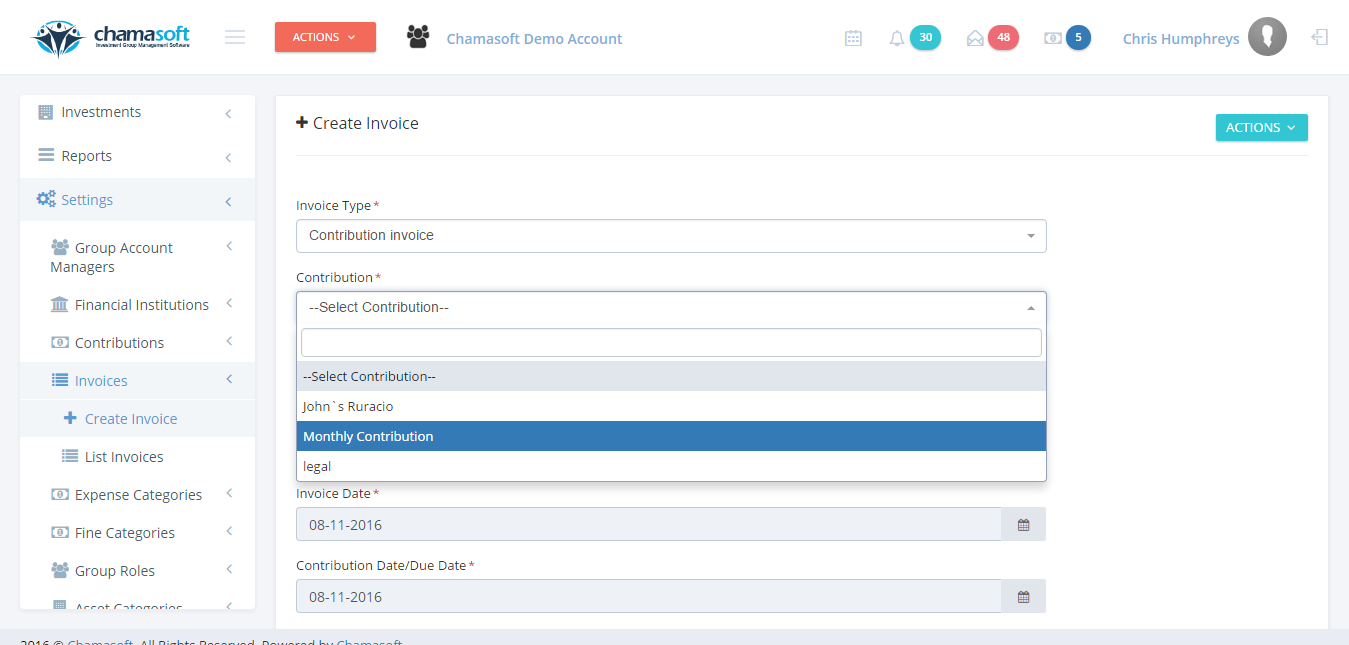
4. Select the members to be invoiced.
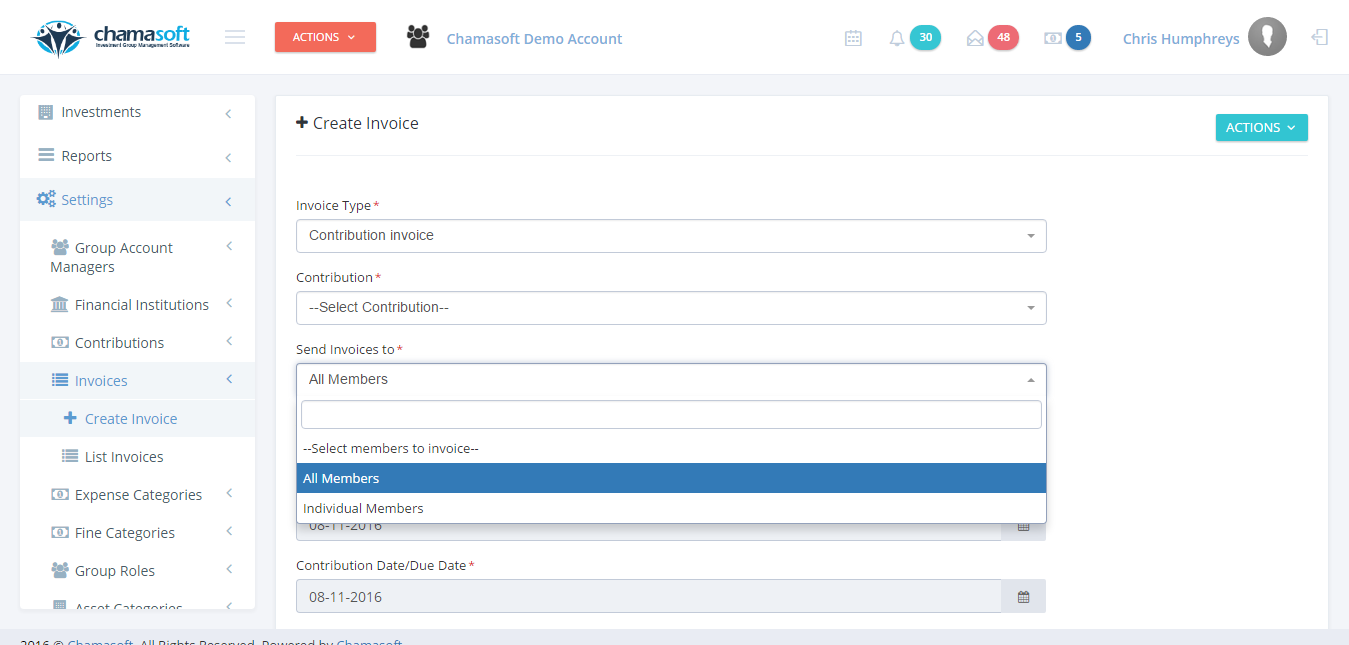
5. Enter the amount to be invoiced and the dates.
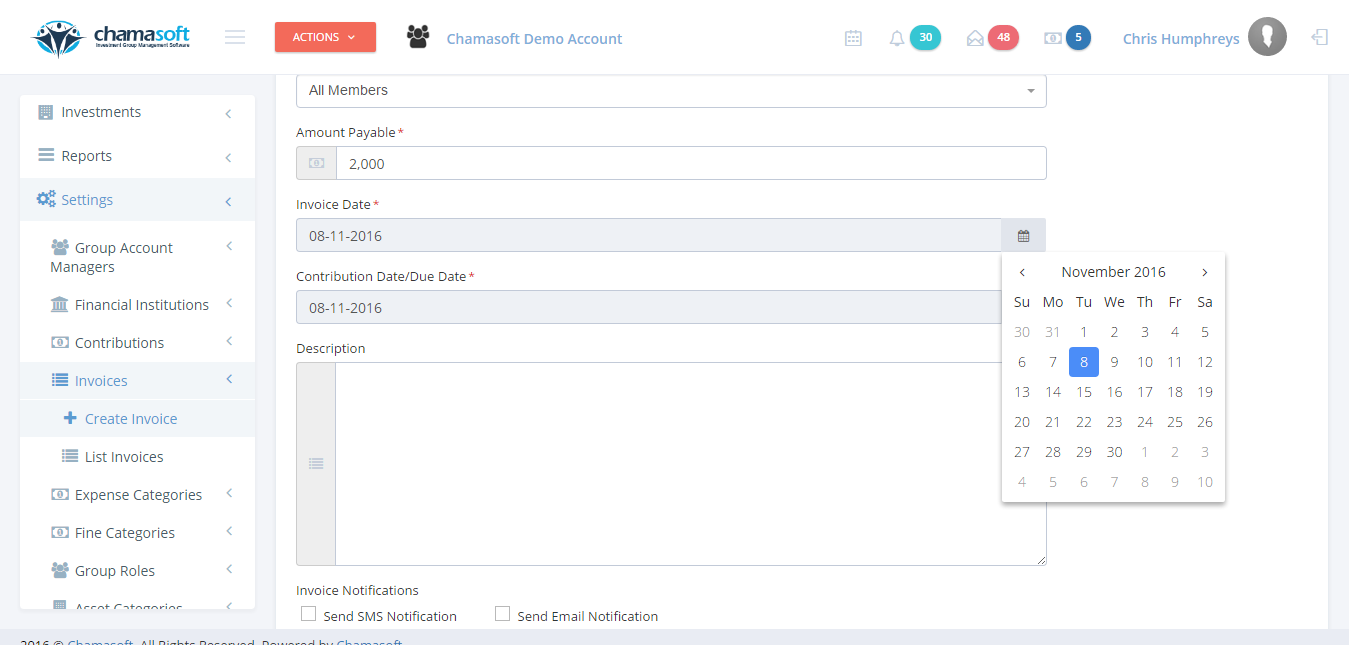
6. Click on save changes to create the invoice.
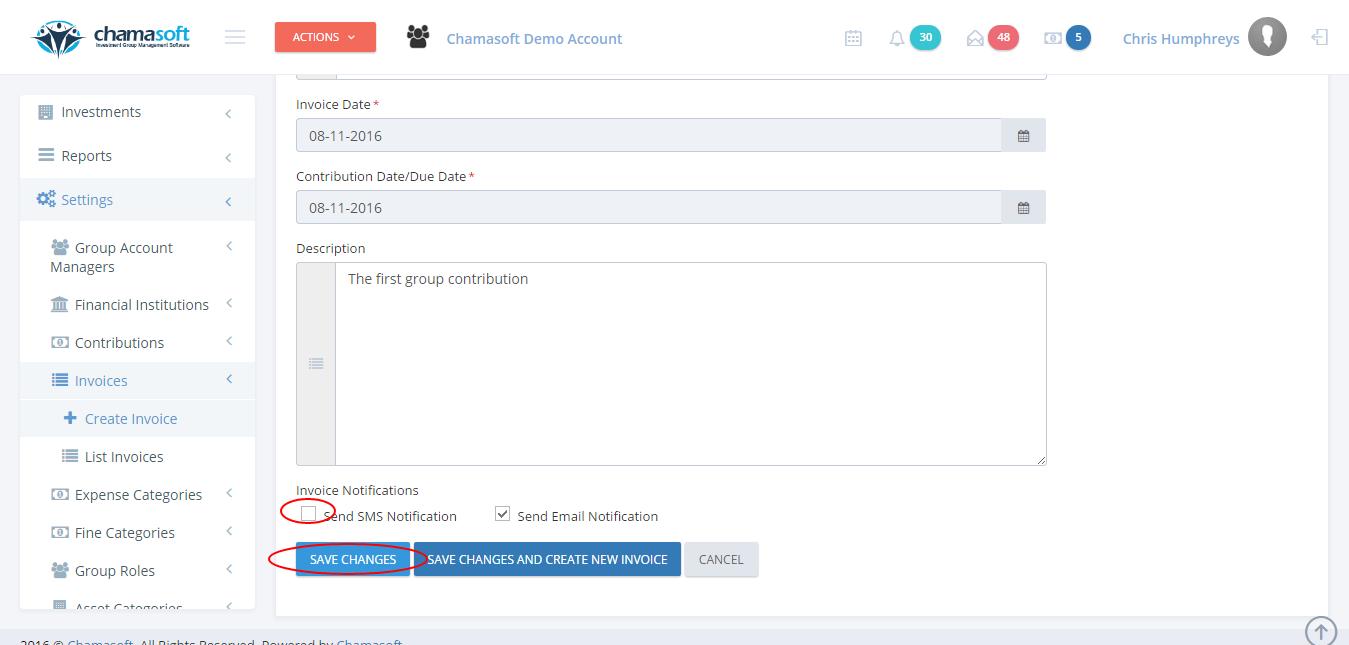
You can also write a brief description of the invoice and send notifications to members (optional). To send notifications, tick on the box as shown above.
You have successfully created an invoice.
