Creating A Fine Category
This feature allows the user to create a specific category of fines
To use this feature:
- Navigate to Settings>Fine Categories>Create Fine Categories
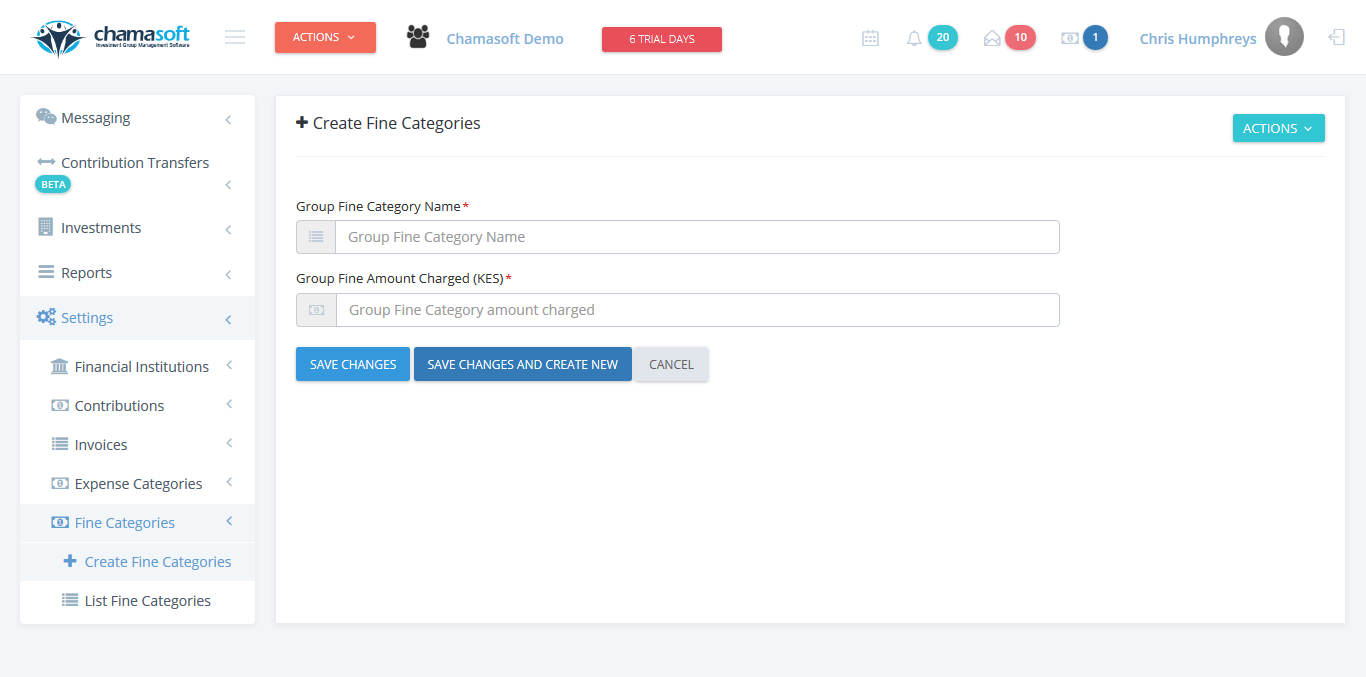
2. Enter the name of the fine category followed by the amount charged.
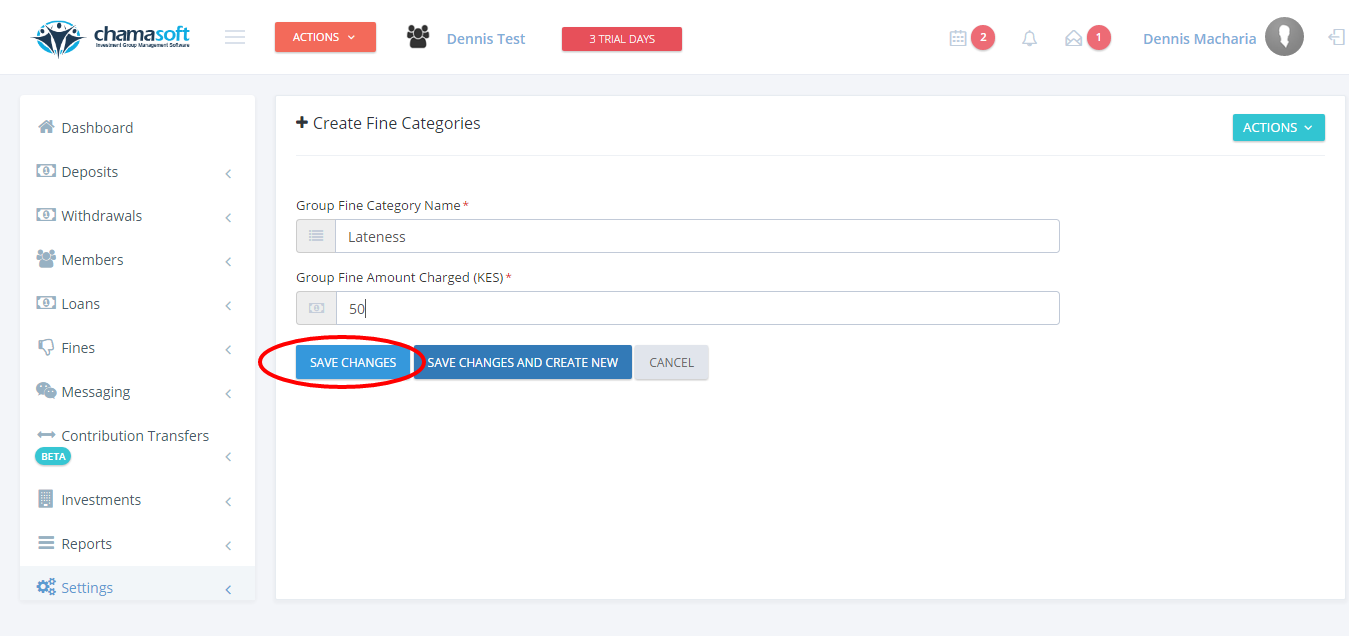
Click on SAVE CHANGES to save.
You have successfully created a new fine category.
