Chamasoft allows you to reconcile the withdrawals made directly from your financial institutions. This means that withdrawals made from your financial institutions e.g. your bank will be recorded to Chamasoft directly. Once the withdrawal has been made, a notification appears on Chamasoft showing all the details of the transaction (i.e. Member Name, Transaction ID, Transaction Type, Transaction Reference Number, Transaction Debit or Credit, Transaction Remarks, Transaction Particular and the Amount).
This service however applies to accounts whose financial institutions have partnered with Chamasoft (Equity bank is the only supported institution for now).
To reconcile a withdrawal;
Go to Withdrawals>Reconcile Withdrawals from the left hand menu as shown below.
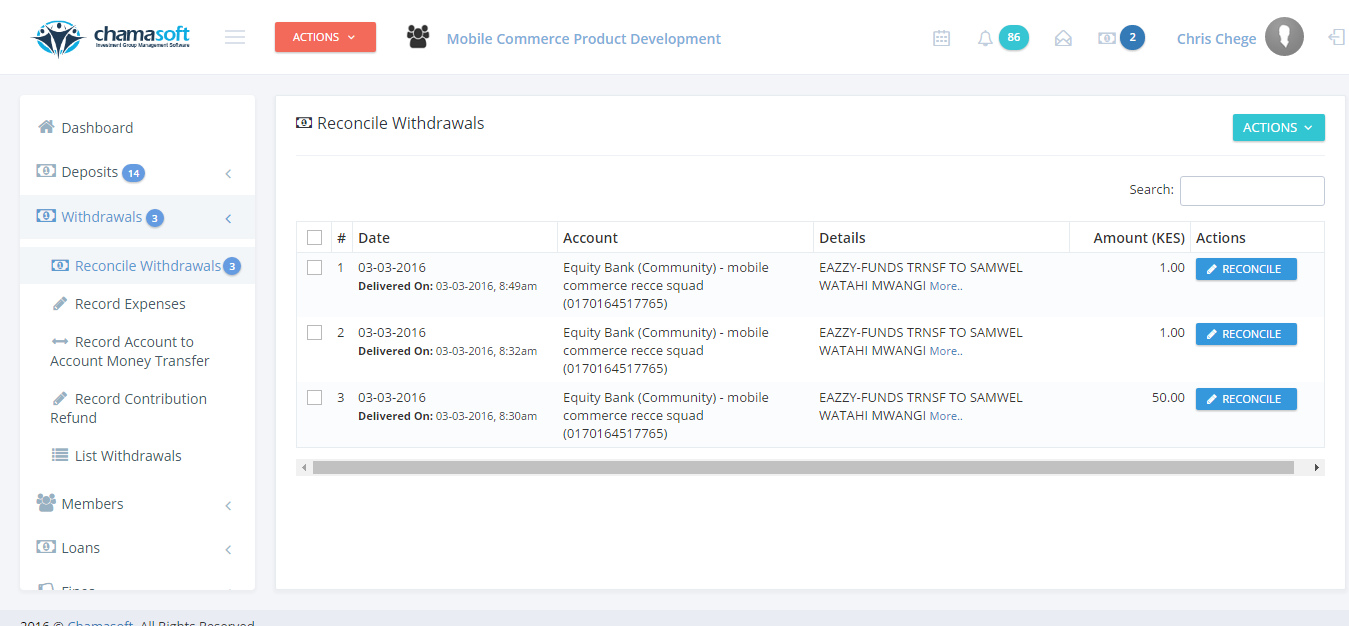
This reveals an interface showing a list of all unreconciled withdrawals
2. To reconcile a withdrawal click on the RECONCILE button.
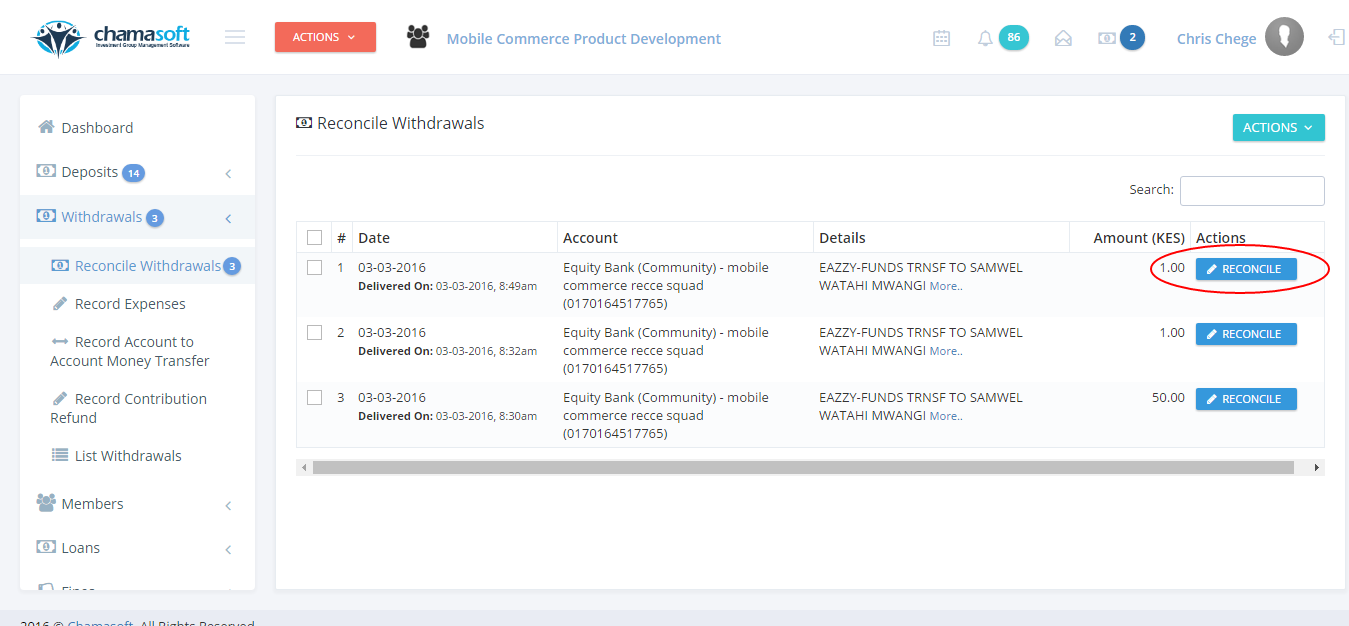
This will reveal a panel to choose your type of the withdrawal.
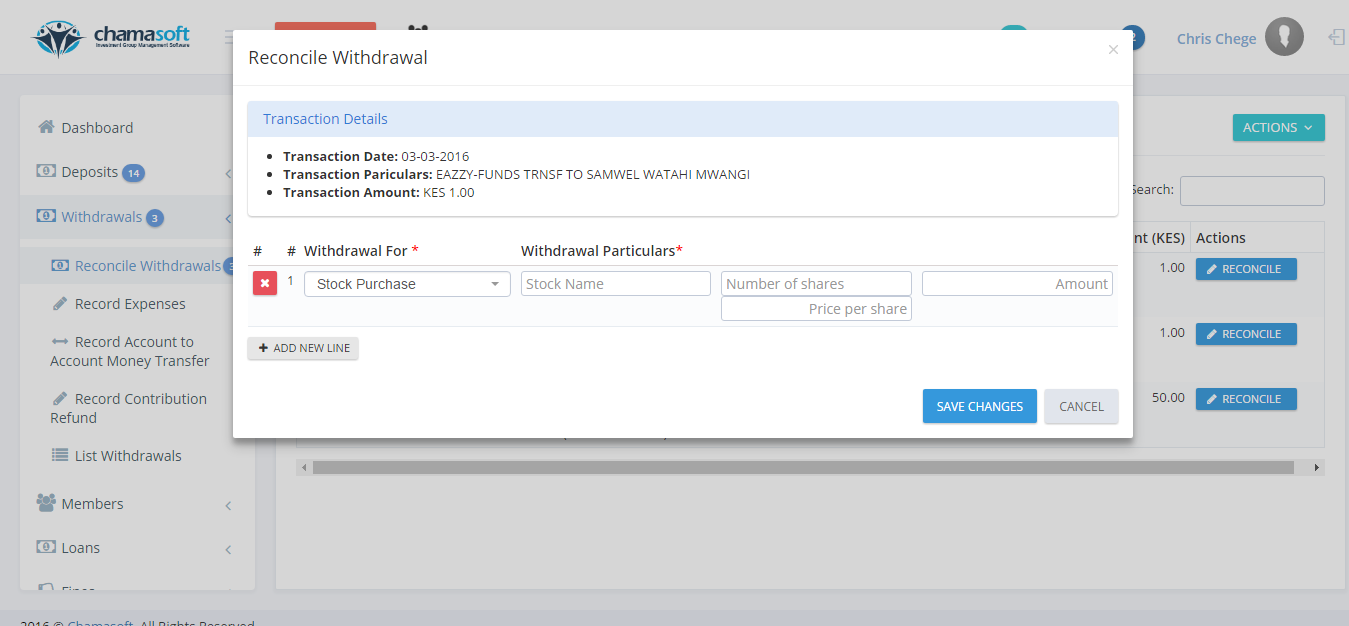
kindly specify your withdrawal type as shown above and click on SAVE CHANGES button to make the changes.
Once the withdrawal has been reconciled, it stops appearing from the list.
You have successfully reconciled your withdrawal.
