Chamasoft gives an interface to record all group expenses. This includes all the cost required for something e.g. paying for a trip.
To record expenses;
Go to Withdrawals>Record expenses here
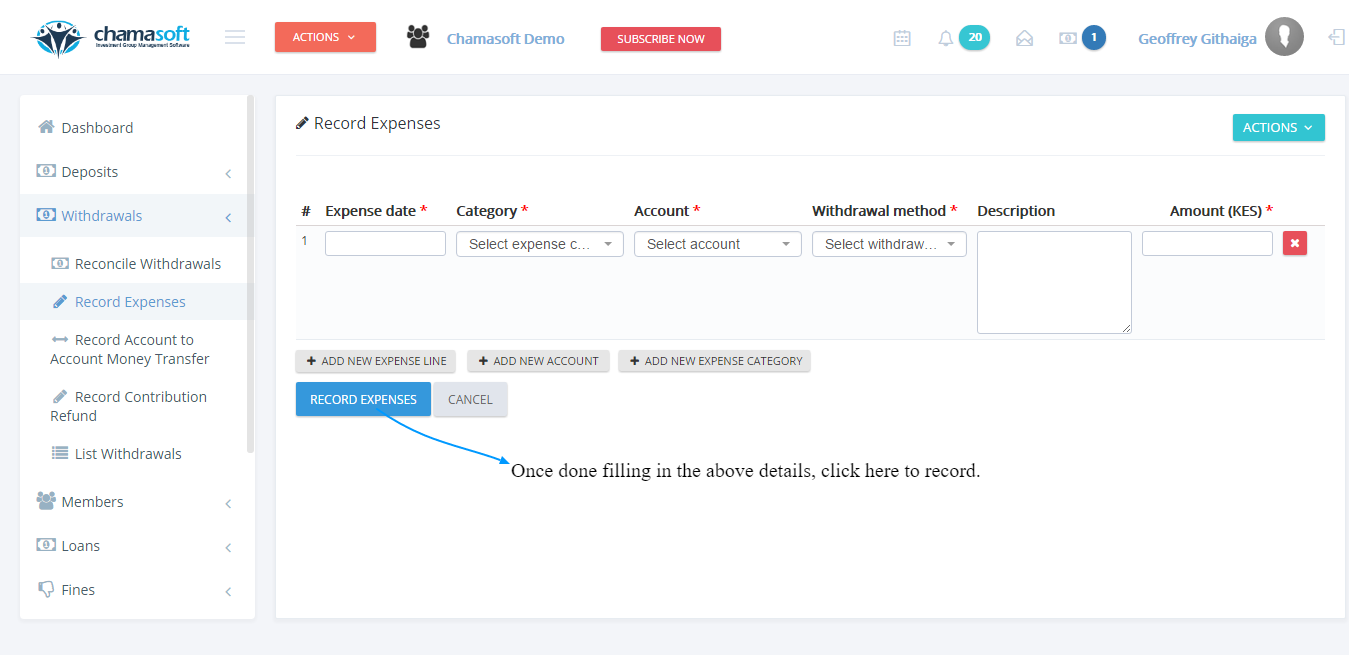
fill in the entries as follows:
- Expense Date: Set the day and date for the expense.
- Category: Select the expense Category.
- Account: Select the account to be debited.
- Withdrawal Method: Select the withdrawal method.
- Description: Briefly describe the circumstance surrounding the expense.
- Amount: State the amount withdrawn.
Click on RECORD EXPENSES button to save the changes.
You have successfully recorded an expense.
