Chamasoft creates independent user accounts for every member of a group immediately they’re added to the group.
Using these accounts, members can view their records and the group summary records. However if the member has no permission, they change any record on the group account.
A link is sent to the member’s phone number and email address.
- Click on the link sent to your phone number/email address.
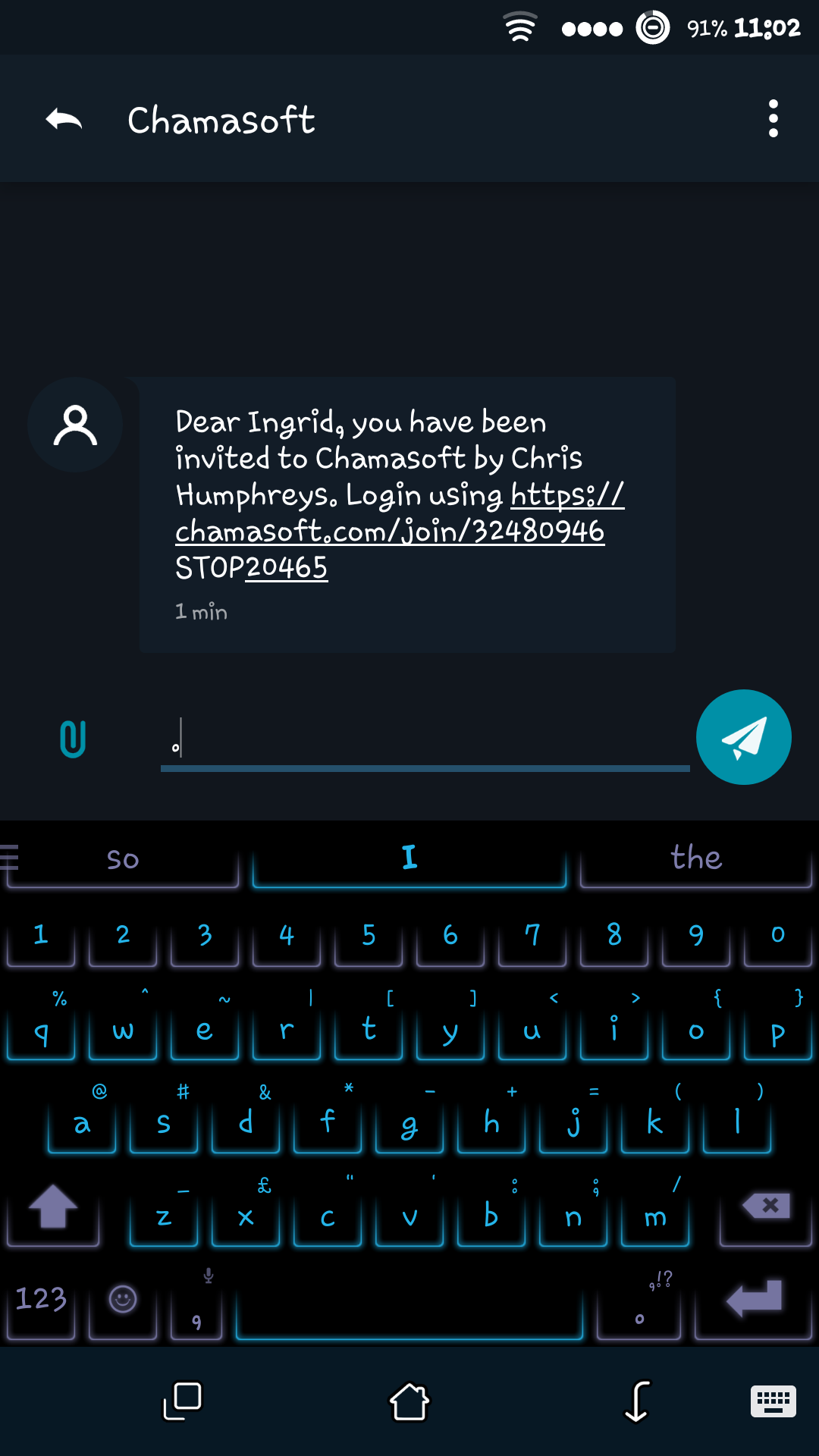
Fig 1: Invitation Link - Set your and repeat the password.
You will automatically directed to your chamasoft member account.
Use this password every time you wish to login to your account.
