Chamasoft allows one to register all members on the system where one can keep a directory of all member contacts, plus members are provided access to their records online.
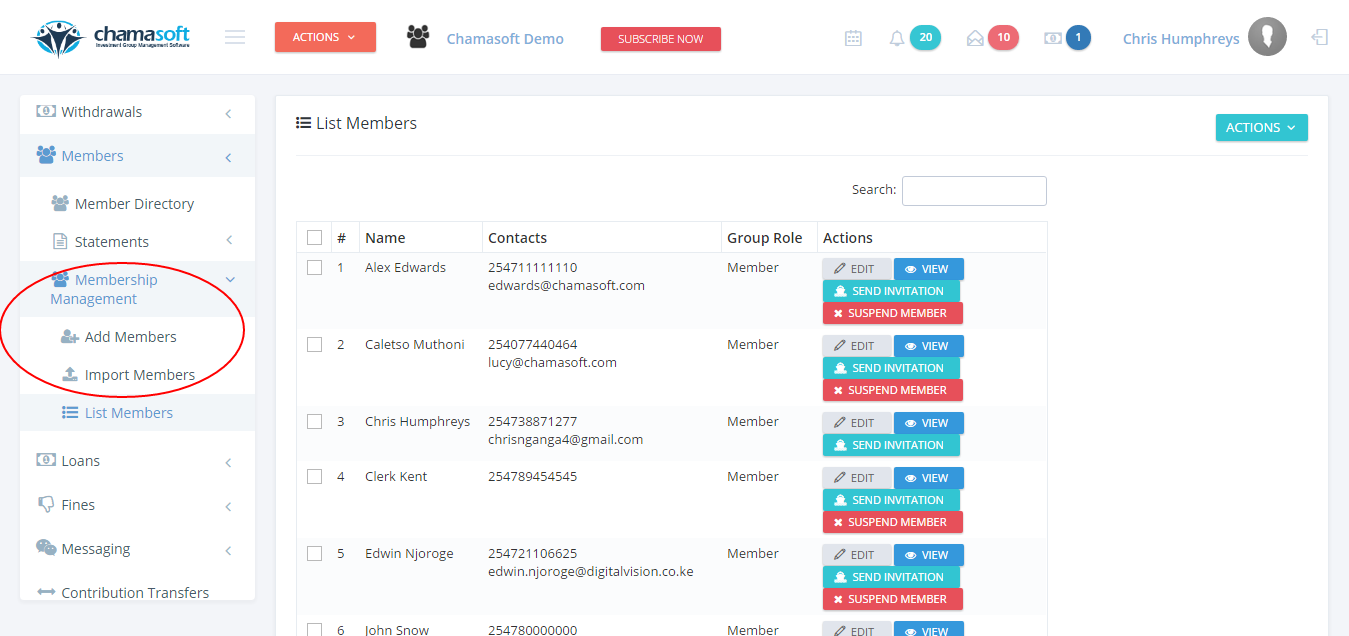
Chamasoft allows one to register all members on the system where one can keep a directory of all member contacts, plus members are provided access to their records online.
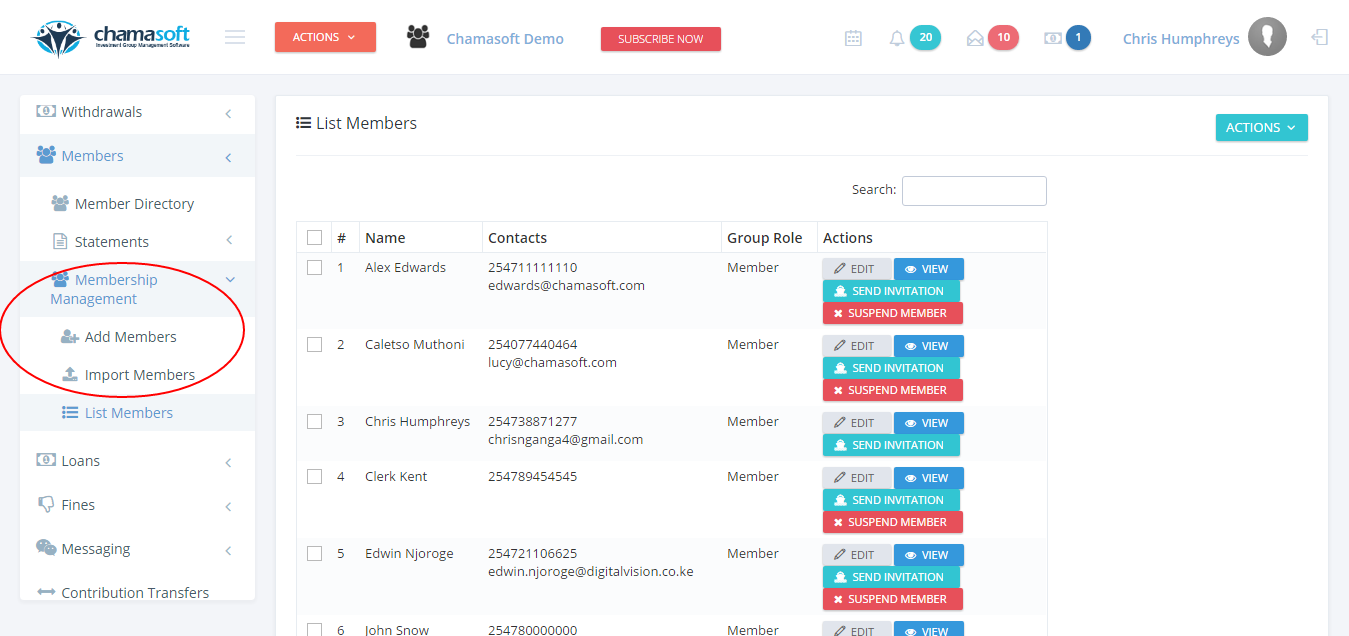

I’ll like a literature describing the different roles and permissions. I want to know what someone with a certain role like say, the “chair person” or the “admin administrator” can or cannot do. This will help know who to give certain roles and put a check on activities.
Dear Faruq,
There are two access levels on Chamasoft; administrator and ordinary member access level.
An administrator has the full access of the group account while an ordinary member can only access their personal account.
However, an administrator can set different permissions for different member roles (example: as an admin, i can give the secretary role the permission for reports).
Kindly go to https://help.chamasoft.com/member-access-levels/ for details.
Hello,
I would like to know how to rem ok be a member from the group