Chamasoft allows you to keep track of all your group assets, stock and money market investments.
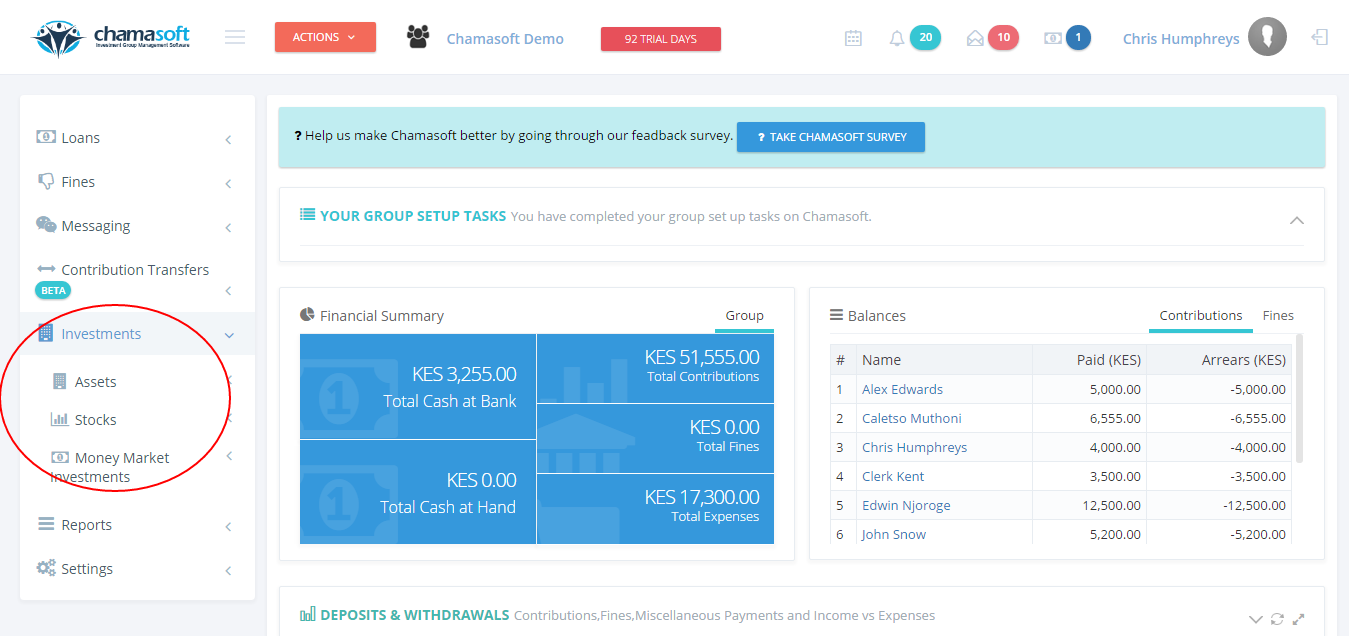
Assets
Go to ;Investment>Assets
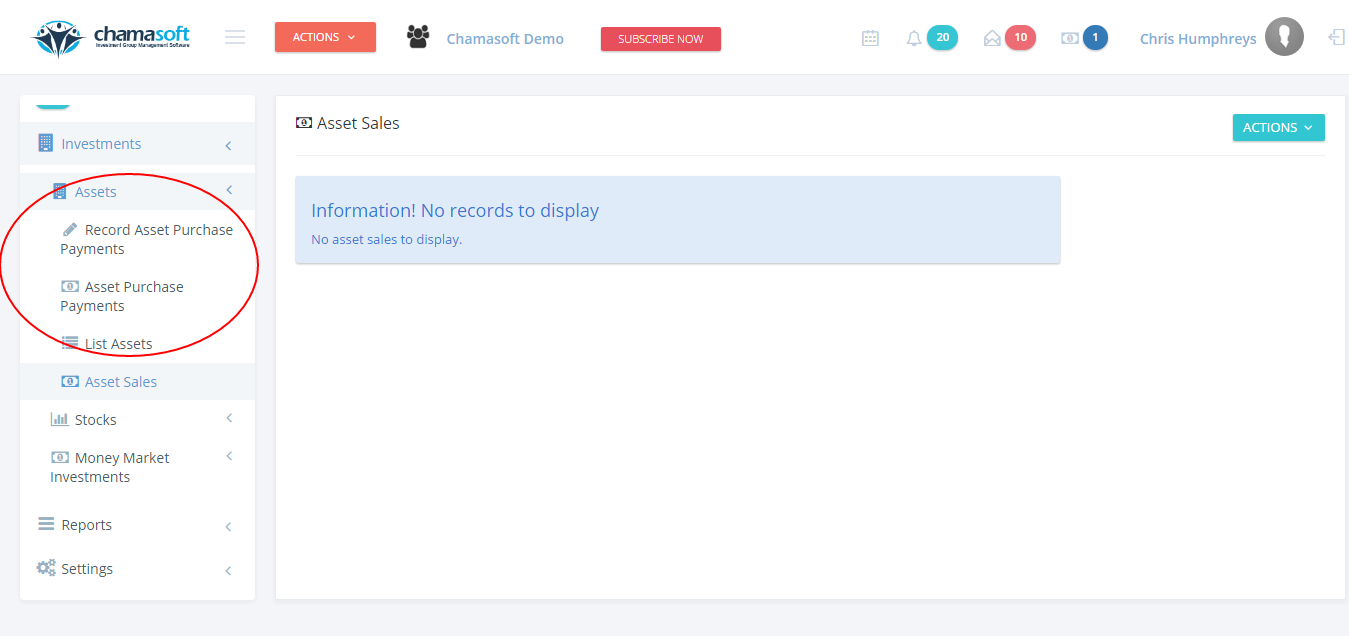
If a group has assets e.g. land buildings, they can use this link to keep track of their assets.
- Record Asset Purchase: Gives you an interface to record your asset and its value cost.
- Asset Purchase Payments: In case you are making payments for any asset added above, use this link. This will help you track how much balance to make for the asset.
- List Assets: Gives a tabulated list of all your assets. Both fully acquired and also whose payment is ongoing.
- Asset sales: This link lists all the asset you have sold and also the cost you sold it at.
Stock
Go to ;Investment>Stock
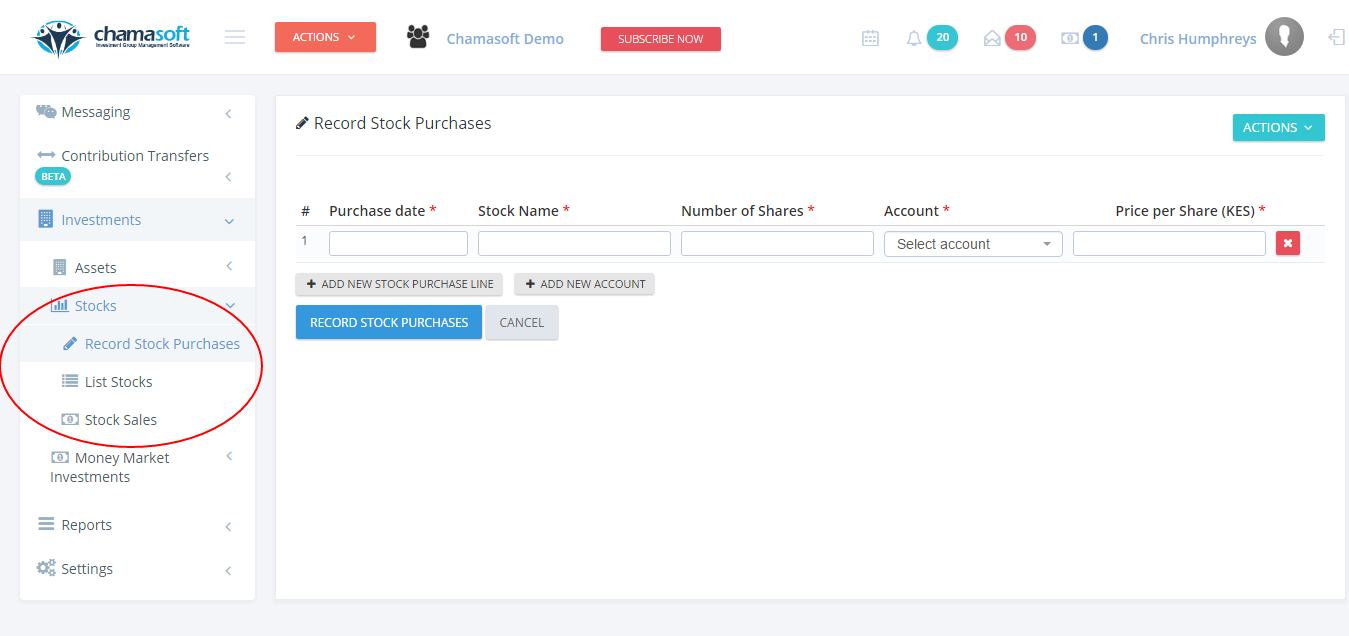
- Record Stock Purchases: Once your group purchases stocks, you will record it here.
- List stocks: Gives you a tabulated list of all your stocks that are active.
- Stock sales: Gives a tabulated list of all the stock sales.
Money Market Investments
Go to ;Investment>Money Market Investments
It reveals a drop-down link where one is able to perform the following;
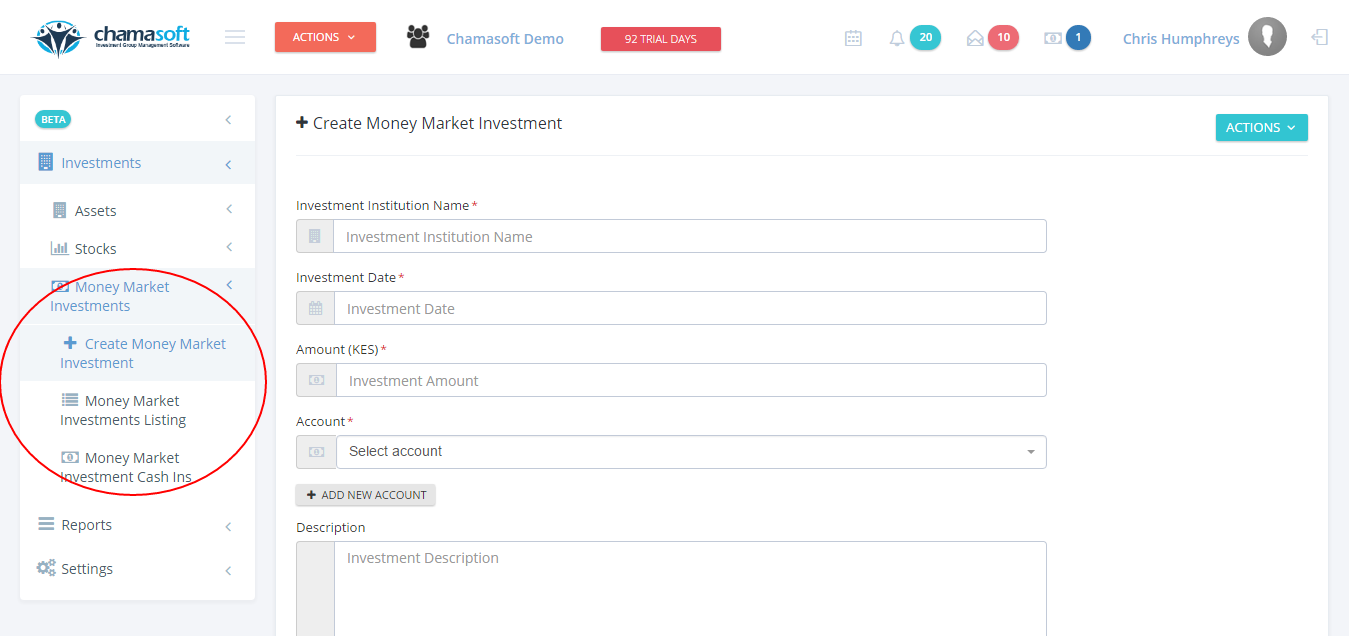
- Create Money Market Investments: This link provides an interface to record money market investment in case your group has invested in money market.
- Money Market Investments Listing: Gives a list of all the investments in money market.
- Money Market Investment Cash Ins: Gives a tabulated list of money received from money market investment.
