Chamasoft allows you to record contributions made by members of the group to their respective accounts.
Once recorded, these contributions are updated to the member’s contributions details.
To record a contribution;
Go to; Deposits>Record Contribution Payment here
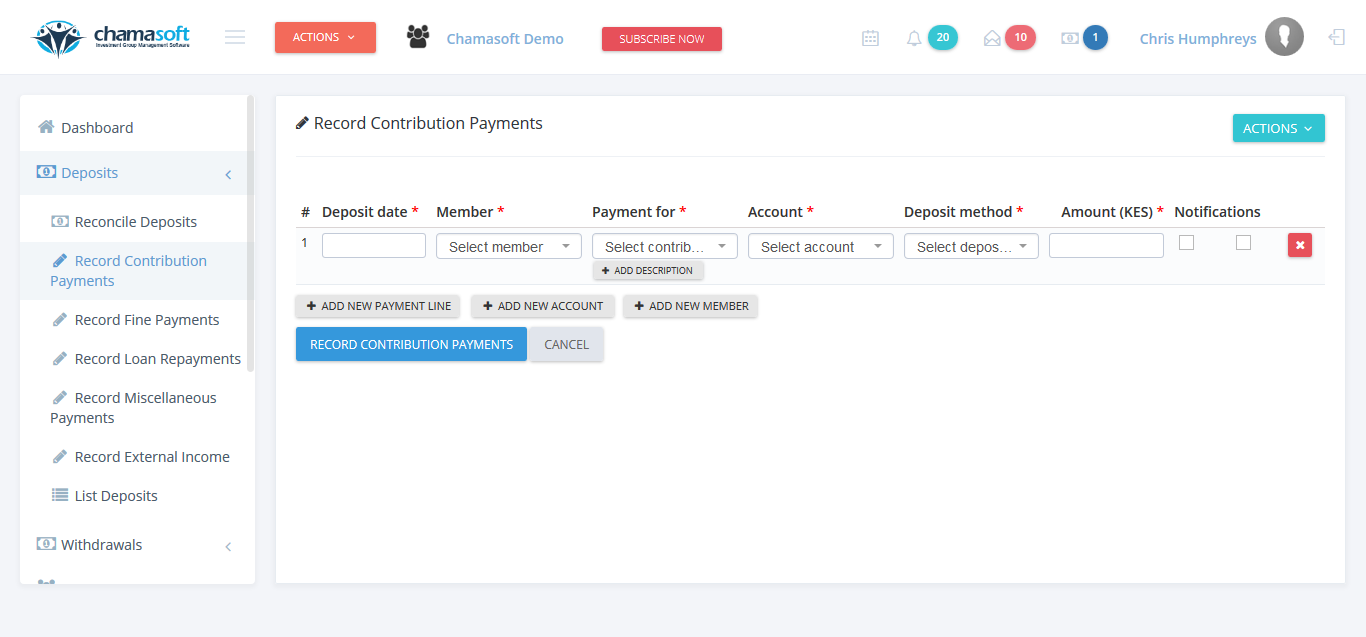
Enter the deposit date, select the member(who have made the contribution), Select a payment description e.g. “monthly contribution”, enter the deposit date and finally enter the amount to be deposited.
After filling in all the entries, click on RECORD CONTRIBUTION PAYMENTS button to save.
You can also enable notification. This sends a message and/or an email address to the respective member notifying the of the transaction (i.e. it acts as a receipt).
To enable notification, click on the dialogue box as shown below
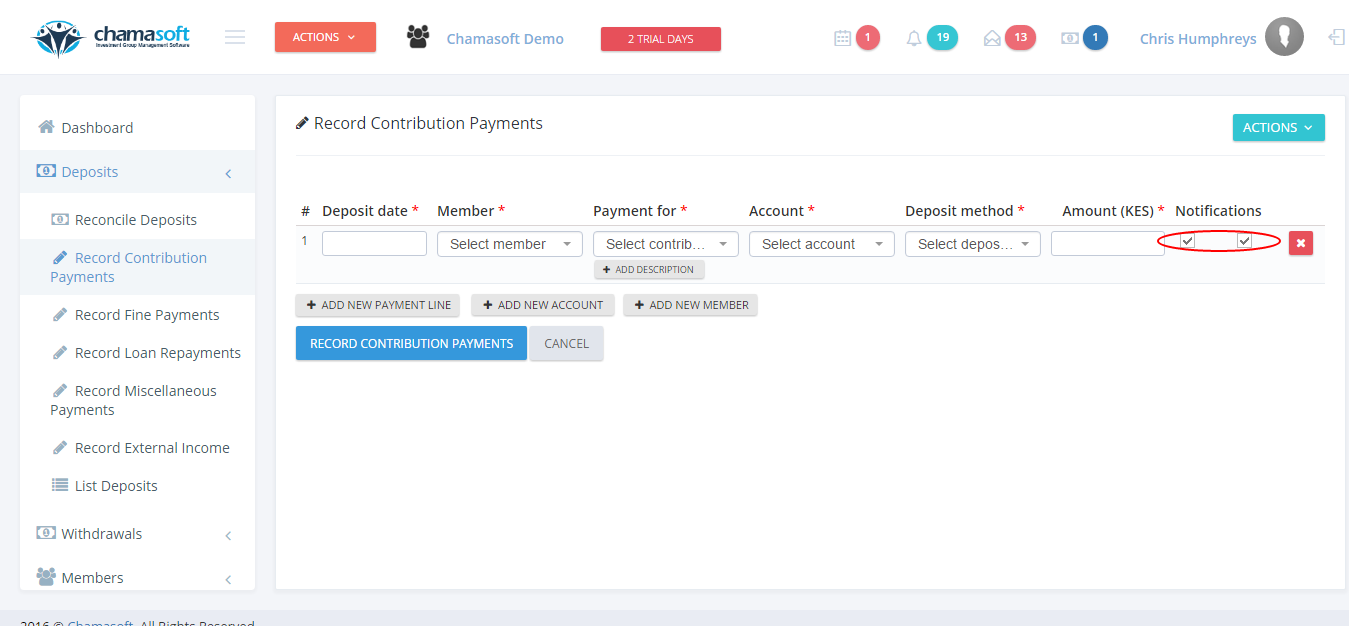
You have successfully recorded a group contribution.
