Chamasoft allows you to invite the group members through text message(SMS) and email.
- To invite a member go to; Members>Membership Management>List Members here
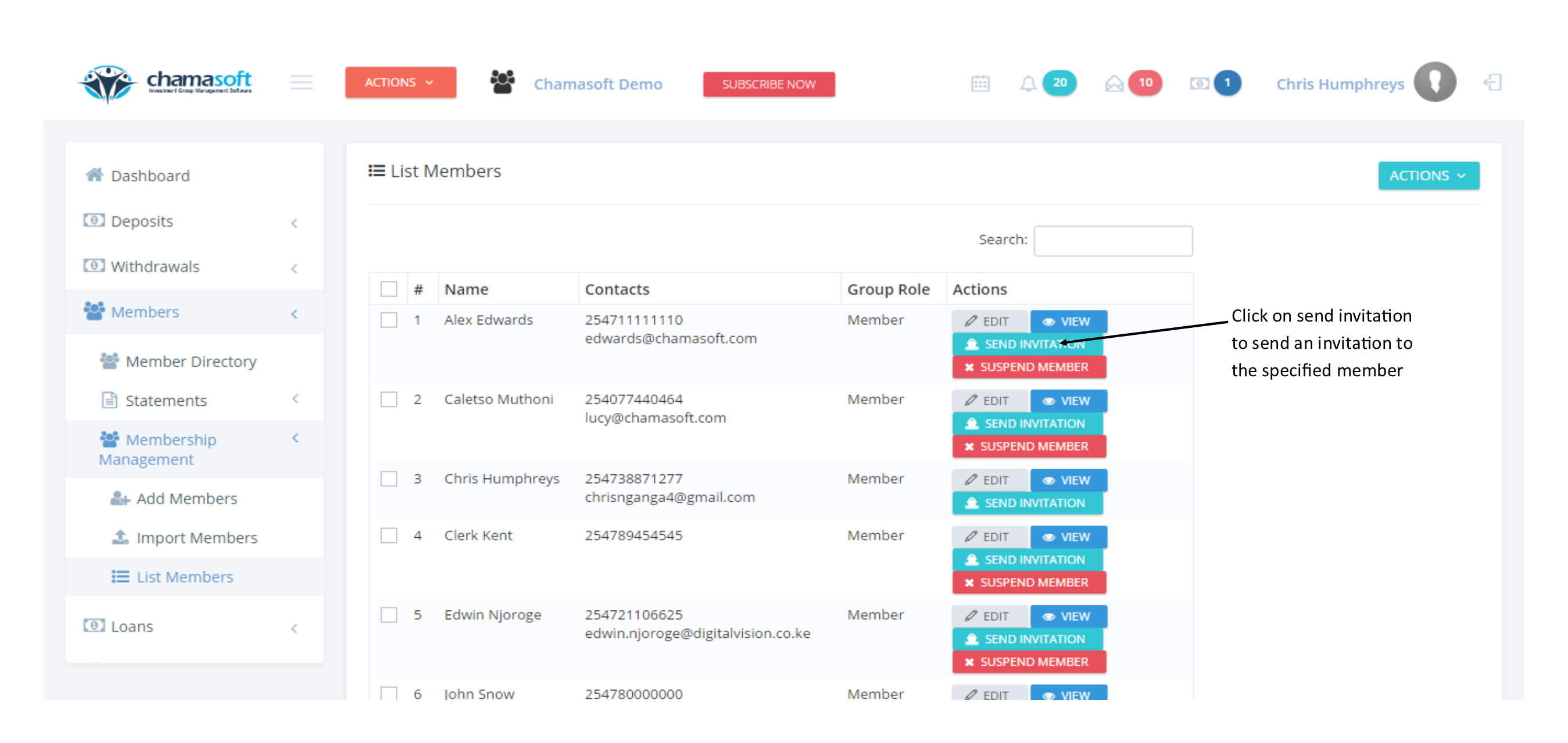
2. Navigate to the member you want to invite on the members list and click on SEND INVITATION to invite that member.
You have successfully invited a member.
