Chamasoft allows you to displays all deposits which have taken place on your group members’ accounts.
To list deposits;
Go to; Deposits>List Deposits here
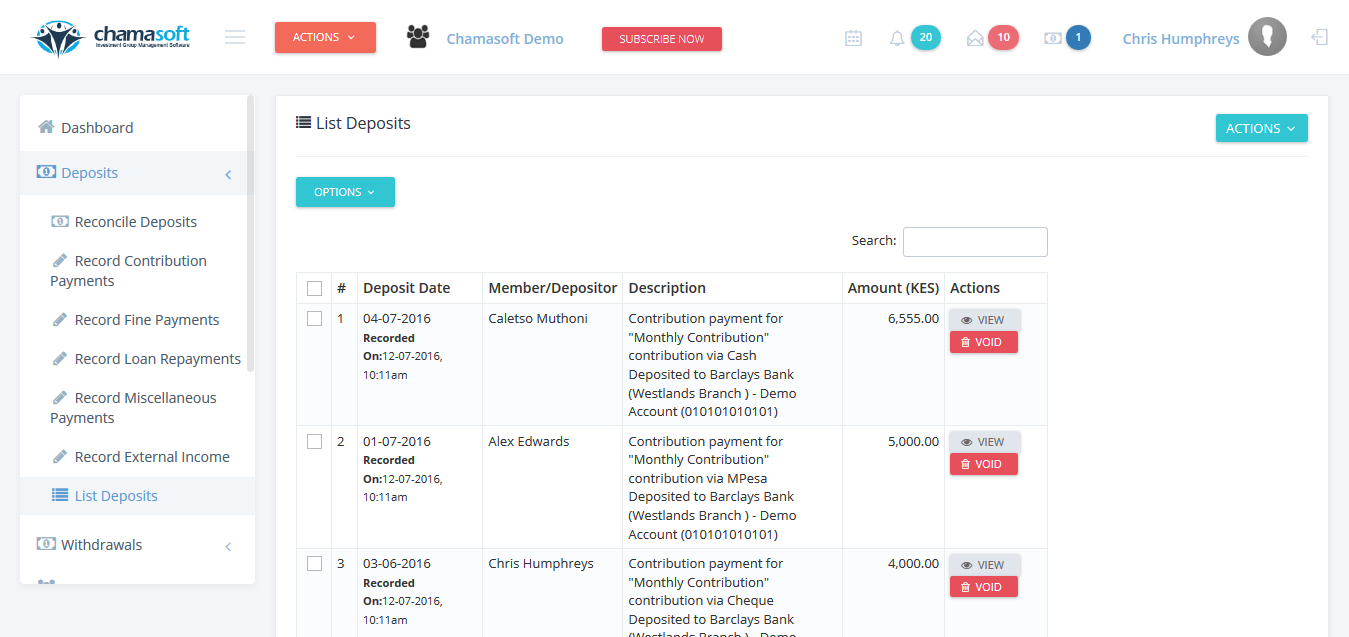
This displays a list of all deposits to the group.
You have successfully listed your group deposits.
