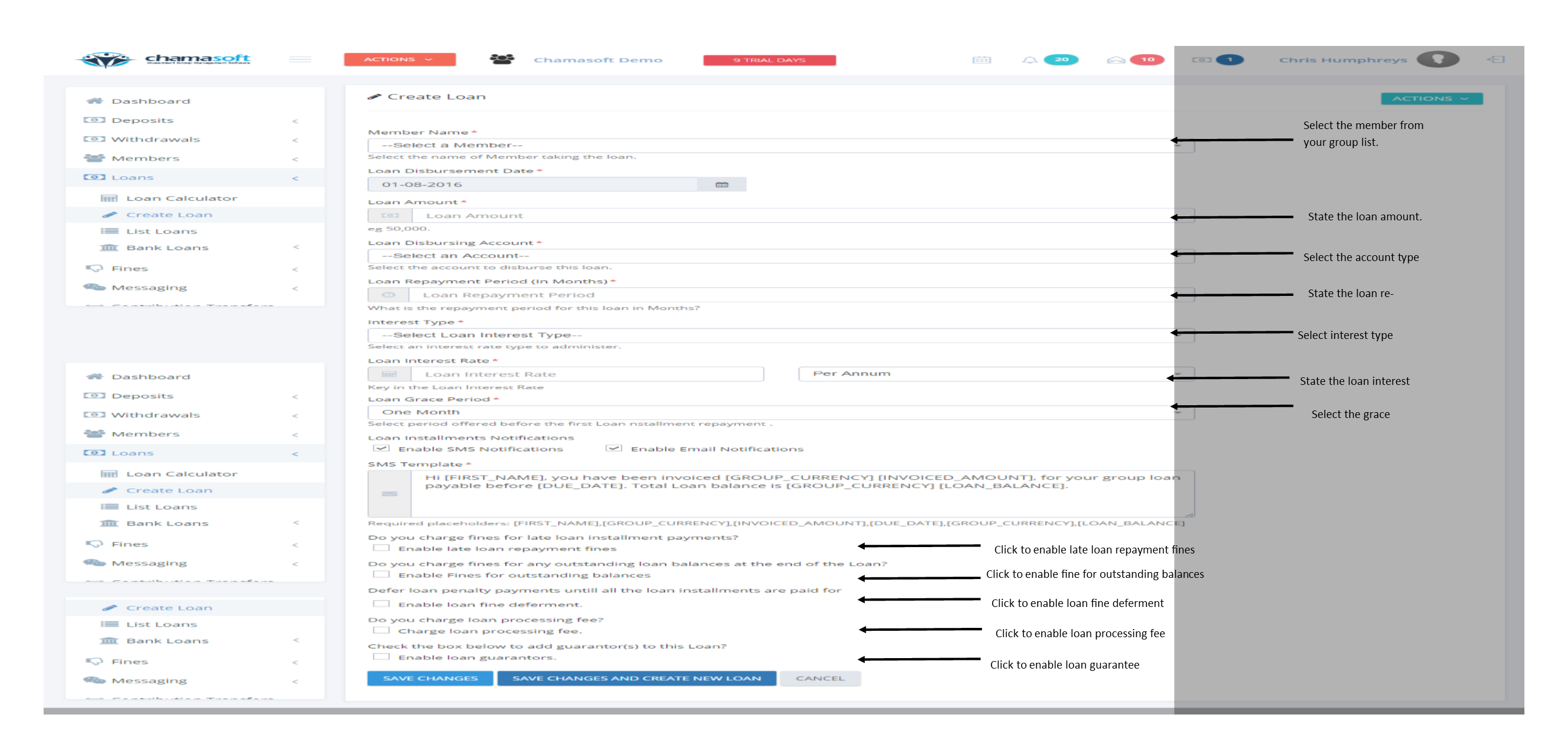This link reveals the drop-down menu to the member’s loan module.This is where all the loans are managed as follows;
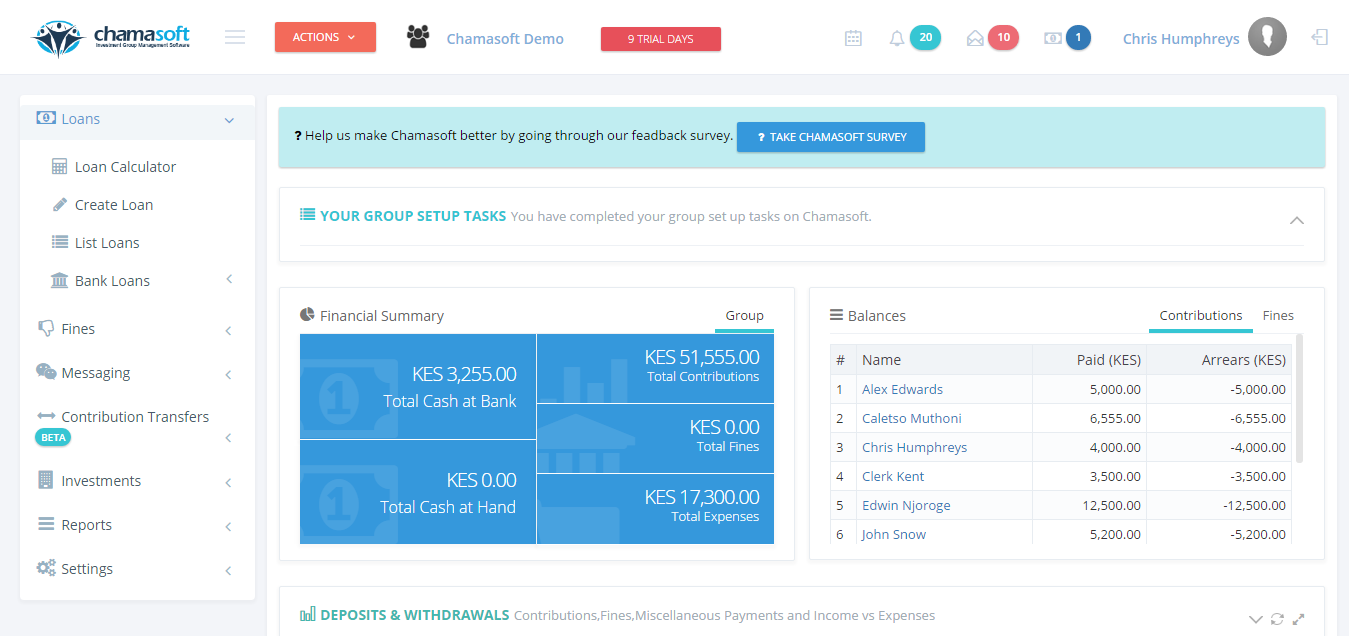
Loan Calculator
This link helps you calculate a loan depending on the different interest types i.e. fixed rate, reducing balance rate or custom interest rate.
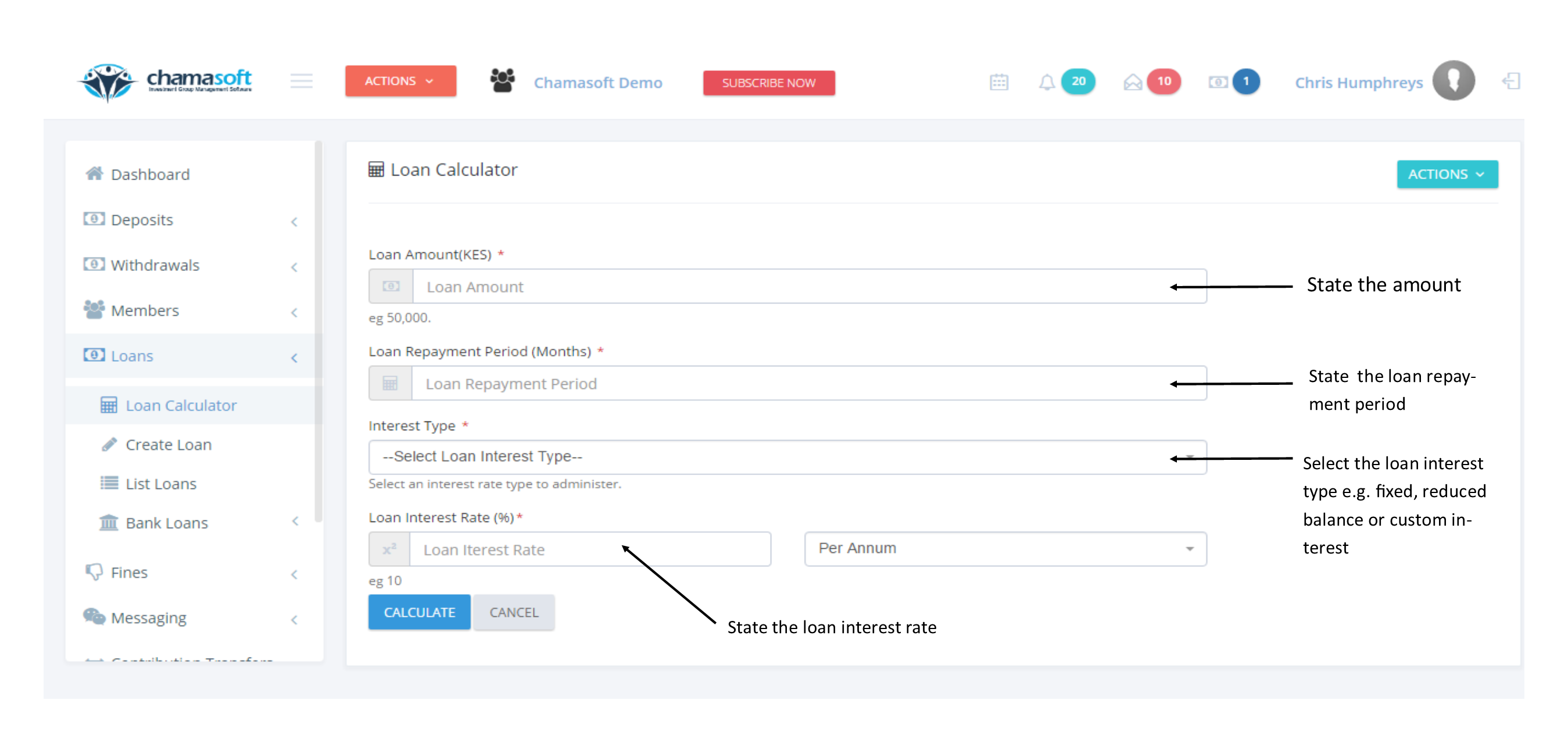
Creating loans
This link navigates the user to the add member loan interface, where by the user is allowed to enter the loan disbursed together with the terms of the loan e.g. on fixed interest/reducing balance for 12 months. Once submitted the module manages notifications on installments, balances and penalties due.