Chamasoft allows you to create a fine depending on the group specifics upon which members are to fined.
Go to Fines>Fines Members here
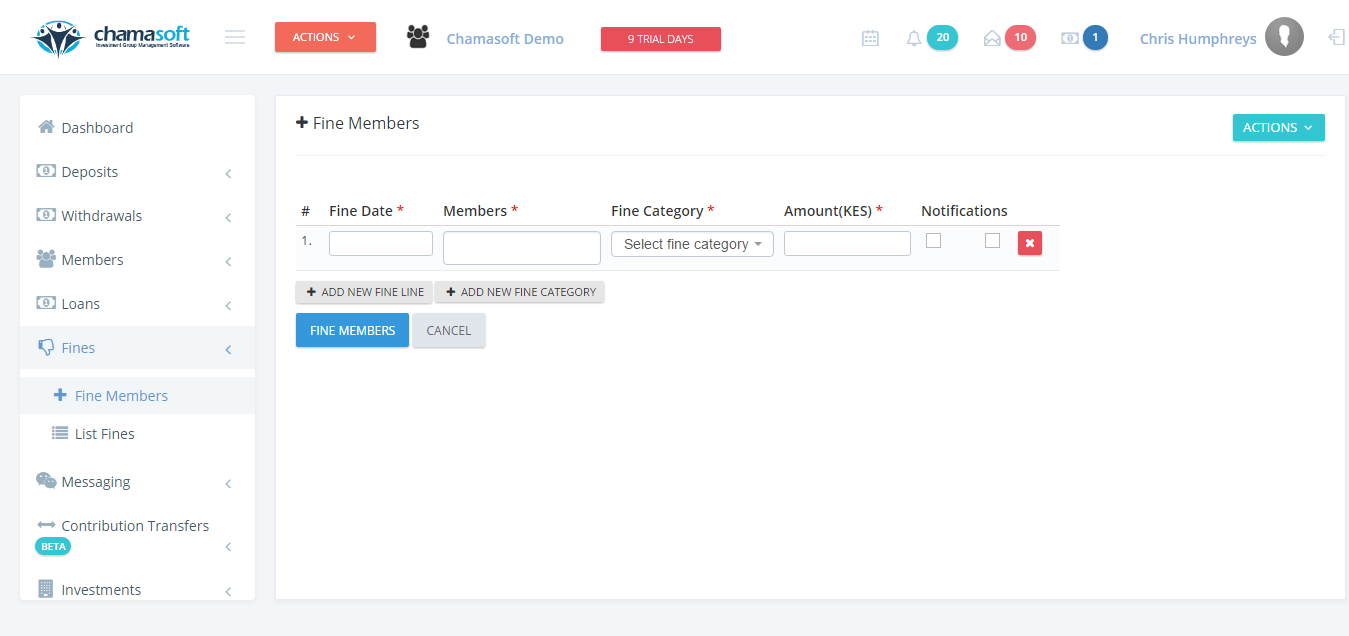
fill in the entries as shown below
- Fine Date: Select the day and date for the penalty.
- Member: Select member to be penalized.
- Fine Category: Select the fine category.
- Amount: Enter the penalty amount.
Click on FINE MEMBERS to complete the fine.

Can a fine amount be % of outstanding loan balance when not paid on time?