This link reveals the Fine category Interface which allows the user to create fines and to penalize members for acts that go against the investment group constitution e.g. lateness, absenteeism and rudeness. Kindly note this does not include penalties.
On the menu select Fine Category.
This displays the Fines Category interface as shown below.
List fines
Go to; Settings>Fines>List Fines here
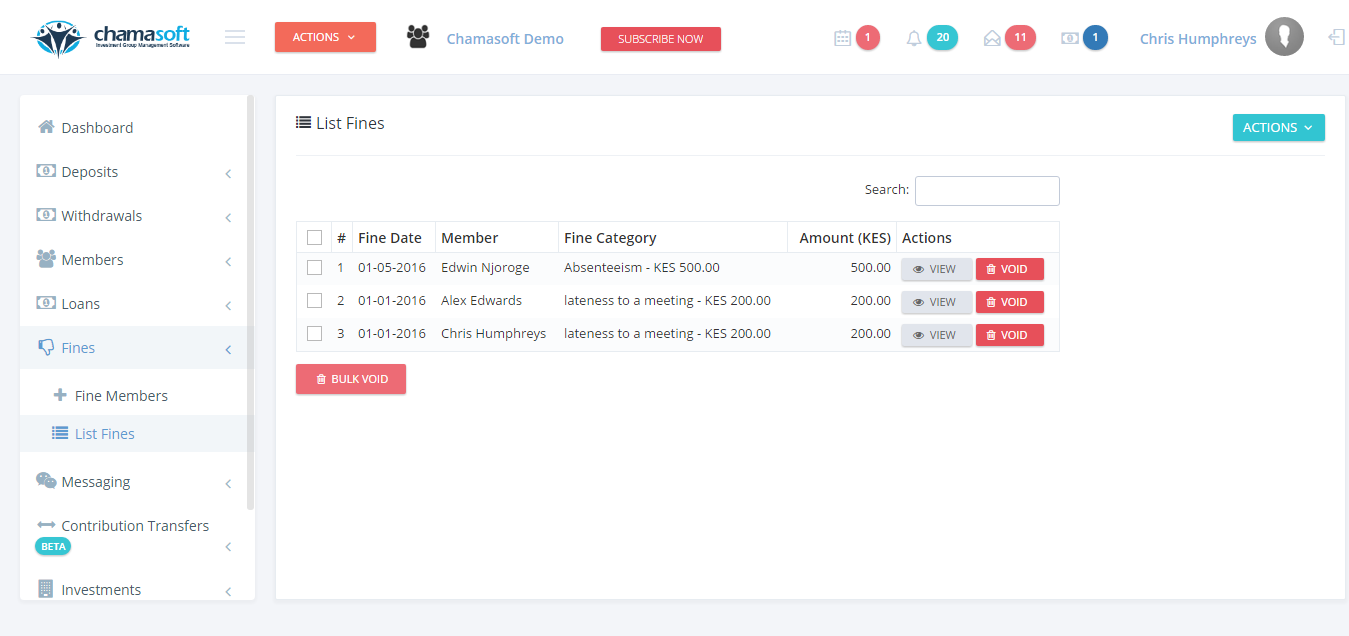
Create fines
Go to; Settings>Fines>Create Fine Category
Fill in the fine details and Save Changes to successfully save the fine.
