Chamasoft allows you to record miscellaneous payments. This includes small payments which have not been categorized anywhere else e.g. buying a book
To record a miscellaneous payment;
Go to; Deposits>Record Miscellaneous Payment here
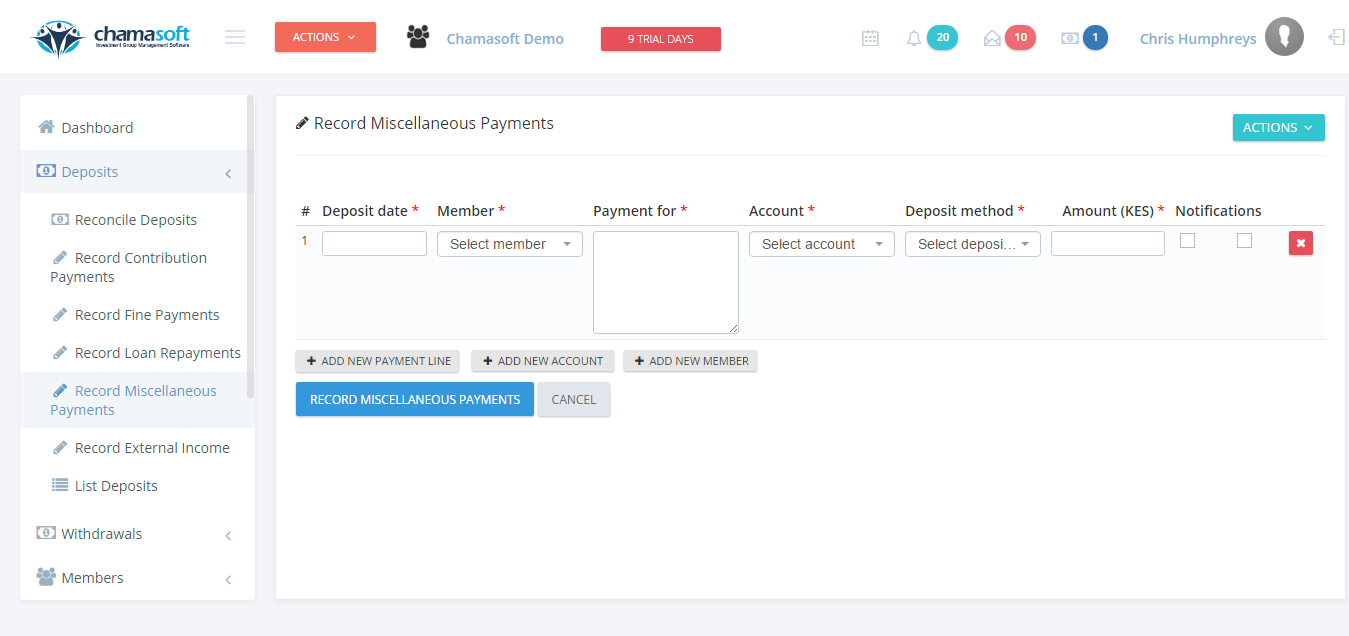
Fill in the as shown below
- Deposit date: Select the date when the payment was made.
- Member: Select the member responsible for the payment.
- Payment for: Briefly describe the miscellaneous payment.
- Account: Select the account.
- Deposit method: Select the method of deposit.
- Amount: State the amount of the payment.
Click on RECORD MISCELLANEOUS PAYMENT button to save.
You can also enable notification. This sends a message and/or an email address to the respective member notifying the of the transaction (i.e. it acts as a receipt).
To enable notification, click on the dialogue box as shown below
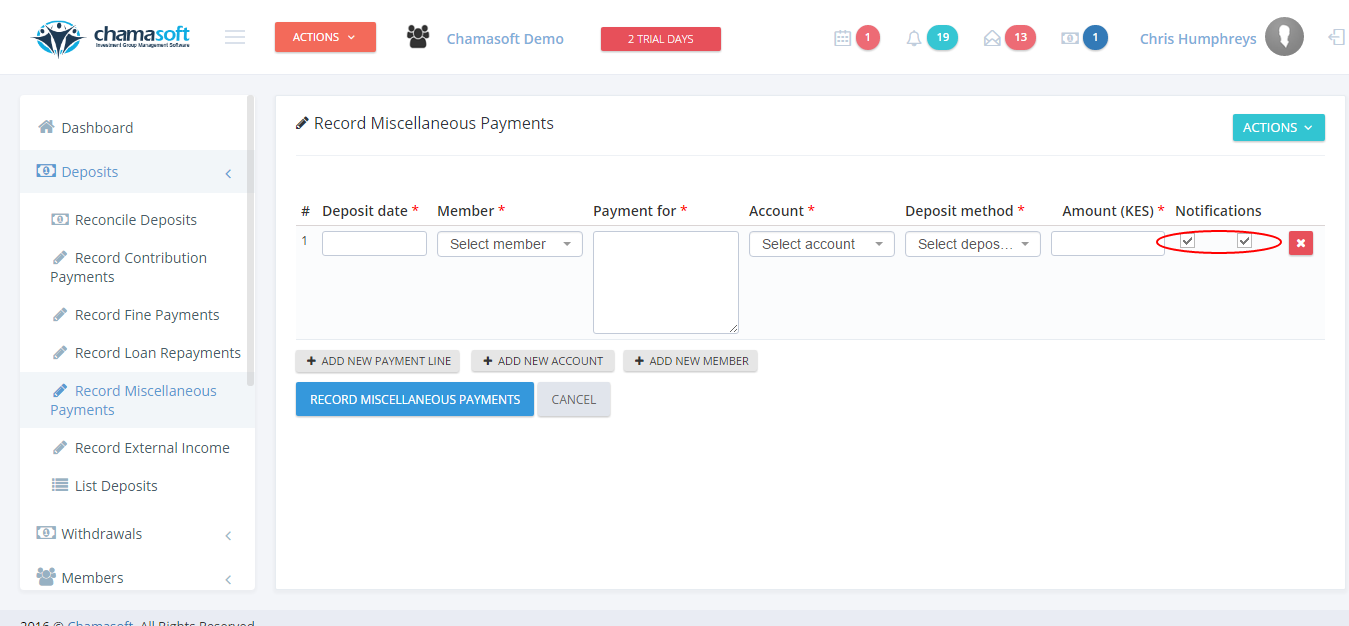
You have successfully recorded a miscellaneous payment.
